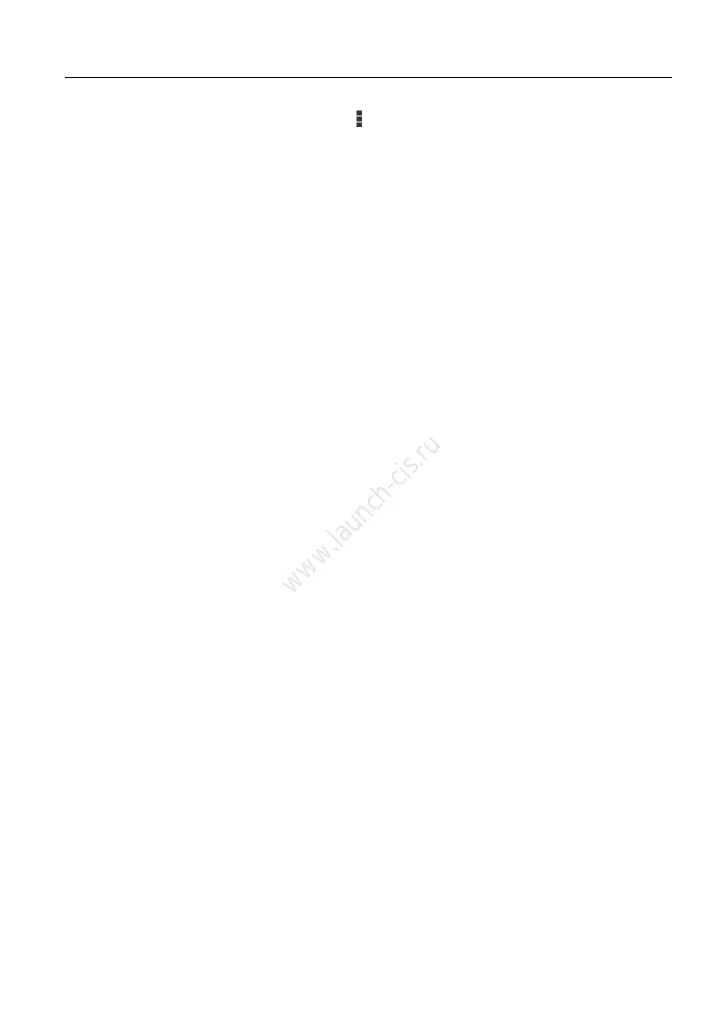LAUNCH X-431 PRO3 User Manual
12
Note: On the WLAN setting page, tap and choose “Add network” to add a new
network.
Once it is connected successfully, tap the Wi-Fi network from the list to view its
name, link speed, security type, IP address etc.
When this tool is in range, it will connect to the previously linked network
automatically.
3.9.2 Disconnect from a Wi-Fi network
1. On the home screen, tap
Settings
->
WLAN
.
2. Tap the network with a
Connected
status, then tap “Disconnect”.