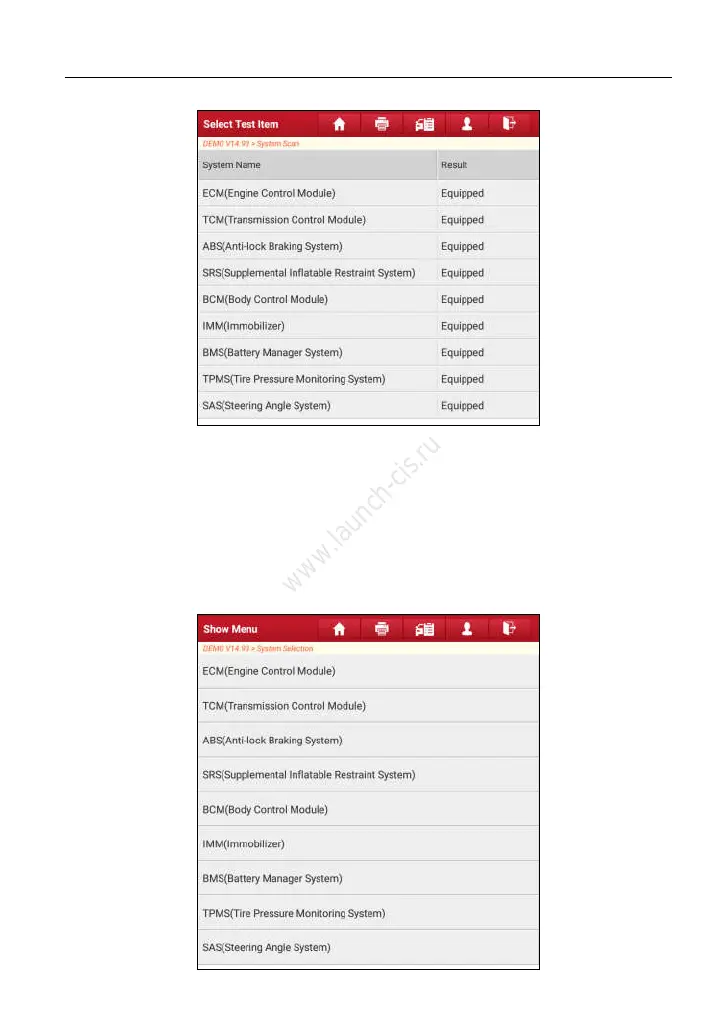LAUNCH X-431 PRO3 User Manual
38
Fig. 5-22
Tap the desired system to advance to the test function selection page. For
detailed operations on test function, please refer to Chapter 5.2.3.
5.2.3 System Selection
This option allows you manually select the test system and function step by step.
In Fig. 5-17, tap “System Selection”, the screen displays as follows: