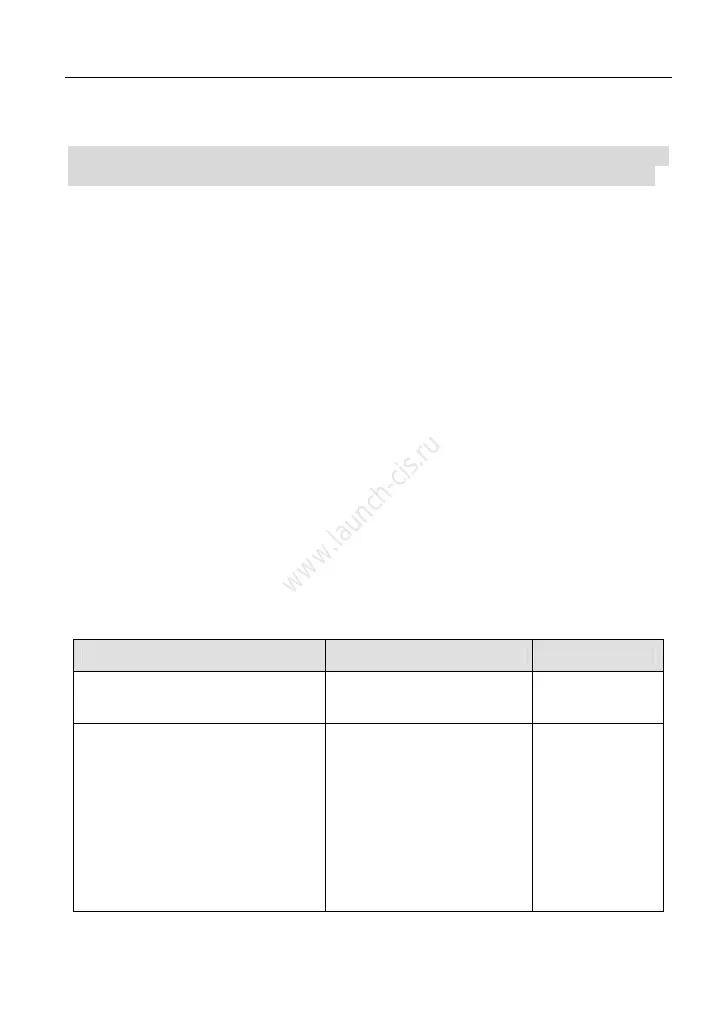LAUNCH X-431 PRO3 User Manual
ii
Important Safety Precautions
Important: To avoid personal injury, property damage, or accidental damage to
the product, read all of the information in this section before using the product.
Never collide, throw, or puncture X-431 PRO3, and avoid falling, extruding
and bending it.
Do not insert foreign objects into or place heavy objects on your device.
Sensitive components inside might cause damage.
Do not use X-431 PRO3 in exceptionally cold or hot, dusty, damp or dry
environments.
In places using X-431 PRO3 may cause interference or generate a potential
risk, please turn it off.
X-431 PRO3 is a sealed unit. There are no end-user serviceable parts inside.
All internal repairs must be done by an authorized repair facility or qualified
technician. If there is any inquiry, please contact the dealer.
Never place X-431 PRO3 into apparatus with strong electromagnetic field.
Keep X-431 PRO3 far away from magnetic devices because its radiations
can damage the screen and erase the data stored on X-431 PRO3.
DANGER: Do not attempt to replace the internal rechargeable lithium battery.
Contact the dealer for factory replacement.
CAUTION: Please use the included battery and charger. Risk of explosion if
the battery is replaced with an incorrect type.
Use the approved charging methods only. You can use any of the following
charging methods to safely recharge the internal battery of X-431 PRO3:
Charging method Display on Display off
AC adaptor Supported, but the
battery will charge slowly
Supported
USB connection between the
Micro-USB interface on the
X-431 PRO3 and a USB port
on a PC or other device that
comply with the USB2.0
standards. Users have to use
the connection to USB
interfaces with USB2.0 version
or higher.
Supported, but will
compensate power
consumption and the
battery will charge more
slowly than usual.
Supported, but
the battery will
charge slowly.
Do not disconnect power abruptly when X-431 PRO3 is being formatted or in