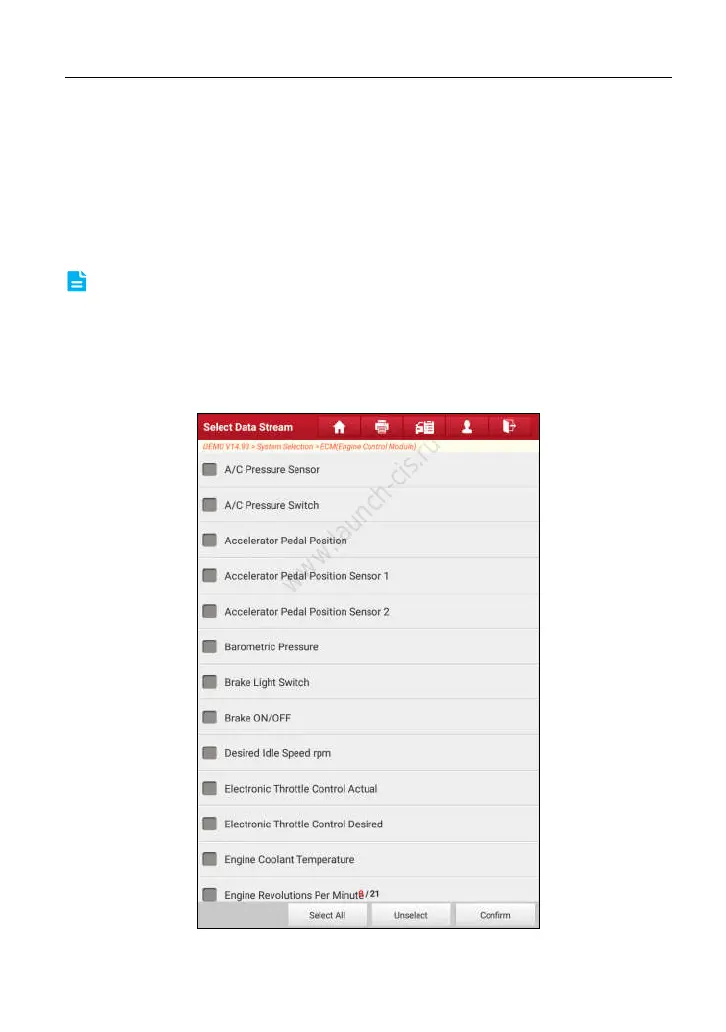LAUNCH X-431 PRO3 User Manual
41
carried out, you can use this function to erase the codes from the vehicle. Before
performing this function, please be sure the vehicle’s ignition key is in the ON
position with the engine off.
In Fig. 5-24, tap “Clear Fault Memory”, a confirmation dialog box pops up on the
screen.
Tap “Yes”, the system will automatically delete the currently existing trouble
code.
Note:
The trouble code will not disappear until the trouble was completely cleared.
D. Read Data Stream
This option retrieves and displays live data and parameters from the vehicle’s
ECU.
In Fig. 5-24, tap “Read Data Stream”, the system will display data stream items.
Fig. 5-28