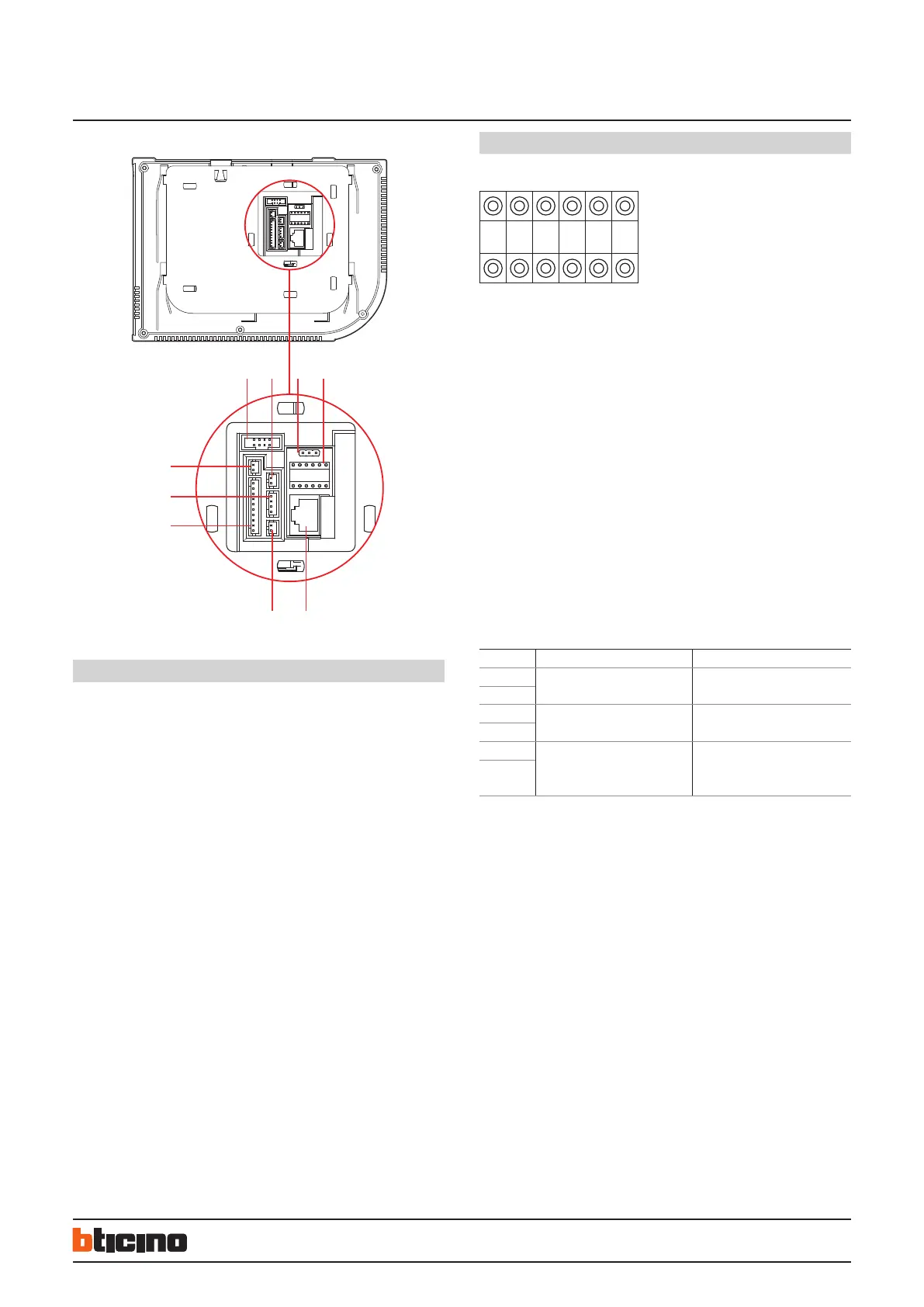130
321011
1 3 42
56
7
8
9
F F I I #I #I
3.5 “ Colour handsfree internal unit
Configuration
Device MUST be configured for following parameters:
Legend
1. Serial interface connector (ex. configuration download)
2. Door lock device connector
3. MASTER / SLAVE selection jumper
4. Configurators housing
5. RJ45 System BUS connector
6. SOS alarm connector
7. Alarm sensors connectors
8. Analogue small entrance panel connector
9. Anti removal (tamper) sensor connector
FF : Floor number
II : Apartment number
#II : Maximum apartments quantity per floor in a riser
Two different configuration modes available for whole system:
configuration MODE 1 and configuration MODE 2. The main characteristics for each
configuration mode are listed below.
When the biggest number of #FF in whole system is ≤ 20, and the biggest number
of #II is ≤4, and the total risers number is ≤ 50, we recommend to choose (MODE 1)
configuration for system.
When the biggest number of #FF in whole system is more than 20, or the biggest
number of #II is more than 4, we suggest to use (MODE 2) configuration to setup #FF
(choose the biggest number #FF of system) and #II (choose the biggest number #II of
system), then calculate total IU number of system. If the total number (#FF * #II * R ) is
less or equal 4000, use of (MODE 2) is suggested.
POSITION MODE 1 MODE 2
F FF FF
F
I II II
I
#I
Default for #II is 04,
need not connect the configurator
II
(#II setup using same value for all
system handsets)
#I
Rear view
BT00763-a-EN 13/05/2013
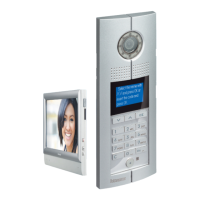