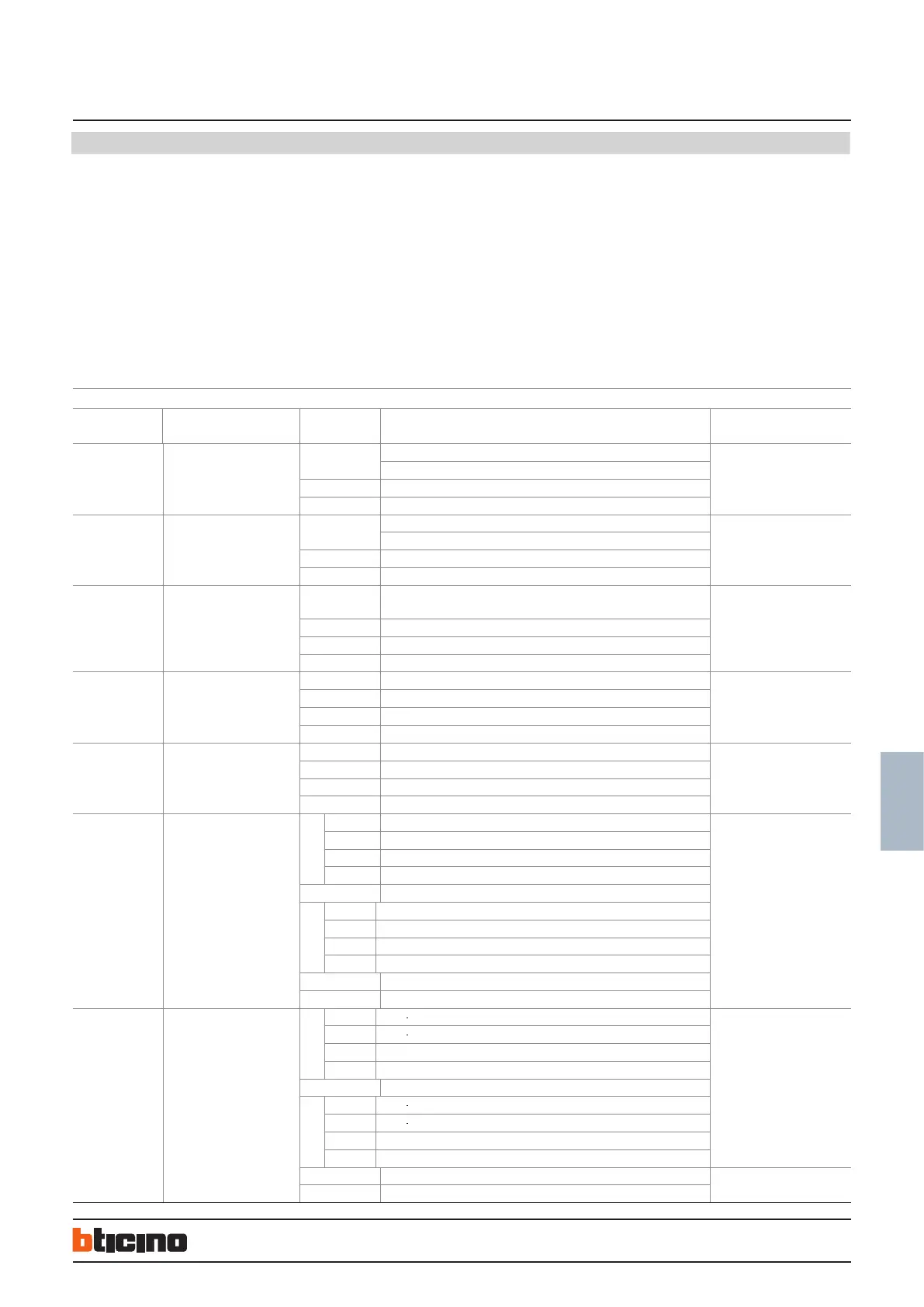131
3210113.5 “ Colour handsfree internal unit
Configuration
Two different device configuration ways available:
Configuration settings by device keyboard - WAY 1
Configuration settings by inserting phisical configurators - WAY 2
Configuration settings by device keyboard - WAY 1:
When the handset is in standby and all zone alarms are disabled, press “#”, then enter
the fixed installer password 686868, and press “#” to confirm. If the wrong password
is entered, 3 short beeps will be heard; if the password is correct, an extended beep will
be heard, and the unit will switch to installation setup status. The 8 alarm lights and the
message light will be off.
INSTALLATION SETTINGS OPERATION LIST TABLE
SETUP OPERATION CODE AND
LIGHT STATUS
NEXT
OPERATION
MEANING AND INFORMATION FOR THE OPERATION REMARK
Set room number for
handset
11#
8 alarm lights and message
light o
“FFII#” correct parameter input: 1 long tone
Default room number: 101
wrong parameter input: 3 short tones
* return to main menu of installation setup, 1 short tone
other unsuccessful operation: 3 short tone
Maximum
apartments quantity
per oor in a riser
12#
8 alarm lights and message
light o
“II#” or “I#” correct parameter input: 1 long tone Range:1-99
Default:4; it can be set only when
there is no setting for hardware
wrong parameter input: 3 short tones
* return to main menu of installation setup, 1 short tone
other unsuccessful operation: 3 short tones
Set external SOS
to be always on or
always o
15#
message light will indicate status
of this setting item
1 SOS external switch or pushbutton always
open (NO): message light on, 1 long tone
Default: always
open
0
SOS external switch or pushbutton always close (NC): message light o, 1 long tone
* return to main menu of installation setup, 1 short tone
other unsuccessful operation: 3 short tones
Enable and
disable function of
monitoring Small EP
17#
message light will indicate status
of this setting item
1 enable: handset can monitor Small EP: message light on, 1 long tone Default: cannot monitor Small
EP. This function is available only
when the function is set as Small
EP function.
0 Shielded: handset can not monitor Small EP: message light o, 1 long tone
* return to main menu of installation setting, 1 short tone
other unsuccessful operation: 3 short tones
Return all the
parameters to
default value
19#
message light will indicate status
of this setting item
1 Get all the default parameters: message light on, 1 long tone
0 Do not get all the default parameters: message light o, 1 long tone
* return to main menu of installation setup, 1 short tone
other unsuccessful operation: 3 short tones
Enable and disable
sensors
21#
Message light is o. 8 alarm
lights will indicate status of each
alarm zone
1# 1 1 alarm zone with sensor: LED 1 on, a long tone. Default: (all) without sensor
0 1 alarm zone without sensor: LED 1 o, a long tone.
* return to previous menu, 1 short tone
other Ineective operation: 3 short tones
… …
8# 1 8 alarm zone with sensor: LED 8 on, a long tone.
0 8 alarm zone without sensor: LED 8 o, a long tone.
* return to previous menu, 1 short tone
other unsuccessful operation: 3 short tones
* return to main menu of installation setting, 1 short tone
other unsuccessful operation: 3 short tones
Set NO and NC type
of sensors
22#
8 alarm lights will indicate status
of each alarm zone.
1# 1 always
open (NO) sensor for alarm area 1: LED 1 on, 1 long tone Default: sensors for 8 alarm zones
are always open (NO).
0 always
close (NC) sensor for alarm area 1: LED 1 o, 1 long tone
* return to previous menu, 1 short tone
other unsuccessful operation: 3 short tones
… …
8# 1 always
open (NO) sensor for alarm area 8: LED 8 on, 1 long tone
0 always
close (NC) sensor for alarm area 8: LED 8 o, 1 long tone
* return to previous menu, 1 short tone
other unsuccessful operation: 3 short tones
* return to main menu of installation setup, 1 short tone
other unsuccessful operation: 3 short tones
BT00763-a-EN 13/05/2013
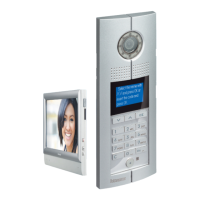