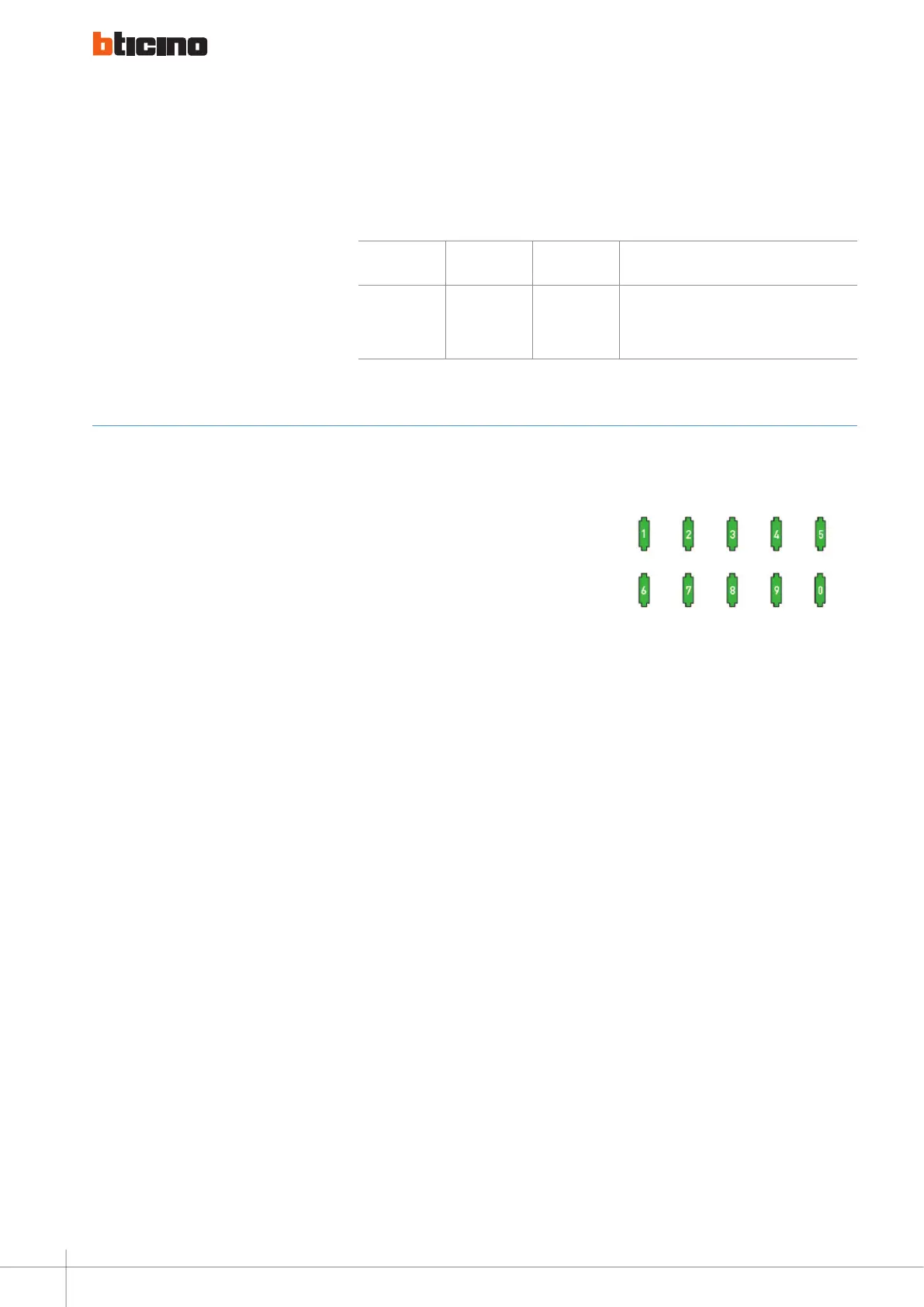GENERAL RULES FOR INSTALLATION
how To choose The righT
configuraTion mode
The biggest #FF number in the
whole system ≤ 20, the biggest
#II number in the whole system
≤4, and the number of risers ≤ 50:
system conguration Mode 1 is
recommended.
If the biggest #FF number in
whole system is more than 20,
or the biggest #II number is
more than 4, please use system
configuration Mode 1 to set
#FF (choose the biggest #FF
number in the system) and #II
(choose the biggest #II number
in the system), then calculate the
total number of handsets in the
system. If the total number
(#FF * #II * R) is 4000 or less, use
system configuration Mode 2.
sysTem configuraTion
modes
There are 3 possible system
configuration modes:
Resistor conguration;
local keyboard conguration;
conguration using the
conguration software, then
download to the devices using the
RS232 port.
Remarks:
for the 3 above configuration modes, the parameters
to configure are the same, therefore it is not
necessary to describe the configuration procedures
separately. Below is an explanation of the resistor
configuration as an example. The keyboard
configuration is described in the product manual.
The configuration using the RS232 port is described
in the configuration software manual.
#ff for
each riSer
#ii for
each floor
total riSer can SySteM configuration Mode 2 Be uSed?
25 8 15 25*8*15= 3000
3000< 4000
30 - 25*8*30= 6000
6000> 4000
*2*: Below is an example explaining the rules for system configuration (Mode 2):For example: if the highest building
of a project has 25 floors, and the
max. number of apartment for floor
is 8, with 15 risers in total. Then for
Mode 2, the #FF should be 25, while
#II should be 8. Make the calculations
according to following table to judge
if Mode 2 configuration can be used.
device resisTor
configuraTion
General configuration concept
42