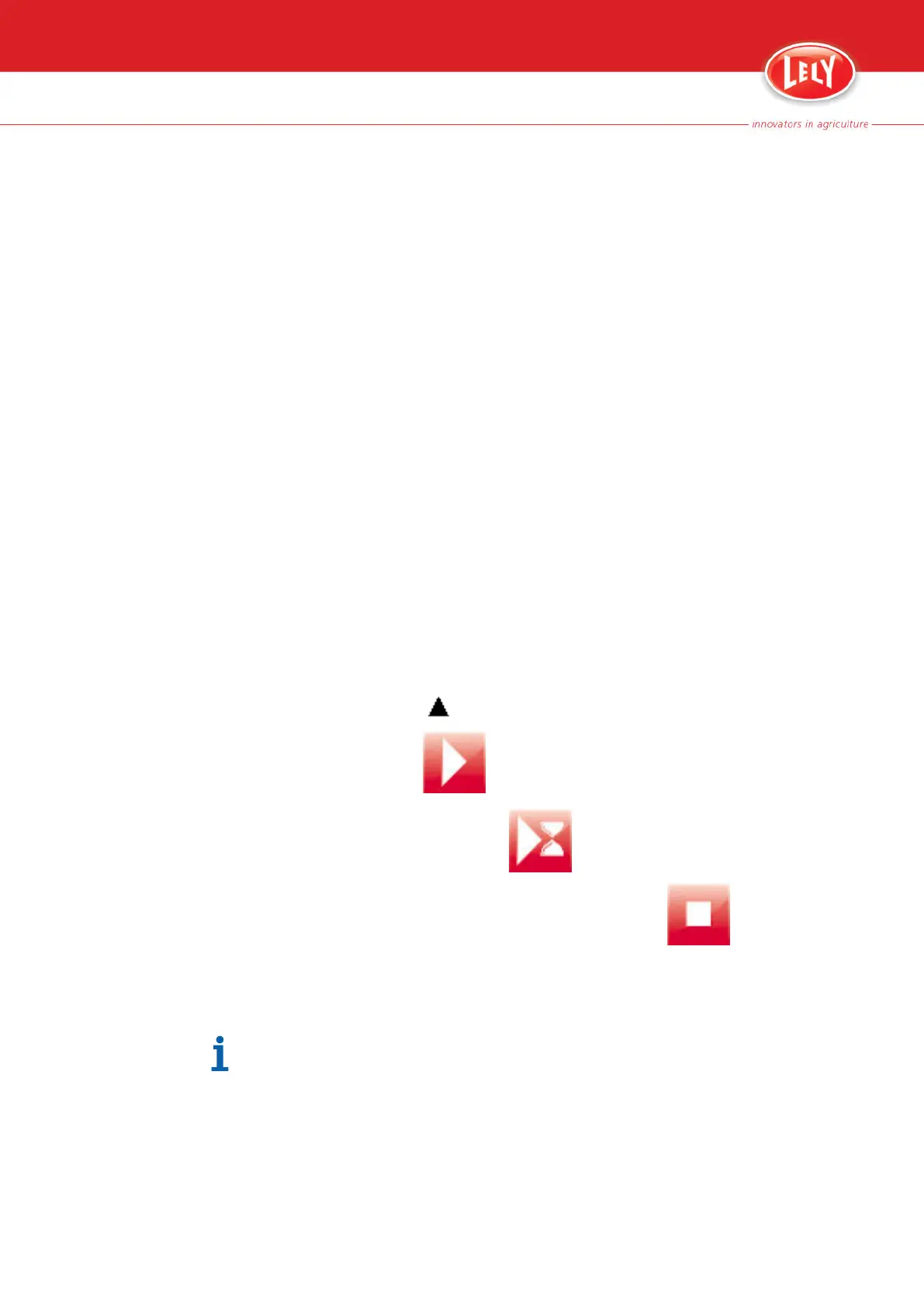7.2 Put the Central Unit in Operation
1. In the main menu of the E-Link classic select 'Operation'.
2. Make sure the display shows 'In opera' (In operation).
3. Disconnect the E-Link classic.
4. Close the doors of the central unit.
5. Put the robot unit(s) in operation with the E-Link (page 7‑9).
7.3 Take the Central Unit Out of Operation
1. Take the robot unit(s) connected to the central unit out of operation
with the E-Link (page 7‑10).
2. Open the doors of the central unit.
3. Connect the E-Link classic to the central unit.
4. In the main menu of the E-Link classic select 'Operation'.
5. Make sure the display shows 'Out ope' (Out operation).
7.4 Put the Robot Unit in Operation
7.4.1 Put the Robot Unit in Operation with the E-Link
1. On the E-Link select:
• Button [ ], to open the quick launch buttons bar
• Button
2.
During start up, button is displayed.
3. When the milking robot is in operation, button (stop) is
displayed.
7.4.2 Put All Robots in a Cluster in Operation with the CRS+
A cluster is in operation when all robots in the cluster are put in operation on
the CRS+ AND when all robots are put in operation locally.
1. In the display main status screen, push button [PROG].
2. Select 'Cluster operation' > 'In oper.' > 'Yes'
The selected cluster is put in operation.
Basic Operating Instructions
7-9
5.1004.8506.0 -
