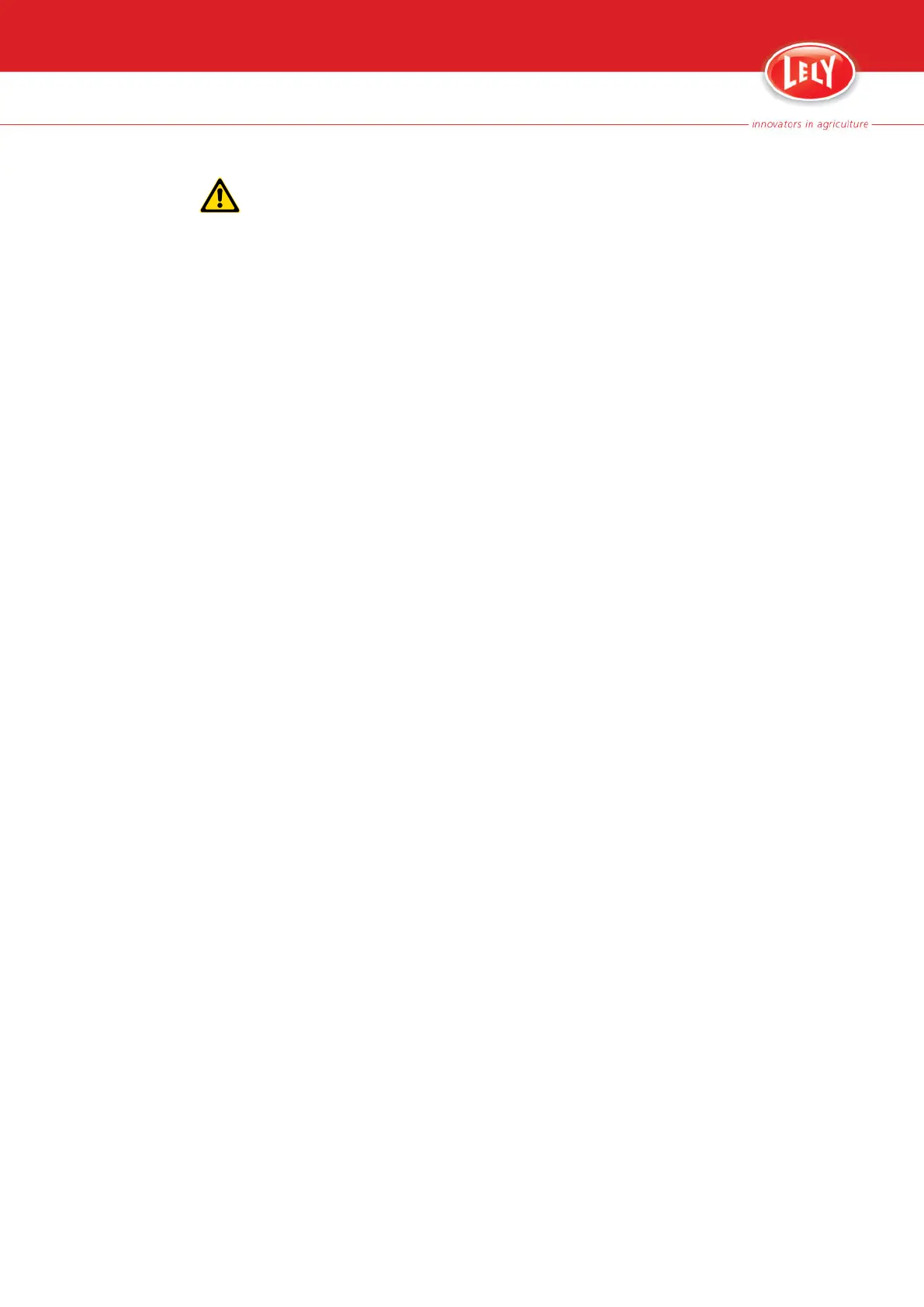The robot arm will move. Make sure that there are no obstacles in the
range of the robot arm.
9. Wait until the robot arm calibration window is shown.
10. Select the button [Start].
11. Make sure that the robot arm moves up, out, up again and then
forward to the maximum positions of the cylinders and the Y-motor.
12. Make sure that the robot arm stops at the fully forward position.
13. If all the cylinders and Y-motor move to their limits, select the button
[Accept] and make sure that the robot arm moves to the home
position.
14. If any cylinder or the Y-motor does not move to its maximum position,
select the button [Stop] and do the four previous steps again.
15. Close the robot control box.
16. Close the door of the robot unit.
17. Put the robot unit in operation with the E-Link (page 7‑9).
18. If a second robot unit is connected to the central unit, do this
procedure for the second robot unit.
7.1.3 Switch OFF the Robot Unit
1. Take the robot unit out of operation with the E-Link (page 7‑10).
2. On the E-Link select: tab [System] > button [Shutdown].
3. Wait until the status of all services except 'AGS' and 'ECS' is not
'Running'.
4. Open the robot control box.
5. Set the 24 VDC power supply switch (3) in the OFF position.
7-4
Basic Operating Instructions
5.1004.8506.0 -
