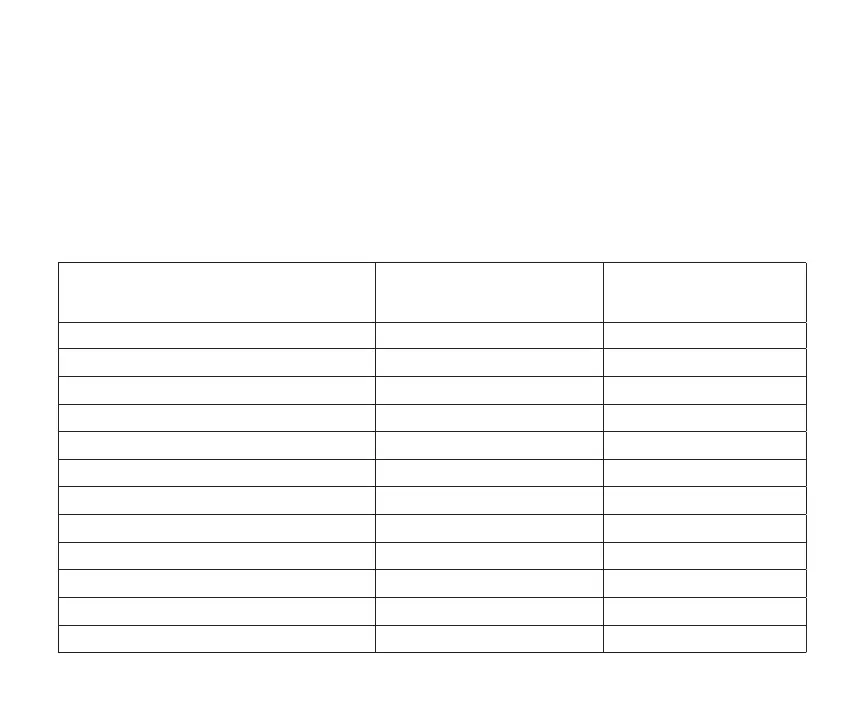15
Parameter Settings Based on System
Conguration
need to be set. Available bus addresses are 1
through 31.
Other settings are available based on whether oper-
ations with smart hub and local scheduling functions
is set to ON or OFF.
The second and third parameter is operation with
smart hub and local scheduling.
That option is either ON or OFF for both. Default
is OFF for both. Available parameters settings are
dependent on whether either parameter is ON or
OFF. See the following table to determine available
parameters based on OFF or ON.
Table 4. Parameter Settings based on System Conguration
Parameters
Setting Available when
Operation with Smart Hub is
ON or OFF
Setting Available when
Local Scheduling is set
to ON or OFF
Display on home screen ON or OFF ON or OFF
Contractor info ON or OFF ON or OFF
ON or OFF ON or OFF
Smooth setback recovery (SSR) OFF ON
ON or OFF ON or OFF
Temperature adjustment range ON or OFF ON or OFF
Remember override set point OFF ON
Schedule hold setting OFF ON
Reminders OFF ON or OFF
Reset to factory defaults ON or OFF ON or OFF
Change owner pin ON or OFF ON or OFF
RTU fan on/auto user control ON or OFF ON or OFF
