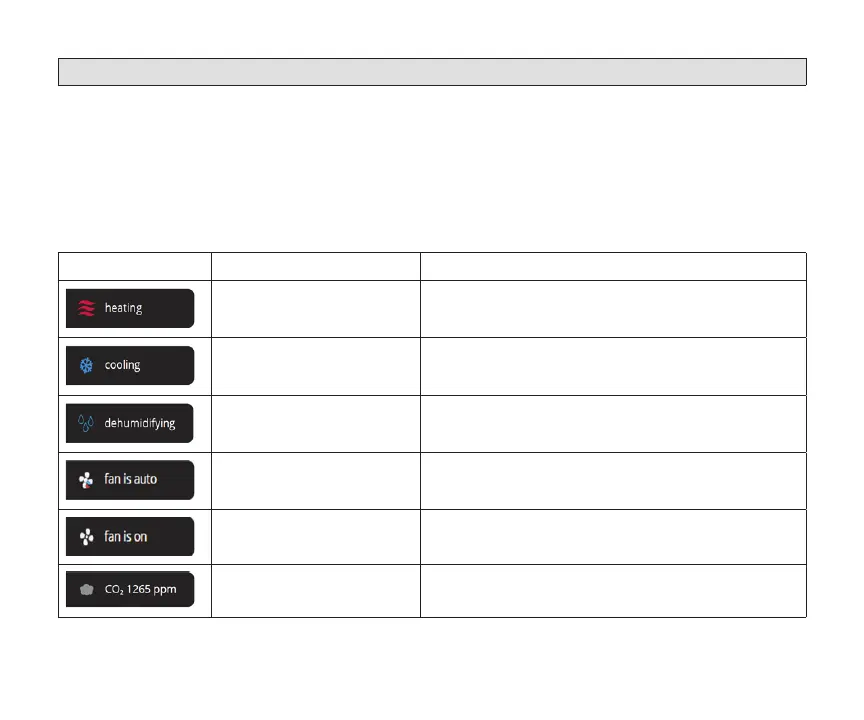19
System Status Descriptions
The system status screen icons can be access by pressing the ··· (three dots) which is located on the left
side of the home screen. Then press the view status option.
access that screen.
NOTE: The technician pin cannot be changed.
Table 5. System Status Descriptions
State (Icon) Icon Location Description
Home Screen
When current RTU function is heating, this icon will
be displayed.
Home Screen
When current RTU function is cooling, this icon will
be displayed.
Home Screen
When current RTU function is dehumidifying, this
icon will be displayed.
Home Screen
When fan operation was set to auto, if blower of
RTU is ON, this icon will be displayed.
Home Screen
When fan operation was set to on, if RTU blower is
ON, this icon would be displayed.
Home Screen
This icon is displayed on the screen in CO mode. If
display function is turned on
