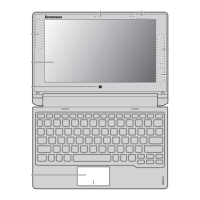Figure 13. Remove 1 screw (for 2280)
Screw specifications Number of screws
1 M2.0 x 3 1
2 M2.0 x 2.5 1
Step 2. Remove the M.2 solid-state drive by pulling it away from the slot.
Figure 14. Remove the M.2 solid-state drive
Step 3. Remove the M.2 solid-state drive bracket.
Note: Only the M.2 2242 solid-state drive includes the bracket.
36
Hardware Maintenance Manual
