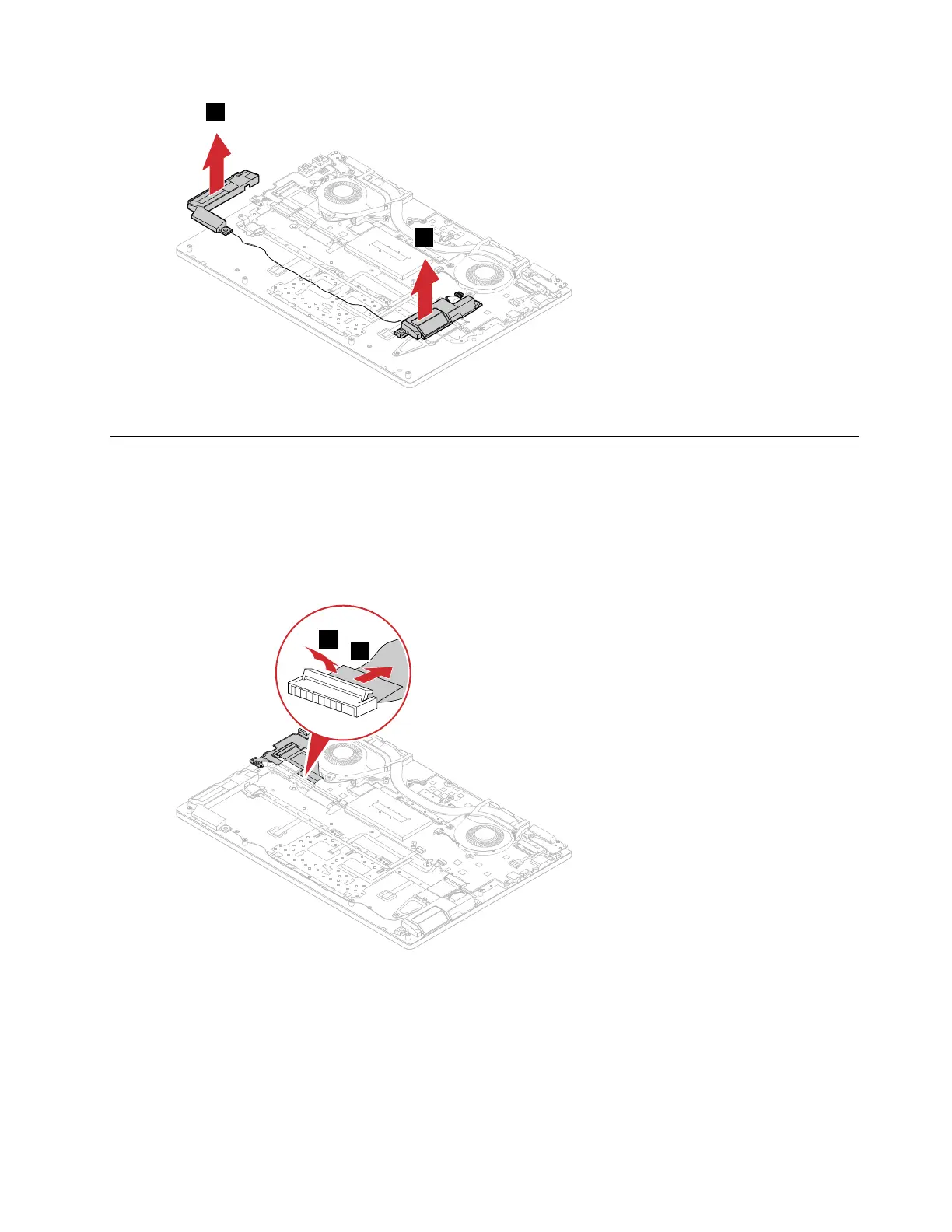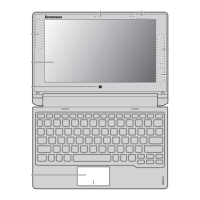Figure 23. Remove the speakers
Remove the I/O board
Make sure the following FRUs (or CRUs) have been removed.
“Remove the lower case” on page 29
“Remove the battery pack” on page 31
Step 1. Detach the I/O board connector from the system board.
Figure 24. Detach the I/O board connector
Step 2. Remove the 2 screws.
Chapter 4. Removing a FRU or CRU 41