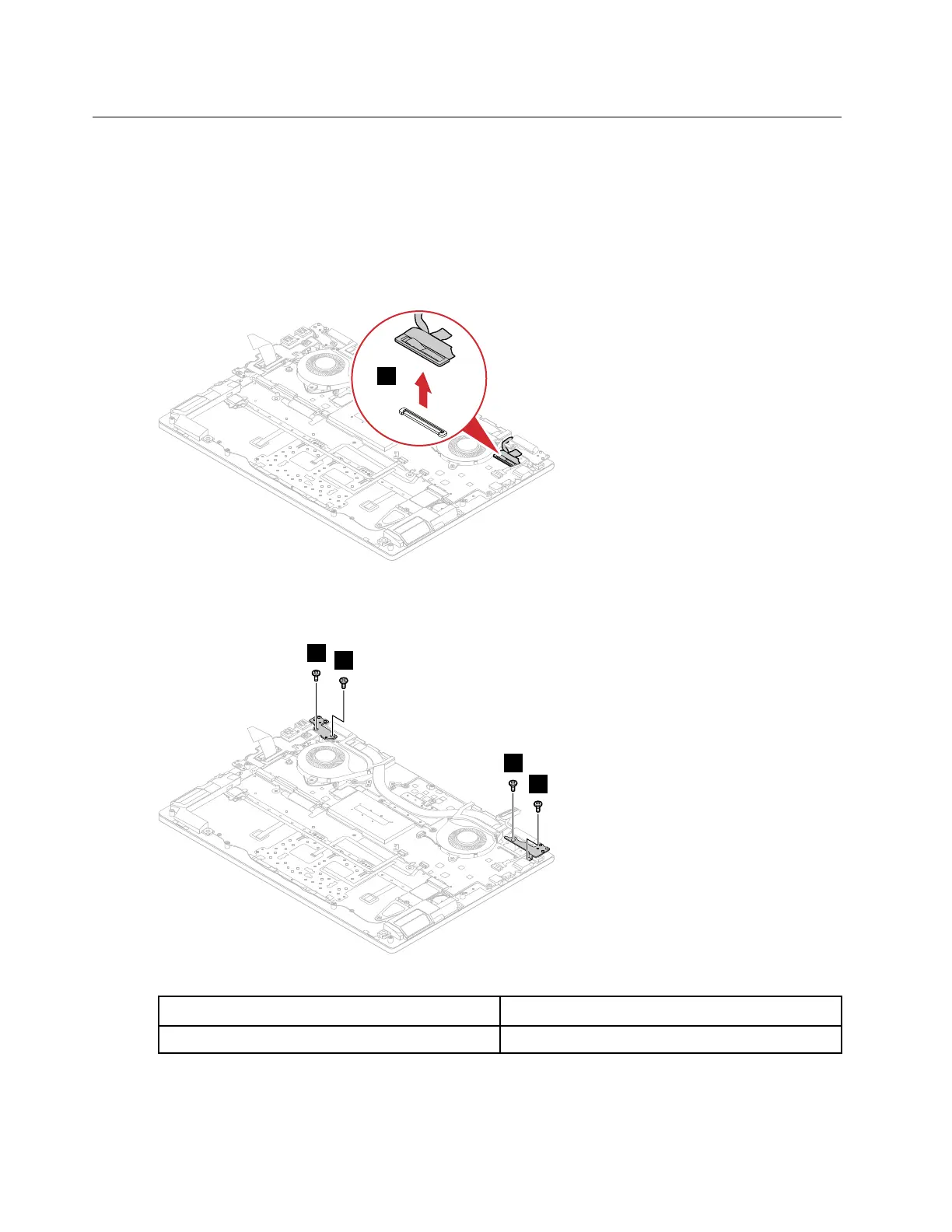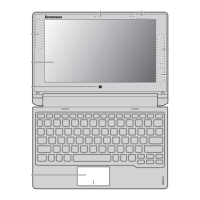Remove the upper case (with keyboard)
Make sure the following FRUs (CRUs) have been removed.
“Remove the lower case” on page 29
“Remove the battery pack” on page 31
“Remove the Wi-Fi card” on page 32
Step 1. Detach the EDP cable connector.
Figure 38. Detach the EDP cable connector
Step 2. Remove the 4 screws that secure the hinges to the upper case.
Figure 39. Remove the 4 screws
Screw specifications
Number of screws
M2.5 x 4.5 4
Step 3. Open the hinges.
48
Hardware Maintenance Manual
