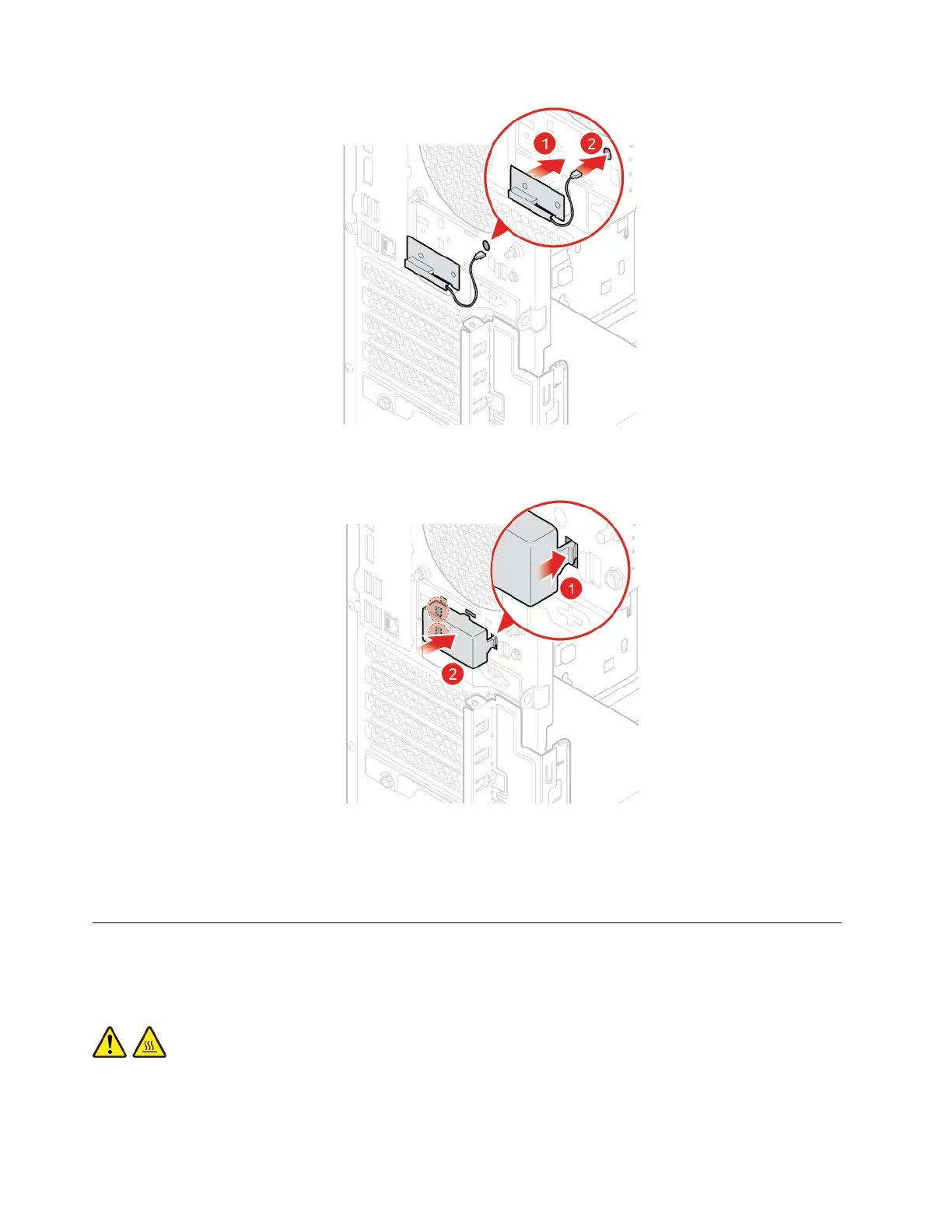Figure 96. Installing the Wi-Fi antenna
Figure 97. Installing the rear Wi-Fi antenna cover
7. Reinstall the removed parts. To complete the replacement, see “Completing the parts replacement” on
page 68.
Replacing the heat sink and fan assembly
Attention: Do not open your computer or attempt any repairs before reading the Important Product
Information Guide.
CAUTION:
The heat sink and fan assembly might be very hot. Before you open the computer cover, turn off the
computer and wait several minutes until the computer is cool.
58
M920t User Guide and Hardware Maintenance Manual
