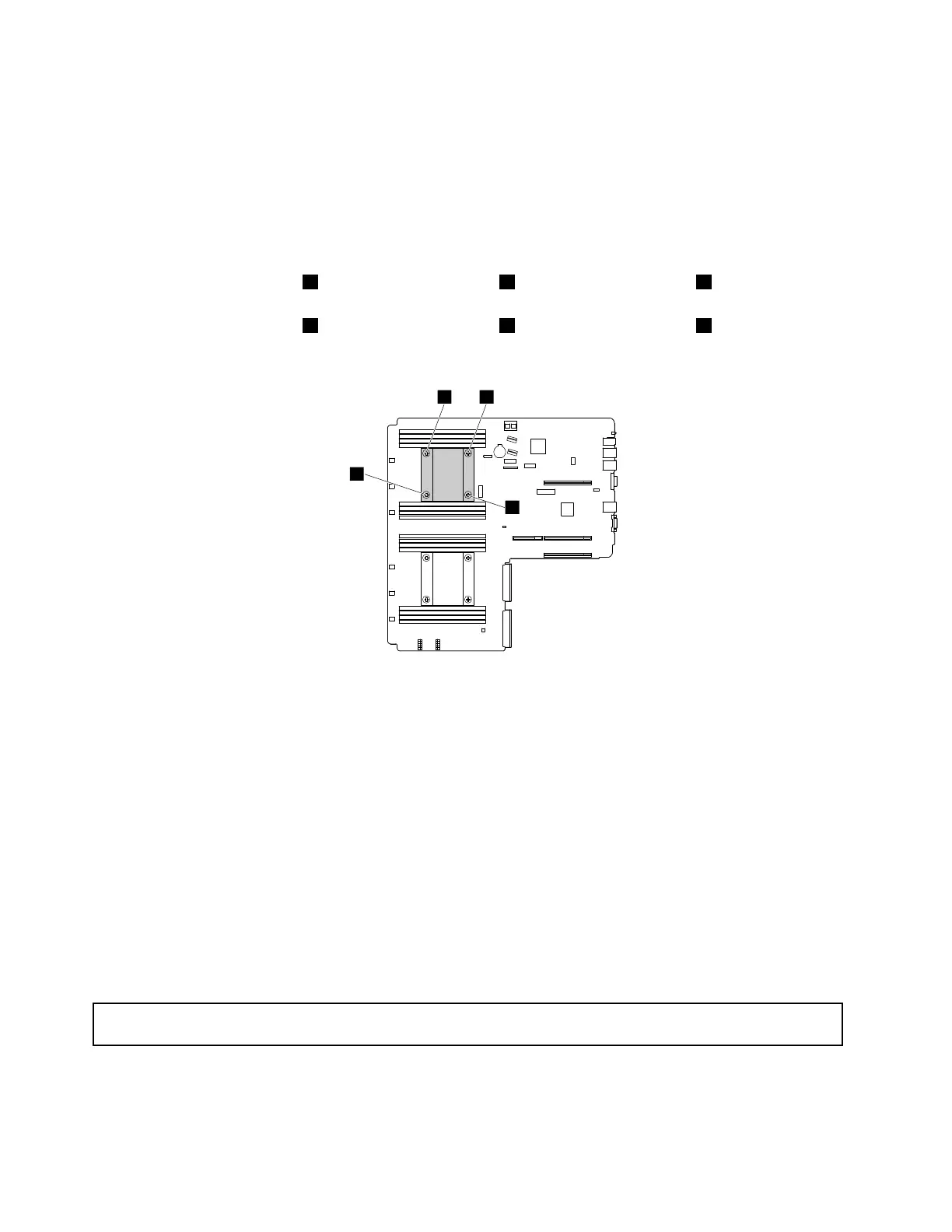7.Touchthestatic-protectivepackagethatcontainsthenewheatsinktoanyunpaintedsurfaceonthe
outsideoftheserver.Then,removethenewheatsinkfromthepackage.
8.Removeanyprotectivecoverthatprotectsthethermalgreaseonthebottomofthenewheatsink.Then,
placethenewheatsinkonthesystemboardsothatthefourscrewsonthenewheatsinkarealigned
withthecorrespondingmountingstudsonthesystemboard.
9.Installthefourscrewstosecurethenewheatsinkonthesystemboard.Itisrecommendedthatyou
carefullyinstallthefourscrewsusingthefollowingmethodtoavoidanypossibledamagetothesystem
board.
a.Partiallytightenscrew1,thenfirmlytightenscrew3,andthenreturntoscrew1andfirmlytighten
it.Donotover-tightenthescrews.
b.Partiallytightenscrew2,thenfirmlytightenscrew4,andthenreturntoscrew2andfirmlytighten
it.Donotover-tightenthescrews.
Figure94.Installingthescrewstosecuretheheatsink
10.Ifyouareinstructedtoreturntheoldheatsink,followallpackaginginstructionsanduseanypackaging
materialsthataresuppliedtoyouforshipping.
Whattodonext:
•Toworkwithanotherpieceofhardware,gototheappropriatesection.
•Tocompletetheinstallationorreplacement,goto“Completingthepartsreplacement”onpage178
.
Installingorreplacingthemicroprocessor
Thistopiccontainsthefollowinginformation:
•“Installingthesecondmicroprocessor”onpage126
•“Replacingthemicroprocessor”onpage130
Installingthesecondmicroprocessor
Attention:Donotopenyourserverorattemptanyrepairbeforereadingandunderstanding“Safetyinformation”
onpageiiiand“Guidelines”onpage63.
Dependingonthemodel,yourservermightcomewithoneortwomicroprocessors.Forservermodelswith
onemicroprocessor,themicroprocessorisinstalledinthemicroprocessorsocket1andthemicroprocessor
126ThinkServerRD450UserGuideandHardwareMaintenanceManual
