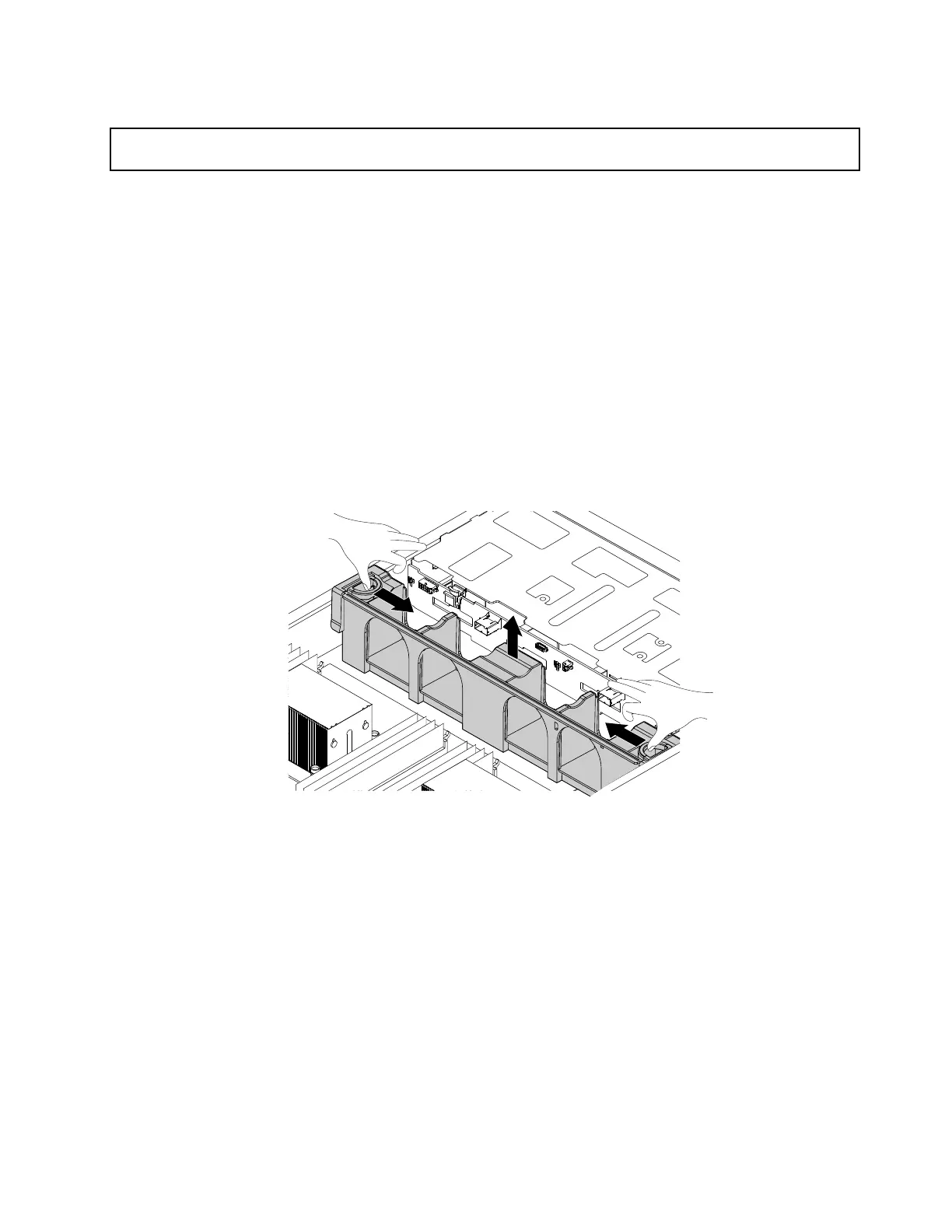Removingandreinstallingthesystemfancage
Attention:Donotopenyourserverorattemptanyrepairbeforereadingandunderstanding“Safetyinformation”
onpageiiiand“Guidelines”onpage63.
Beforeyoubegin,printalltherelatedinstructionsorensurethatyoucanviewthePDFversiononanother
computerforreference.
Toremoveandreinstallthesystemfancage,dothefollowing:
1.Removeallexternalmediafromthedrivesandturnoffallattacheddevicesandtheserver.Then,
disconnectallpowercordsfromelectricaloutletsanddisconnectallcablesthatareconnectedto
theserver.
2.Prepareyourserver.See“Removingorextendingtheserverfromtherackcabinet”onpage65.
3.Removetheservercover.See“Removingtheservercover”onpage65.
4.Removethecoolingshroud.See“Removingandreinstallingthecoolingshroud”onpage68.
5.Removethesystemfans.See“Installingorreplacingasystemfan”onpage70.
6.Pressthetabsonbothsidesofthecageasshown.Atthesametime,liftthecagestraightupto
removeitfromthechassis.
Figure40.Removingthesystemfancage
Chapter6.Replacinghardware73