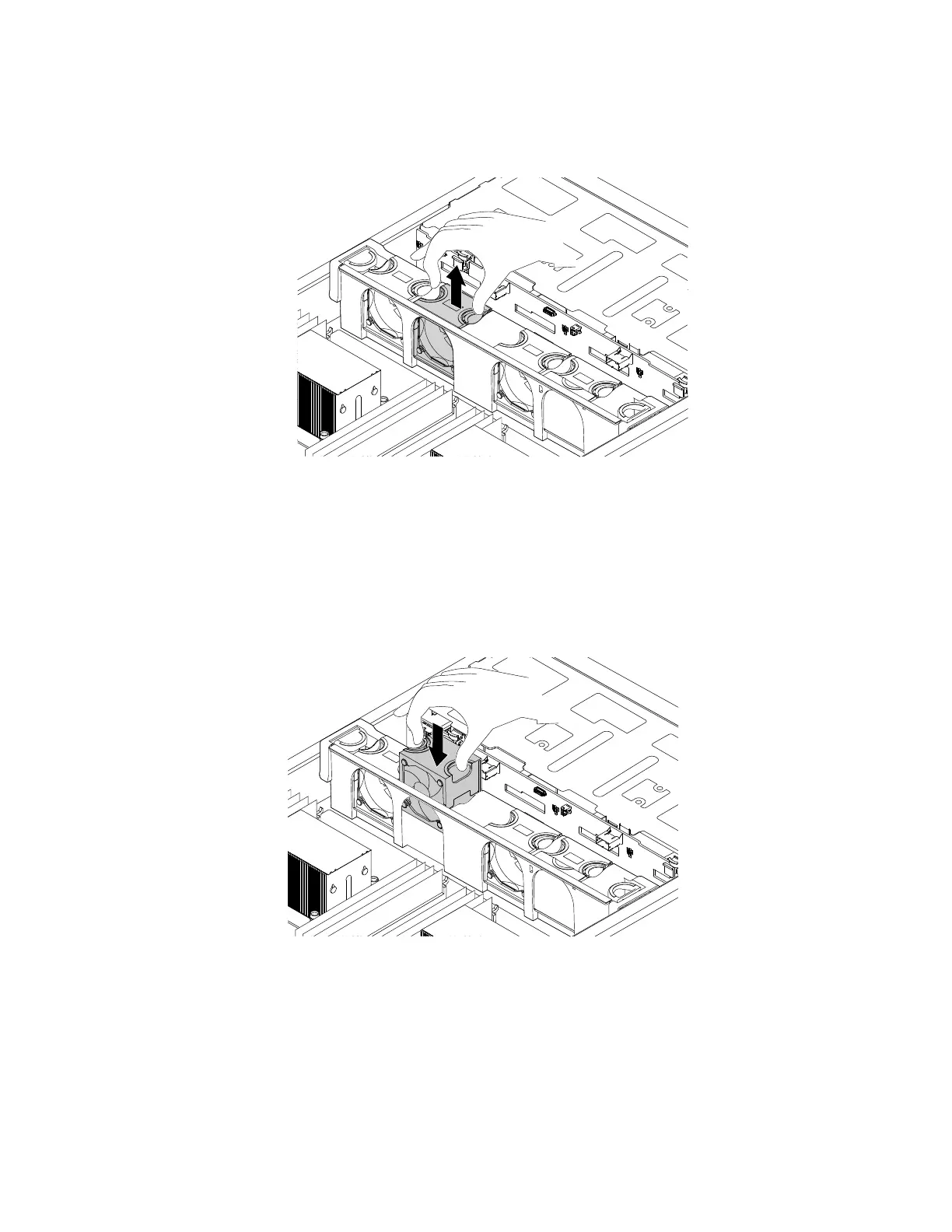•Ifyouarereplacingasystemfan,disconnectthefailingfanfromthesystemboard.Then,graspthe
topofthefanwithyourindexfingerandthumbandliftthefanoutoftheserver.
Figure38.Removingthesystemfan
6.Touchthestatic-protectivepackagethatcontainsthenewsystemfantoanyunpaintedsurfaceonthe
outsideoftheserver.Then,removethenewsystemfanfromthepackage.
7.Installthenewsystemfanintothesystemfancagesothatthesystemfancableonthebottomofthenew
systemfanisfacingtherearofthechassis.Then,connectthesystemfancabletothecorresponding
systemfanconnectoronthesystemboard.See“Systemboardcomponents”onpage41
.
Figure39.Installingthesystemfan
8.Ifyouareinstructedtoreturntheoldsystemfan,followallpackaginginstructionsanduseany
packagingmaterialsthataresuppliedtoyouforshipping.
Whattodonext:
•Toworkwithanotherpieceofhardware,gototheappropriatesection.
•Tocompletethereplacement,goto“Completingthepartsreplacement”onpage178
.
72ThinkServerRD450UserGuideandHardwareMaintenanceManual