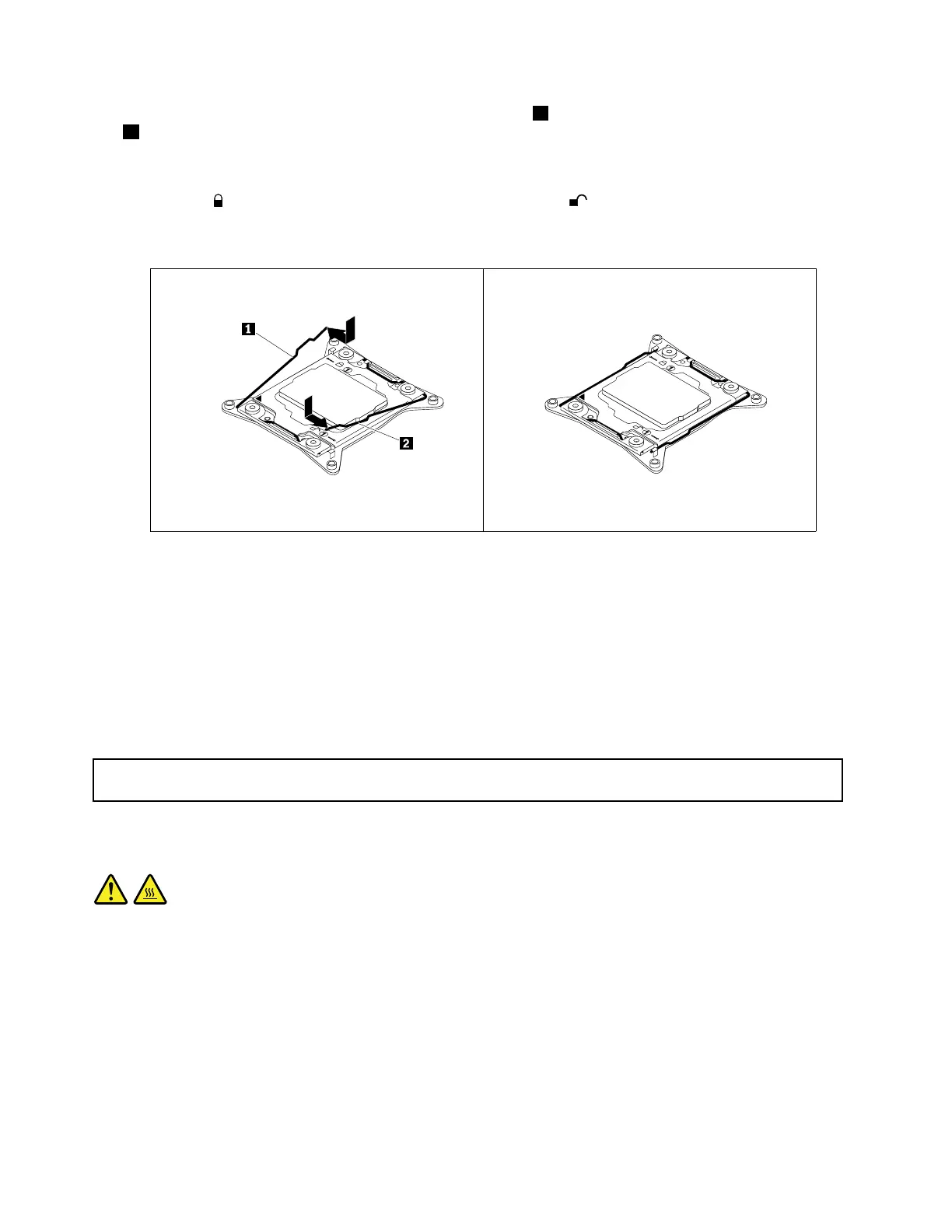12.Closethemicroprocessorretainer.Closethesmallhandle1firstandthenclosethesmallhandle
2.Ensurethattheretainerislockedintopositionandthenewmicroprocessorissecurelyseatedin
thesocket.
Note:Therearetwomarksonthemicroprocessorretainer.Ensurethatyouclosethesmallhandle
markedwithfirstandthenclosethesmallhandlemarkedwith.Alwaysfollowthecorrectsequence
whenyouclosethesmallhandles.
Figure100.Securingthemicroprocessorinthesocket
13.Installthenewheatsinkthatcomeswiththemicroprocessoroptionkit.See“Installingorreplacinga
heatsink”onpage124.
Whattodonext:
•Toworkwithanotherpieceofhardware,gototheappropriatesection.
•Tocompletetheinstallation,goto“Completingthepartsreplacement”onpage178.
Replacingthemicroprocessor
Attention:Donotopenyourserverorattemptanyrepairbeforereadingandunderstanding“Safetyinformation”
onpageiiiand“Guidelines”onpage63.
CAUTION:
Theheatsinkandmicroprocessormightbeveryhot.Turnofftheserverandwaitseveralminutesto
lettheservercoolbeforeremovingtheservercover.
Beforeyoubegin,printalltherelatedinstructionsorensurethatyoucanviewthePDFversiononanother
computerforreference.
130ThinkServerRD450UserGuideandHardwareMaintenanceManual
