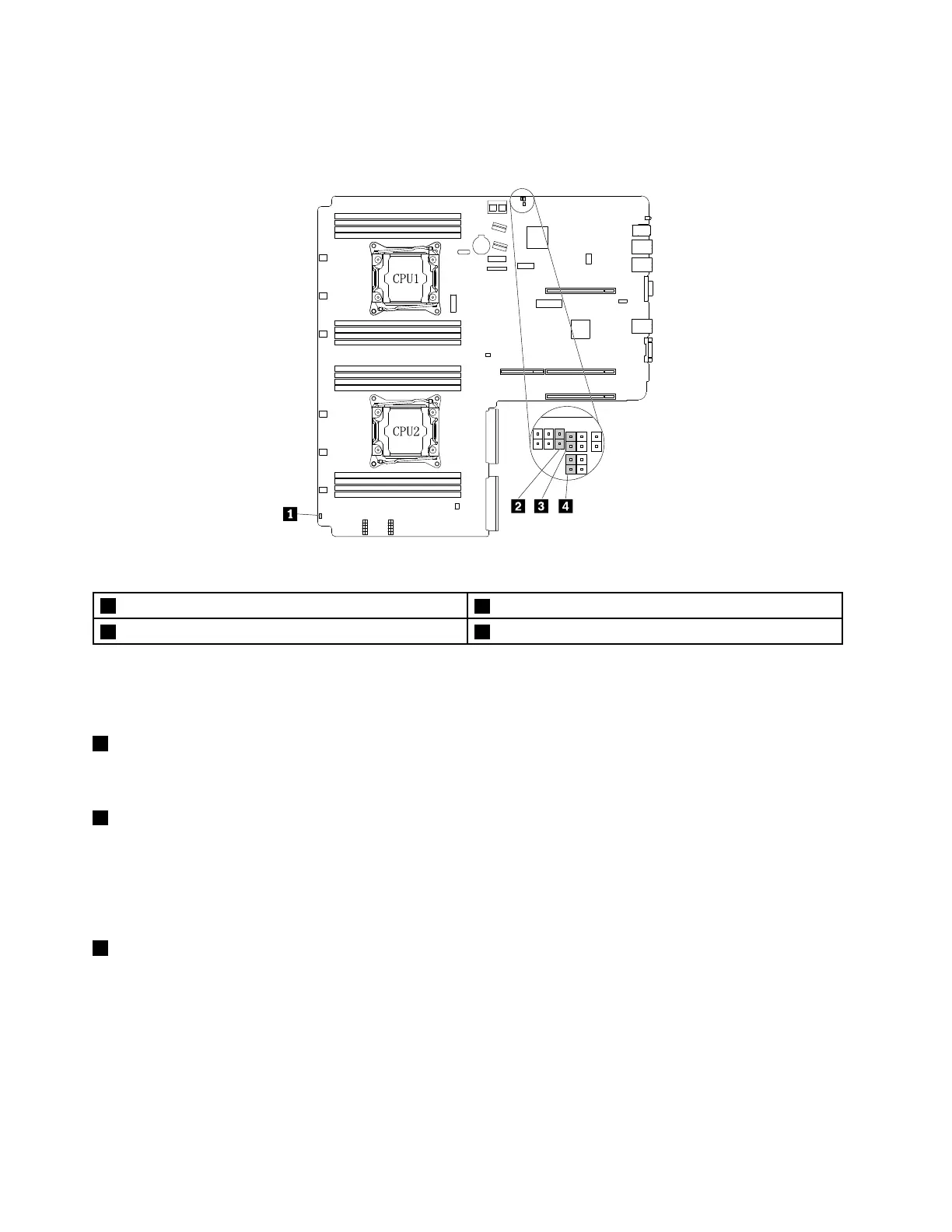Systemboardjumpers
Thefollowingillustrationshowsthejumpersonthesystemboardofyourserver.
Figure28.Systemboardjumpers
1Jumpercapstorage
2BIOSrecoveryjumper
3BIOSdefaultsettingsjumper4Clearpasswordjumper
Attention:Tosetthejumpers,removetheservercoverandgainaccesstothesystemboardfirst.Donot
openyourserverorattemptanyrepairbeforereadingandunderstanding“Safetyinformation”onpageiii
and“Guidelines”onpage63.
1Jumpercapstorage
Usedtostorethejumpercap.Ajumpercapisencasedonthepinsbydefault.
2BIOSrecoveryjumper
UsedtorecovertheBIOSifthepowertoyourserverisinterruptedwhiletheBIOSisbeingupdatedandyour
servercannotstartcorrectly.
TorecovertheBIOS,see“RecoveringfromaBIOSupdatefailure”onpage57.
3BIOSdefaultsettingsjumper
UsedtoturntheBIOSsettingsintothefactory-defaultsettings.
ToturntheBIOSsettingsintothefactory-defaultsettings,dothefollowing:
1.Removeallexternalmediafromthedrivesandturnoffallattacheddevicesandtheserver.Then,
disconnectallpowercordsfromelectricaloutletsanddisconnectallcablesthatareconnectedto
theserver.
2.Prepareyourserver.See“Removingorextendingtheserverfromtherackcabinet”onpage65.
44ThinkServerRD450UserGuideandHardwareMaintenanceManual
