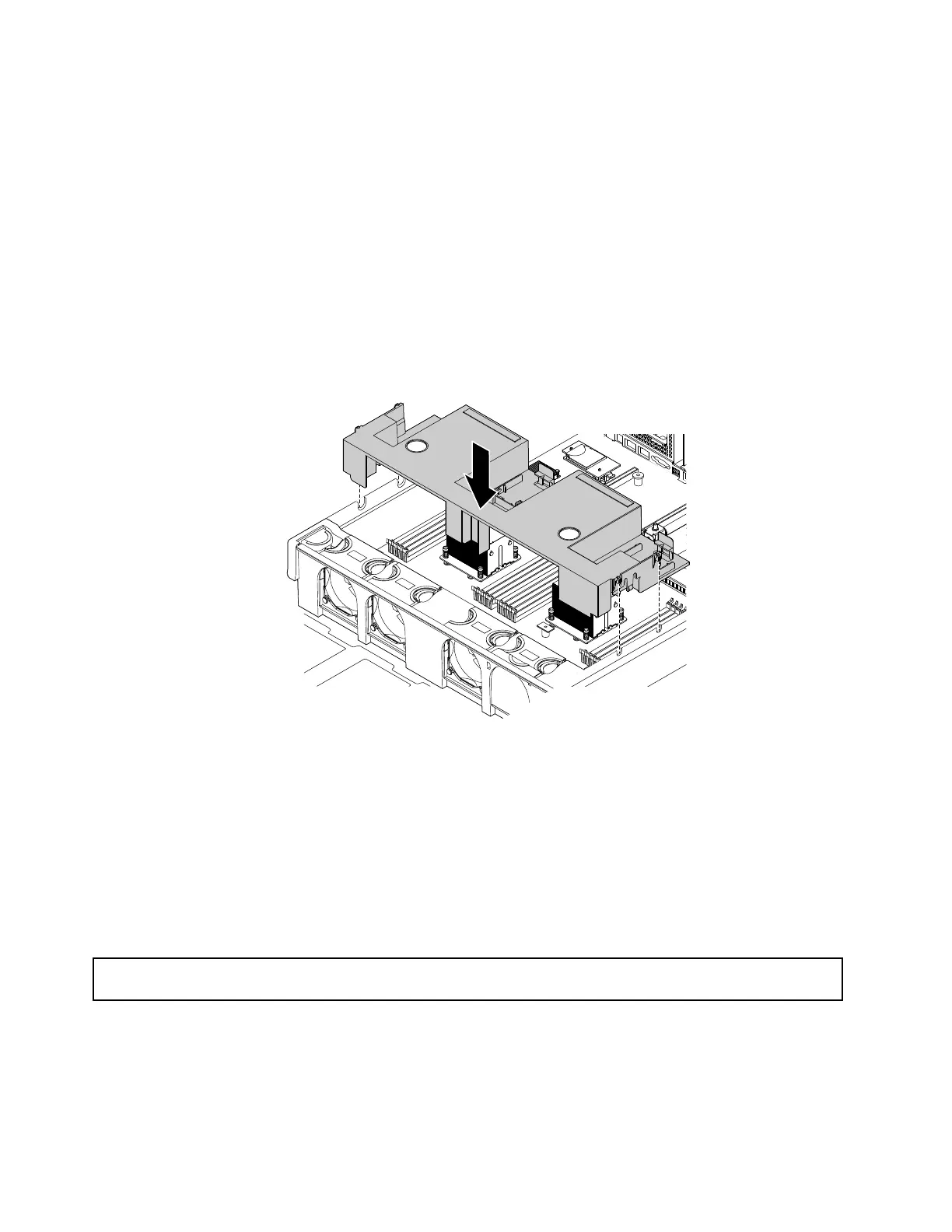6.Toreinstallthecoolingshroud,dothefollowing:
a.Ensurethat:
•Allcomponentshavebeenreassembledcorrectly.
•Notoolsorloosescrewsareleftinsideyourserver.
•Allcablesinsidetheserverhavebeenproperlyroutedandtheywillnotinterferewithinstalling
thecoolingshroud.
b.Notetheorientationofthecoolingshroud.Alignthetabsonbothsidesofthecoolingshroudwith
thecorrespondingholesorgapsinbothsidesofthechassis.
c.Lowerthecoolingshroudintothechassisuntilitsnapsintoposition.
Note:Ifnecessary,gentlypressthecoolingshroudonbothsidessothatthetabsonthecoolingshroud
completelyengagewithbothsidesofthechassis.
Figure36.Installingthecoolingshroud
Attention:Forpropercoolingandairflow,reinstallthecoolingshroudbeforeturningontheserver.Operating
theserverwiththecoolingshroudremovedmightdamageservercomponents.
Whattodonext:
•Toworkwithanotherpieceofhardware,gototheappropriatesection.
•Tocompletethereplacement,goto“Completingthepartsreplacement”onpage178.
Installingorreplacingasystemfan
Attention:Donotopenyourserverorattemptanyrepairbeforereadingandunderstanding“Safetyinformation”
onpageiiiand“Guidelines”onpage63.
Yourserversupportsuptofournon-hot-swapsystemfans.Tolocatethesystemfans,see“Systemboard
components”onpage41.
70ThinkServerRD450UserGuideandHardwareMaintenanceManual