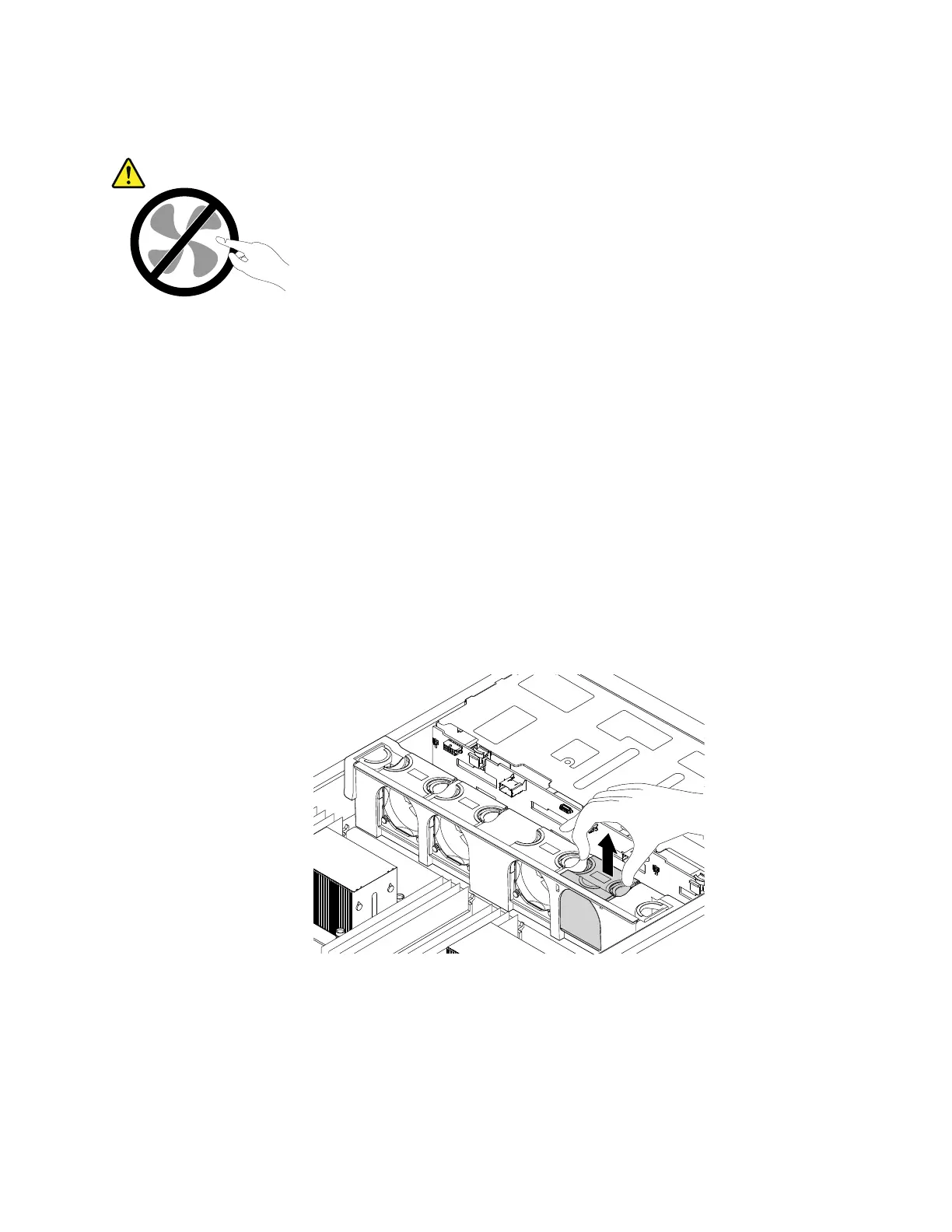CAUTION:
Hazardousmovingparts.Keepfingersandotherbodypartsaway.
Beforeyoubegin,printalltherelatedinstructionsorensurethatyoucanviewthePDFversiononanother
computerforreference.
Note:Dependingonthemodel,yourservermightlookslightlydifferentfromtheillustrationsinthistopic.
Toinstallorreplaceasystemfan,dothefollowing:
1.Removeallexternalmediafromthedrivesandturnoffallattacheddevicesandtheserver.Then,
disconnectallpowercordsfromelectricaloutletsanddisconnectallcablesthatareconnectedto
theserver.
2.Prepareyourserver.See“Removingorextendingtheserverfromtherackcabinet”onpage65.
3.Removetheservercover.See“Removingtheservercover”onpage65.
4.Removethecoolingshroud.See“Removingandreinstallingthecoolingshroud”onpage68.
5.Dooneofthefollowing:
•Ifyouareinstallingasystemfan,graspthetopofthedummyfanwithyourindexfingerandthumb
andthenliftthedummyfanoutoftheserver.
Figure37.Removingthedummyfan
Chapter6.Replacinghardware71