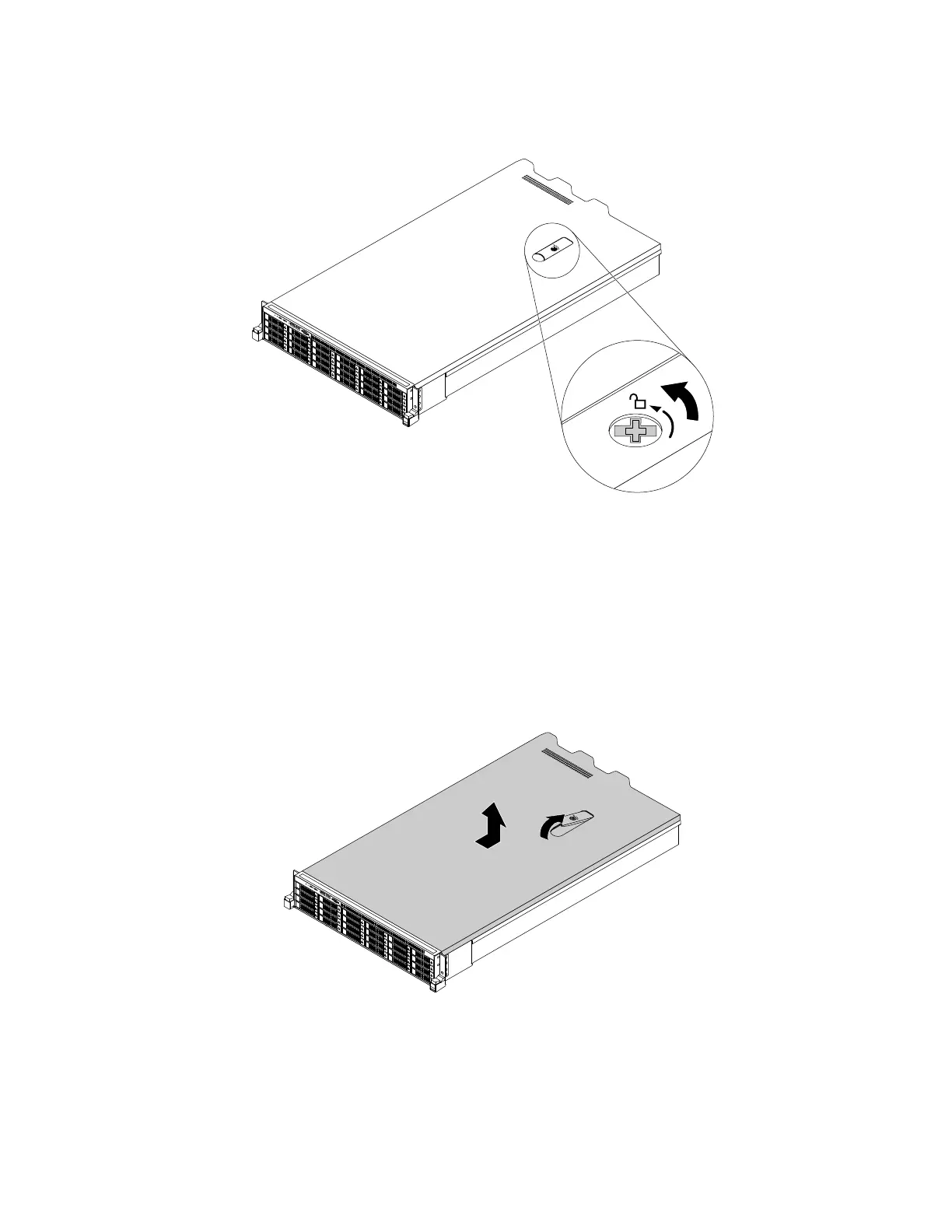5.Useascrewdrivertounscrewthecoverlocktotheopenpositionasshown.
Figure31.Unscrewingthecoverlock
6.Fullyopenthecoverlatchasshownandslidetheservercovertotherearuntilitisdisengagedfromthe
chassis.Then,lifttheservercoveroffthechassisandplacetheservercoveronaflatcleansurface.
Note:Itisrecommendedthatyouwaitseveralminutestolettheservercoolbeforeremovingthe
servercover.
Attention:Handletheservercovercarefully.Droppingtheservercoverwiththecoverlatchopen
mightdamagethecoverlatch.
Figure32.Removingtheservercover
Toreinstalltheservercover,see“Reinstallingtheservercoverandreconnectingcables”onpage178.
Attention:Forpropercoolingandairflow,installtheservercoverbeforeturningontheserver.Operatingthe
serverwiththeservercoverremovedmightdamageservercomponents.
66ThinkServerRD450UserGuideandHardwareMaintenanceManual