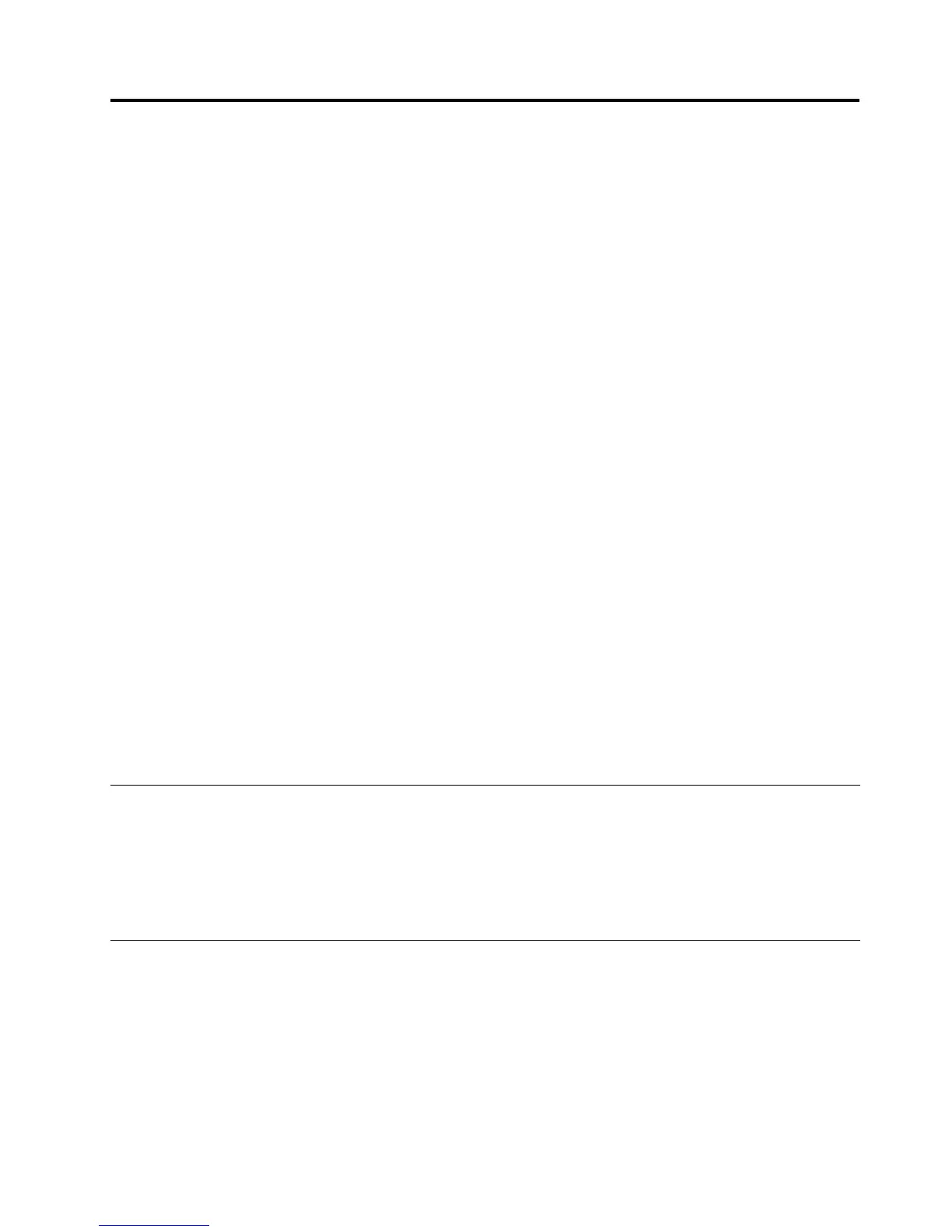Chapter2.InstallinganoperatingsysteminLegacymode
ThischapterprovidesinformationaboutinstallingthefollowingoperatingsystemsinLegacymode:
•Microsoft
®
WindowsServer
®
2008DatacenterEdition(x64andx86)
•MicrosoftWindowsServer2008EnterpriseEdition(x64andx86)
•MicrosoftWindowsServer2008StandardEdition(x64andx86)
•MicrosoftWindowsServer2008R2DatacenterEditionwithServicePack1
•MicrosoftWindowsServer2008R2EnterpriseEditionwithServicePack1
•MicrosoftWindowsServer2008R2StandardEditionwithServicePack1
•MicrosoftWindows
®
SmallBusinessServer2011Essentials
•MicrosoftWindowsSmallBusinessServer2011Standard
•MicrosoftWindowsSmallBusinessServer2011PremiumAdd-on
•MicrosoftWindowsServer2012DatacenterEdition(x64)
•MicrosoftWindowsServer2012StandardEdition(x86)
•MicrosoftWindowsServer2012EssentialsEdition
•SUSELinux
®
EnterpriseServer10withServicePack4(x64andx86)
•SUSELinuxEnterpriseServer11withServicePack2(x64andx86)
•RedHat
®
EnterpriseLinuxAS5.9(x64andx86)
•RedHatEnterpriseLinuxAS6.4(x64andx86)
•VMware
®
ESXi5.1
•Hyper-V
®
Server2008
•Hyper-VServer2008R2withServicePack1
•Hyper-VServer2012
•Citrix
®
XenServer
®
6.0.2
•CitrixXenServer6.1
BeforeinstallinganoperatingsysteminLegacymode
BeforeinstallinganoperatingsysteminLegacymode,dothefollowing:
1.StarttheSetupUtilityprogram.
2.OntheAdvancedmenu,selectPCI/PCIEConguration➙LaunchPXEOpROM.
3.SelectLegacyonly.
InstallingaMicrosoftWindowsServer2008operatingsystemanddrivers
Thistopicprovidesinstructionsonhowtoinstallthefollowingoperatingsystemsanddrivers.
•MicrosoftWindowsServer2008DatacenterEdition(x64andx86)
•MicrosoftWindowsServer2008EnterpriseEdition(x64andx86)
•MicrosoftWindowsServer2008StandardEdition(x64andx86)
©CopyrightLenovo2013
3