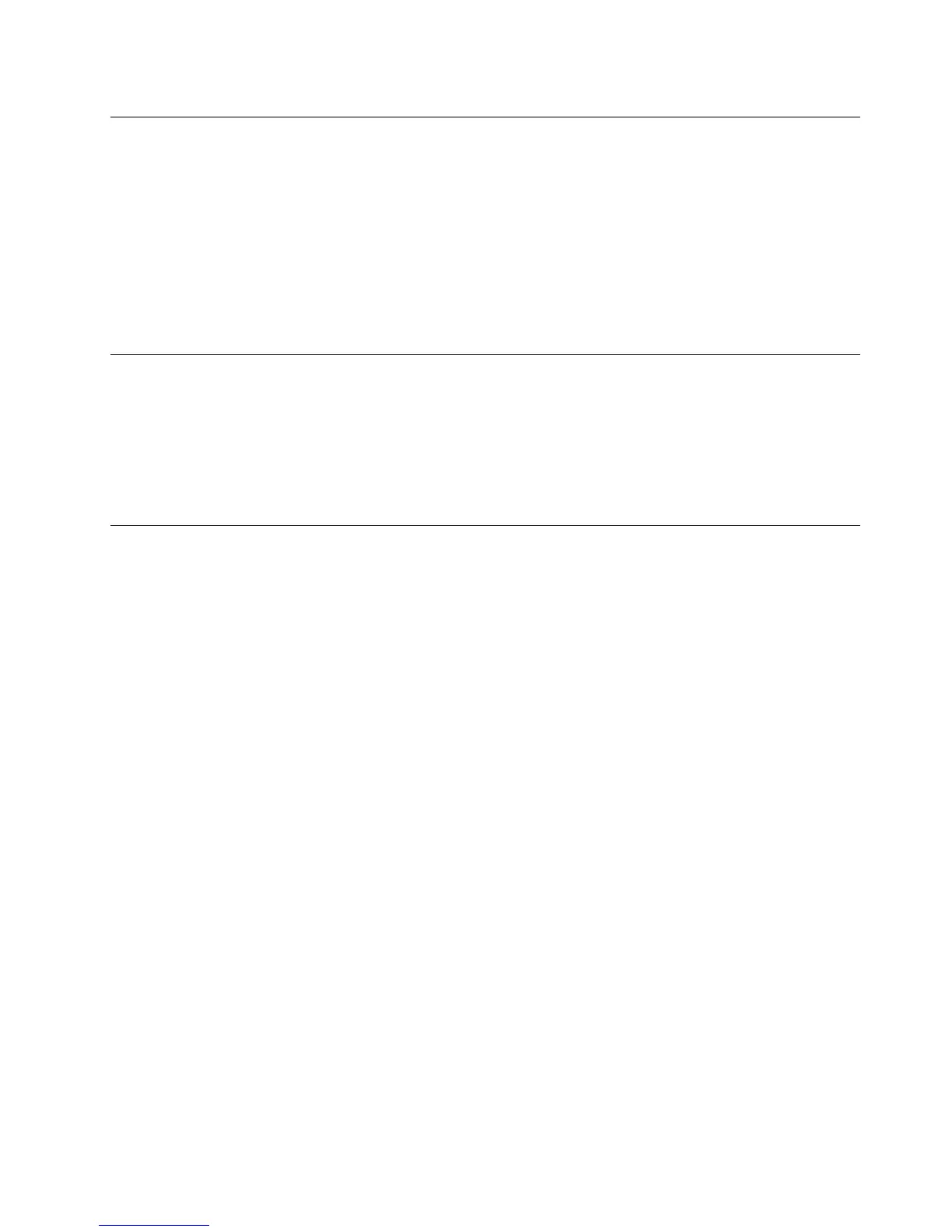InstallingtheSUSELinuxEnterpriseServer11operatingsystemwith
ServicePack2
ToinstalltheSUSELinuxEnterpriseServer11operatingsystemwithServicePack2,see“Installingthe
SUSELinuxEnterpriseServer11operatingsystemwithServicePack2”onpage17.
InstallingdriversfortheSUSELinuxEnterpriseServer11operating
systemwithServicePack2
ToinstalldriversfortheSUSELinuxEnterpriseServer11operatingsystemwithServicePack2,see
“InstallingdriversfortheSUSELinuxEnterpriseServer11operatingsystemwithServicePack2”onpage19.
InstallingtheVMwareESXi5.1hypervisor
ToinstalltheVMwareESXi5.1hypervisor,see“InstallingtheVMwareESXi5.1hypervisor”onpage24.
InstallingdriversfortheVMwareESXi5.1hypervisor
ToinstalldriversfortheVMwareESXi5.1hypervisor,see“InstallingdriversfortheVMwareESXi5.1
hypervisor”onpage24.
Trademarks
Lenovo,theLenovologo,andThinkServeraretrademarksofLenovointheUnitedStates,othercountries,or
both.
IntelisatrademarkofIntelCorporationintheUnitedStatesand/orothercountries.
Microsoft,Windows,andWindowsServeraretrademarksoftheMicrosoftgroupofcompanies.
LinuxisaregisteredtrademarkofLinusTorvalds.
CitrixandXenServeraretrademarksofCitrixSystems,Inc.and/oroneormoreofitssubsidiaries,andmay
beregisteredintheUnitedStatesPatentandTrademarkOfceandinothercountries
Othercompany,product,orservicenamesmaybetrademarksorservicemarksofothers.
Chapter3.InstallinganoperatingsysteminUEFImode37
.