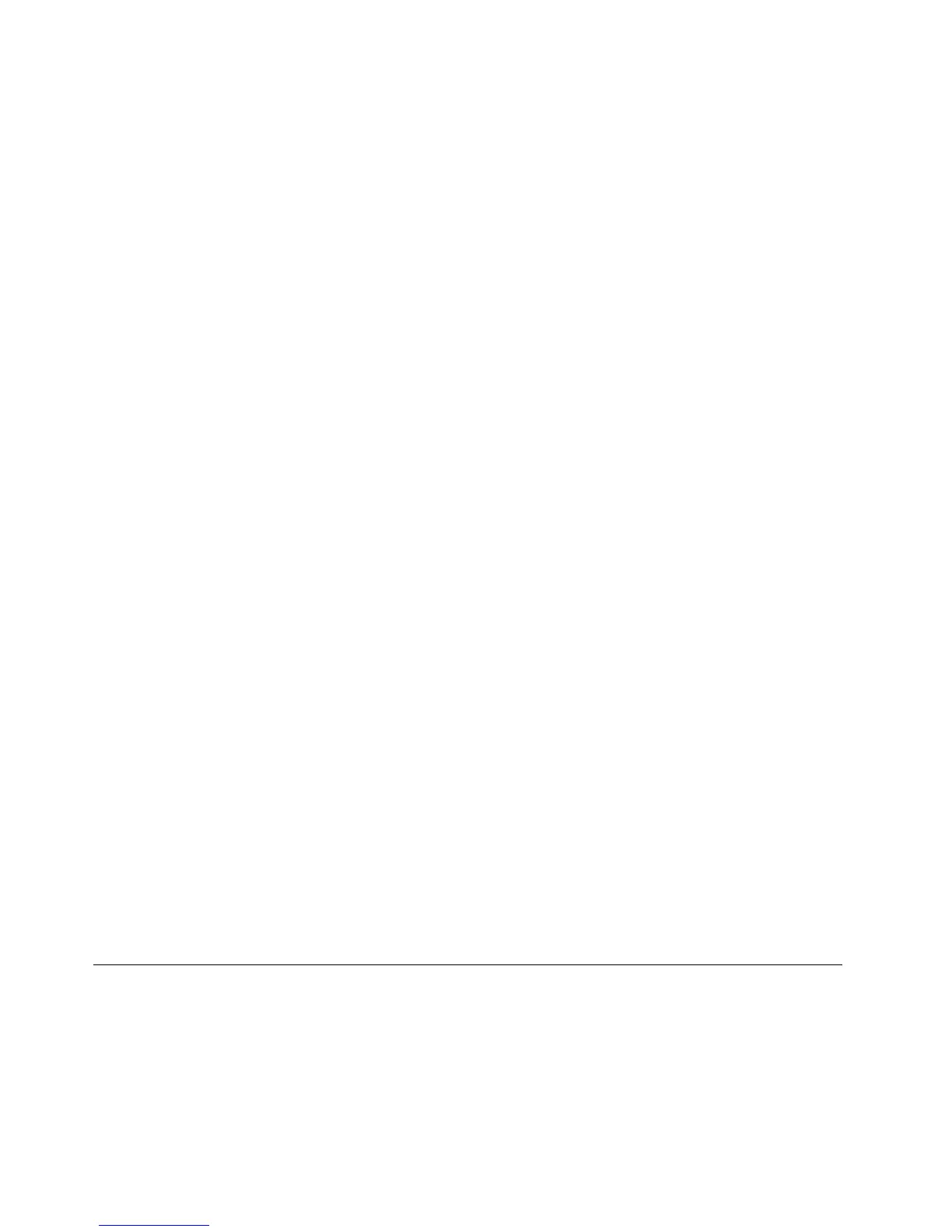2.WhenthemessagePressanykeytobootfromCDisdisplayed,pressanykey.IfthemessageWindows
Setup[EMSEnabled]isdisplayed,pressEnter.Waitseveralminutesforthesystemtoloadtheles.
3.WhentheWindowsServer2012...windowisdisplayed,congurethelanguageandotheroptionsas
youneed,andthenclickNext.
4.ClickInstallnow.
5.TypeyourproductkeyandthenclickNext.TheproductkeyinformationisavailableontheMicrosoft
CerticateofAuthenticitylabelorproductpackaging.
6.SelecttheWindowsoperatingsystemeditionthatyouwanttoinstall.Then,clickNext.Thefollowing
stepsarebasedonthescenariothatWindowsServer2012Standard(ServerwithaGUI)isselected
inthisstep.
7.ReadthelicensetermsandselectIacceptthelicenseterms.ClickNext.
8.Selectthetypeofinstallationasyouneed.ThefollowingstepsarebasedonthescenariothatCustom:
InstallWindowsonly(Advanced)isselectedinthisstep.
9.OntheWheredoyouwanttoinstallWindows?window,connecttheUSBstoragedevicethatcontains
thedrivertoyourserverandclickLoadDriver.
10.BrowsetothefolderwherethedriverisstoredandclickOK.
11.SelectthedriverthatyouwanttoinstallandclickNexttoinstallthedriver.
12.OntheWheredoyouwanttoinstallWindows?window,clickDriveoptions(advanced).
13.Selecttheharddiskdriveonwhichyouwanttoinstalltheoperatingsystem,andthenclickNew.
14.Typetheamountofspace(inMB),andthenclickApply.
15.OntheInstallWindowswindow,clickOK.
16.Ensurethatthedrivepartitioniscorrect,andthenclickNext.Theinstallationbegins.
17.WhentheSettingswindowisdisplayed,setanadministratorpasswordandclickFinish.Then,follow
theinstructionsonthescreentologintotheoperatingsystemwhenprompted.
InstallingdriversforaWindowsServer2012operatingsystem
ToinstalldriversforaWindowsServer2012operatingsystem,refertotherelatedtopics.
•Forinstructionsonhowtoinstallthedriverforthechipset,see“Installingthedriverforthechipset”
onpage4
.
•ForinstructionsonhowtoinstallthedriverforanEthernetcard,see“InstallingthedriverforanEthernet
card”onpage5.
•Forinstructionsonhowtoinstallthedriverforanonboardgraphicscard,see“Installingthedriverfor
anonboardgraphicscard”onpage5.
•ForinstructionsonhowtoinstallthedriverforanHBAcard,see“InstallingthedriverforanHBAcard”
onpage5
.
•ForinstructionsonhowtoinstallthedriverforaCNAcard,see“InstallingthedriverforaCNAcard”
onpage6.
InstallingtheMicrosoftWindowsServer2012Essentialsoperating
system
ThistopicprovidesinstructionsonhowtoinstalltheWindowsServer2012Essentialsoperatingsystem.
Note:Beforeinstallingthisoperatingsystem,connectyourservertothenetwork.
ToinstalltheWindowsServer2012Essentialsoperatingsystem,dothefollowing:
12ThinkServerRD540andRD640OperatingSystemInstallationGuide
