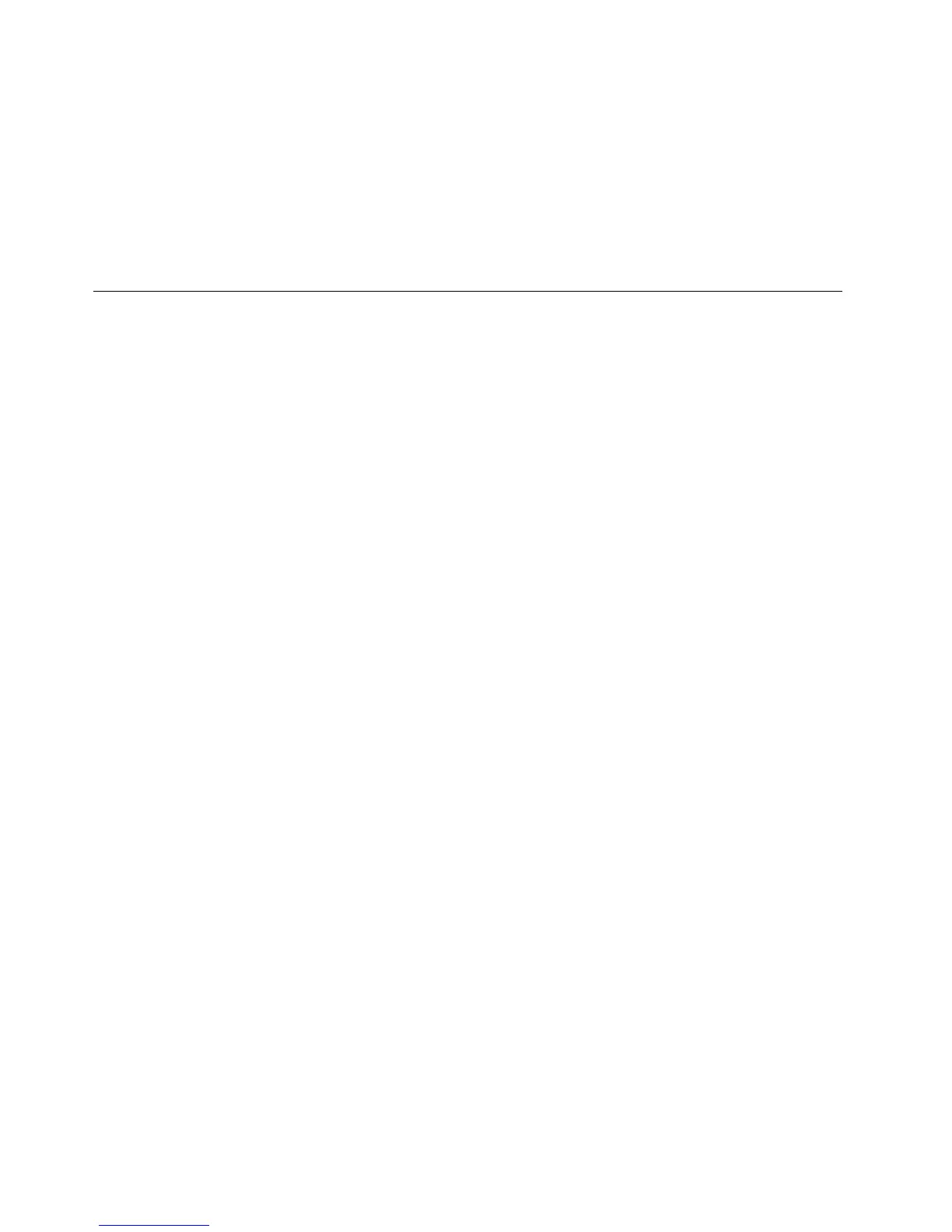3.Usethefollowingcommandstoinstallthedriver.
cd/tmp
cd/elx_rh6v83711
./elx_lpfc_install.sh
Note:Theelx_rh6v83711representsthenameofthedriverpackageandtheelx_lpfc_install.sh
representsthenameofthedriver.Thesenamesmightbedifferentonyourserver.Usethe
correspondinglenamesonyourserver.
4.Restartyourserver.
InstallingtheVMwareESXi5.1hypervisor
ThistopicprovidesinstructionsonhowtoinstalltheVMware5.1hypervisor.
Note:Followtheinstructionsonthescreeninadditiontotheinstructionsinthistopic.
ToinstalltheVMwareESXi5.1hypervisor,dothefollowing:
1.Inserttheinstallationdiscintotheopticaldrivethatyouhavesetastherststartupdevice.Then,
starttheserverfromtheopticaldrive.
2.WhenthemessagePressTabtoeditoptionsisdisplayed,pressTabandthenedittheoptionsasyou
need.Thefollowingstepsarebasedonthescenariothatyouhavewaitedforaroundeightseconds
withouteditinganyoptions.
3.Whenthewelcomewindowisdisplayed,pressEnter.
4.PressF11toacceptthelicenseagreementandcontinuewiththeinstallation.
5.SelectadriveforinstallationandpressEnter.
6.OntheConrmDiskSelectionwindow,pressEnter.
7.SelectakeyboardlayoutandpressEnter.
8.SetarootpasswordandpressEnter.
Note:Therootpasswordmustcontainatleastsevencharacters.
9.PressF11tostarttheinstallationprocess.
10.OntheInstallationCompletewindow,pressEntertorestarttheserver.Theinstallationcompletes.
Removethediscfromtheopticaldrive.
InstallingdriversfortheVMwareESXi5.1hypervisor
ThistopicprovidesinstructionsonhowtoinstalldriversfortheVMwareESXi5.1hypervisor.
ToinstalldriversfortheVMwareESXi5.1hypervisor,dothefollowing:
1.DownloadthedriversfromtheLenovoSupportWebsite.Ensurethatthedriverlenameis
ofine-bundle.zip.
2.LogintotheESXihostasanadministratorusingthevSphereClient.
3.Uploadtheofine-bundle.zipletotheESXihostusingtheDatastoreBrowser.
4.InthevSphereClientinventory,right-clickthehostandselectEnterMaintenanceMode.
5.LogintotheESXihostasarootuserusingSSHoriLO/DRAC.
6.Usethefollowingcommandtoinstallthedrivers.
esxclisoftwarevibinstall–d/path/ofine-bundle.zip
Example:
esxclisoftwarevibinstall–d/vmfs/volumes/datastore/ofine-bundle.zip
24ThinkServerRD540andRD640OperatingSystemInstallationGuide