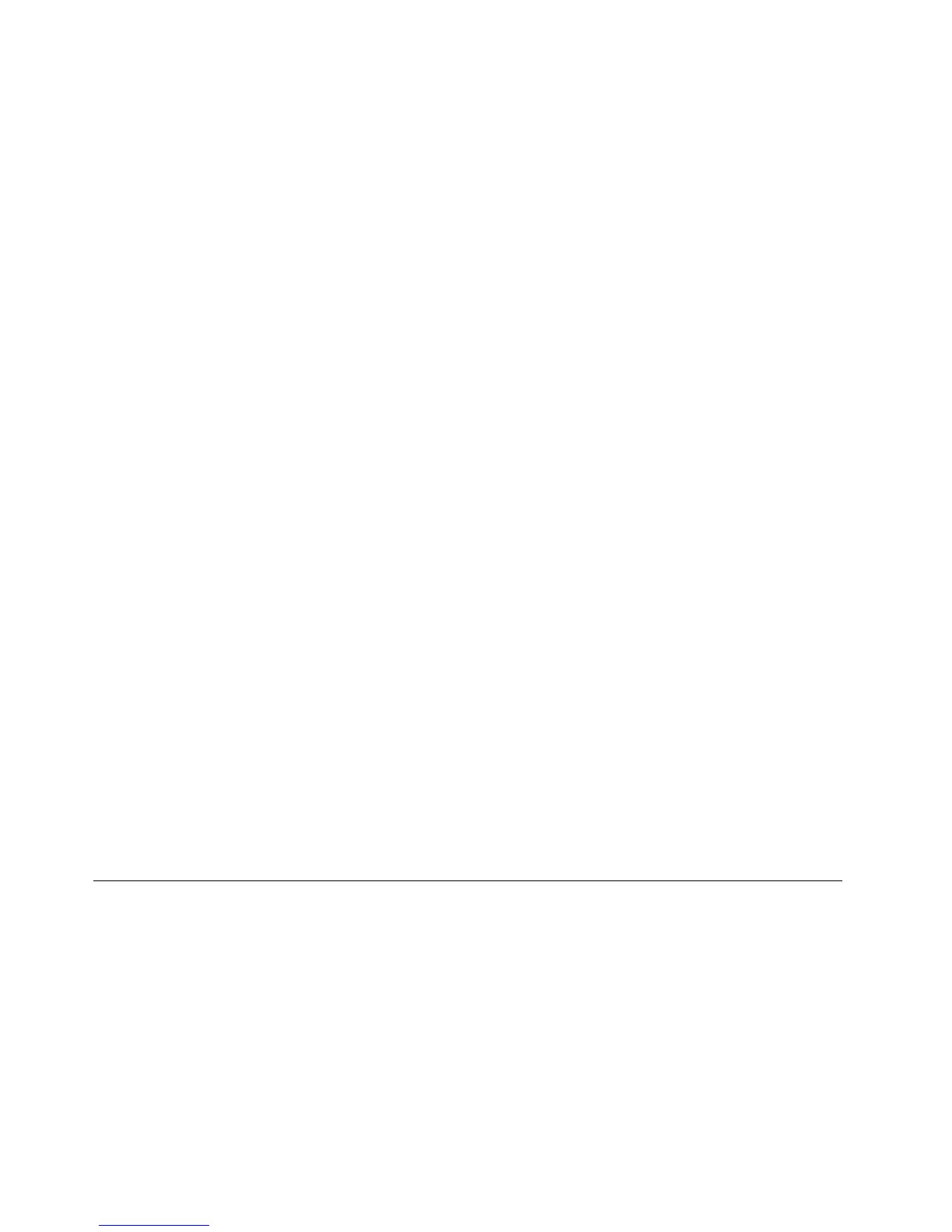20.OntheUpdateDriverSoftware-Intel...Connectionwindow,clickClose.Gobacktothecommand
windowandcloseit.
21.GobacktotheCannotndthelocalnetworkwindow,andclickBacktoreturntotheVerifytheclock
andtimezonesettingswindow.Then,clickNext.
22.OntheServernetworkcongurationwindow,congurethenetworksettingsasyouneed.Then,click
Next.
23.OntheGetimportantupdateswindow,selecttheupdatemethodasyouneed.
Note:ThefollowingstepsarebasedonthescenariothatDonotgetthemostrecentinstallation
updatesisselectedinthisstep.
24.OntheConnectingyourserverwindow,congurethecompanyinformationasyouneed.ClickNext.
25.Personalizetheserverandnetworkinformationasyouneed.ClickNext.
26.OntheAddanetworkadministratoraccountwindow,setyourusernameandpassword.Then,click
Next.
Note:Thepasswordmustcontainatleasteightuppercaseletters,lowercaseletters,andnumbers.
27.OntheThatisalltheinformationneededwindow,clickNexttorestarttheserver.WhentheExpanding
andinstallingleswindowisdisplayed,theserverwillautomaticallyinstallles.Yourserverwill
restartseveraltimes.
28.Whenprompted,clickClosetheprogramtologintotheoperatingsystem.
InstallingdriversfortheWindowsSmallBusinessServer2011Standard
operatingsystem
ToinstalldriversfortheWindowsSmallBusinessServer2011Standardoperatingsystem,refertothe
relatedtopics.
•Forinstructionsonhowtoinstallthedriverforthechipset,see“Installingthedriverforthechipset”
onpage4
.
•ForinstructionsonhowtoinstallthedriverforanEthernetcard,see“InstallingthedriverforanEthernet
card”onpage5
.
•Forinstructionsonhowtoinstallthedriverforanonboardgraphicscard,see“Installingthedriverfor
anonboardgraphicscard”onpage5.
•ForinstructionsonhowtoinstallthedriverforanHBAcard,see“InstallingthedriverforanHBAcard”
onpage5.
•ForinstructionsonhowtoinstallthedriverforaCNAcard,see“InstallingthedriverforaCNAcard”
onpage6.
InstallingtheMicrosoftWindowsSmallBusinessServer2011Premium
Add-onoperatingsystem
ThistopicprovidesinstructionsonhowtoinstalltheMicrosoftWindowsSmallBusinessServer2011
PremiumAdd-onoperatingsystem.
ToinstalltheMicrosoftWindowsSmallBusinessServer2011PremiumAdd-onoperatingsystem,dothe
following:
1.Inserttheoperatingsysteminstallationdiscintotheopticaldrivethatyouhavesetastherststartup
device.Then,starttheserverfromtheopticaldrive.
Note:IfthemessagePressanykeytobootfromcdisdisplayed,pressanykey.IfthemessageWindows
Setup[EMSEnabled]isdisplayed,pressEnter.
10ThinkServerRD540andRD640OperatingSystemInstallationGuide
