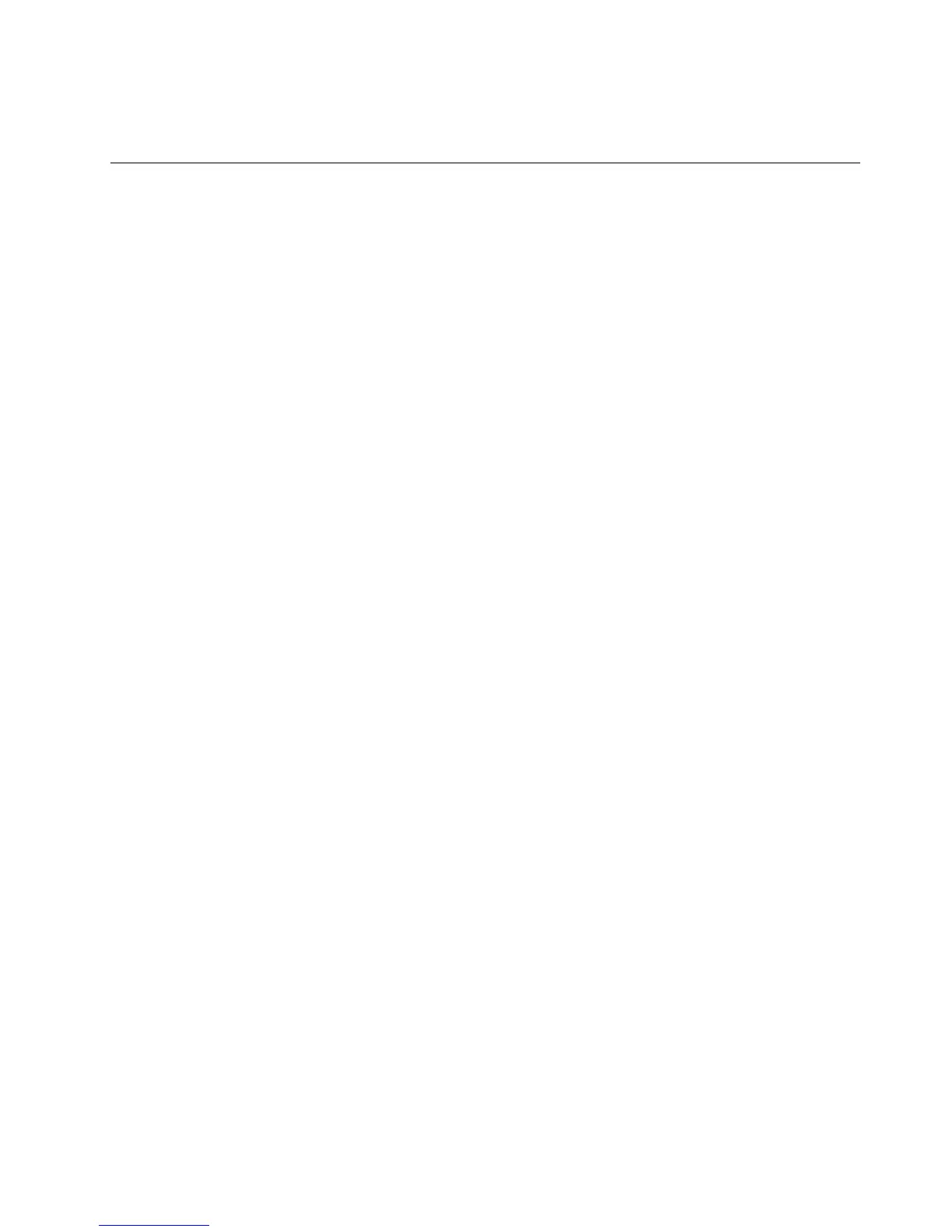•ForinstructionsonhowtoinstallthedriverforaCNAcard,see“InstallingthedriverforaCNAcard”
onpage6.
InstallingtheMicrosoftWindowsSmallBusinessServer2011Standard
operatingsystem
ThistopicprovidesinstructionsonhowtoinstalltheMicrosoftWindowsSmallBusinessServer2011
Standardoperatingsystem.
Note:Beforeyouinstallthisoperatingsystem,connectyourservertothenetwork.
ToinstalltheMicrosoftWindowsSmallBusinessServer2011Standardoperatingsystem,dothefollowing:
1.Inserttheoperatingsysteminstallationdiscintotheopticaldrivethatyouhavesetastherststartup
device.Then,starttheserverfromtheopticaldrive.
Note:IfthemessagePressanykeytobootfromcdisdisplayed,pressanykey.IfthemessageWindows
Setup[EMSEnabled]isdisplayed,pressEnter.
2.OntheInstallingWindowswindow,selectthelanguageandotheroptions.Then,clickNext.
3.ClickInstallnow.
4.ReadthelicensetermsandselectIacceptthelicenseterms.Then,clickNext.
5.Selectthetypeofinstallationasyouneed.ThefollowingstepsarebasedonthescenariothatCustom
(Advanced)isselectedinthisstep.
6.OntheWheredoyouwanttoinstallWindows?window,connecttheUSBstoragedevicethatcontains
thedrivertoyourserverandclickLoadDriver.
7.BrowsetothefolderwherethedriverisstoredandclickOK.
8.SelectthedriverthatyouwanttoinstallandclickNexttoinstallthedriver.
9.OntheWheredoyouwanttoinstallWindows?window,clickDriveoptions(advanced).
10.Selecttheharddiskdriveonwhichyouwanttoinstalltheoperatingsystem,andthenclickNew.
11.Typetheamountofspace(inMB),andthenclickApply.
12.OntheInstallWindowswindow,clickOK.
13.Ensurethatthedrivepartitioniscorrect,andthenclickNext.Theinstallationbegins.
Notes:
•Y ourserverwillrestartseveraltimesduringtheinstallation.
•Thedrivepartitionmustbegreaterthan80GB.Itisrecommendedthatthedrivepartitionisgreater
than120GB.
14.OntheContinueInstallationwindow,selectCleanInstall.Then,clickNext.
15.ClickOpenDateandTimetoverifytheclockandtimezonesettingstosetyourdateandtime.
Then,clickNext.
Note:IftheservercanidentifytheEthernetcard,gotostep22.
16.WhentheCannotndthelocalnetworkwindowisdisplayed,connecttheUSBstoragedevice
thatcontainsthedriverfortheEthernetcardtoyourserver.PressShift+F10,inputthecommand
devmgmt.msc,andpressEnter.
17.OntheDeviceManagerwindow,clickotherdevices,andthenright-clickEthernetController.
18.ClickUpdateDriverSoftware➙Browsemycomputerfordriversoftware.
19.Browsetothefolderwherethedriverisstored,andthenclickNext.
Chapter2.InstallinganoperatingsysteminLegacymode9
