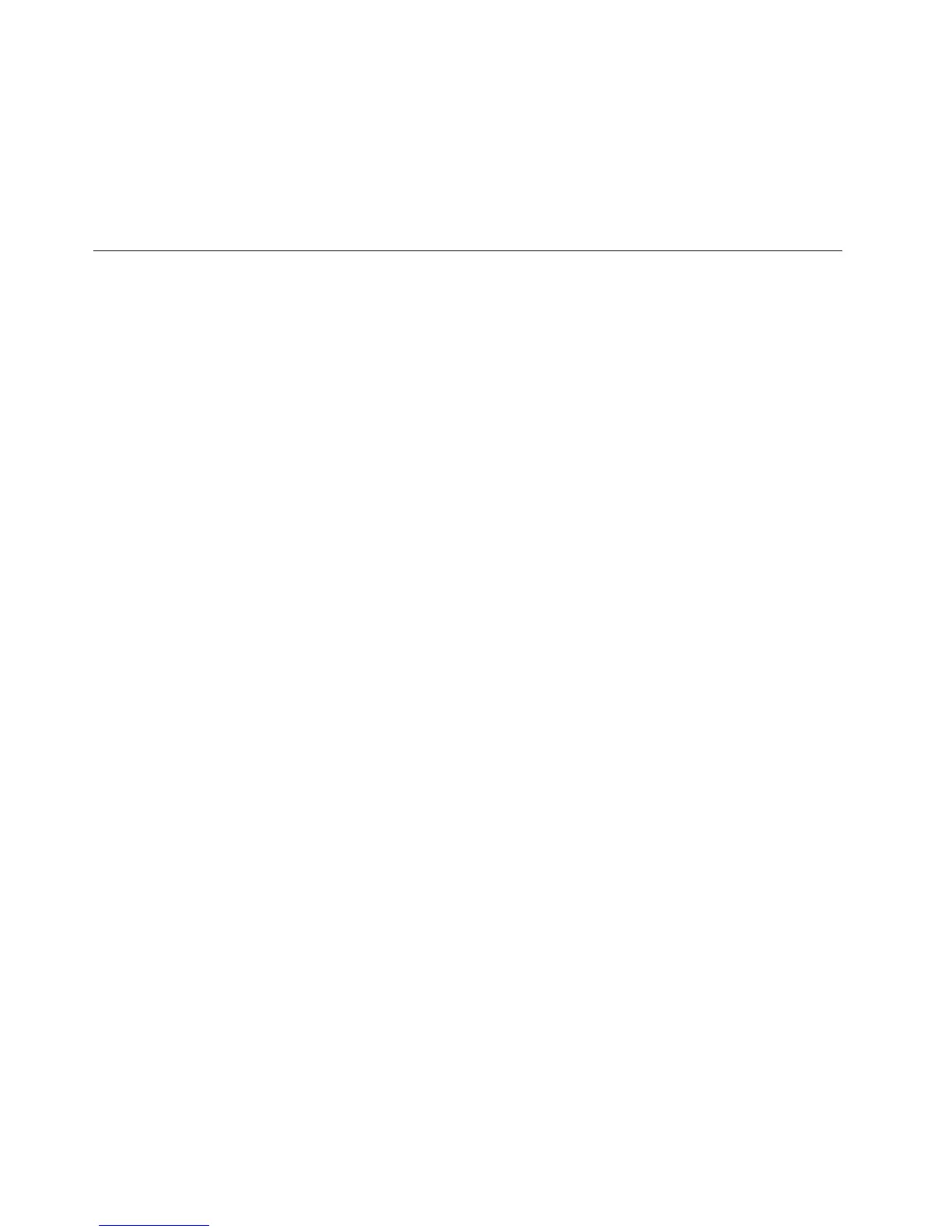•Forinstructionsonhowtoinstallthedriverforanonboardgraphicscard,see“Installingthedriverforan
onboardgraphicscard”onpage16.
•ForinstructionsonhowtoinstallthedriverforanHBAcard,see“InstallingthedriverforanHBAcard”
onpage16.
•ForinstructionsonhowtoinstallthedriverforaCNAcard,see“InstallingthedriverforaCNAcard”
onpage17.
InstallingaRedHatEnterpriseLinuxAS5.9operatingsystemanddrivers
ThistopicprovidesinstructionsonhowtoinstallaRedHatEnterpriseLinuxAS5.9(x64orx86)operating
systemanddrivers.
Notes:
•ThemaximumsystemmemoryforaRedHatEnterpriseLinuxAS5.9(x86)operatingsystemis16GB.
•ThedriversfortheEthernetcard,onboardgraphicscard,HBAcard,andCNAcardareinstalledduringthe
operatingsysteminstallation.
ToinstallaRedHatEnterpriseLinuxAS5.9(x64orx86)operatingsystem,dothefollowing:
1.Inserttheoperatingsysteminstallationdiscintotheopticaldrivethatyouhavesetastherststartup
device.Then,starttheserverfromtheopticaldrive.
2.Whenthewelcomewindowisdisplayed,pressEnter.
3.OntheCDFoundwindow,dependingonyourneeds,selectOKtobegintheinstallationmediatestor
selectSkiptoskipthemediatestandstarttheinstallation.PressEnter.
4.Whentheinstallationwindowisdisplayed,clickNext.
5.SelectthelanguagethatyouwanttouseduringtheinstallationprocessandclickNext.
6.SelecttheappropriatekeyboardlayoutforthesystemandclickNext.
7.Whenpromptedtotypetheinstallationnumber,typeyourinstallationnumberintheInstallation
NumbereldandthenclickOK.Theinstallationnumberenablestheautomaticinstallationofsome
softwareprogramssuchasthestorageclusteringprogramsandthevirtualizationprograms.
Notes:
•ClickYesifawarningmessageisdisplayed.
•WhentheInstallRedHatEnterpriseLinuxServerwindowisdisplayed,conguretheoptionsasyou
needandpressEnter.ThefollowingstepsarebasedonthescenariothatInstallRedHatEnterprise
LinuxServerisselectedinthisstep.
8.Whenyouarepromptedtopartitionyourharddiskdrive,selecttheoptionasyouneedandthen
clickNext.
Note:ThefollowingstepsarebasedonthescenariothatCreatecustomlayoutisselectedinthisstep.
9.CreateapartitionasyouneedandthenclickNext.
•Manuallycreatearootpartition(/)
Tocreatearootpartition,dothefollowing:
a.ClickNew.
b.OntheAddPartitionwindow,select/fromtheMountPointdrop-downlistbox.
c.Selectext3fromtheFileSystemTypedrop-downlistbox.
d.T ypetheamountofspace(inMB)intheSizeeld,andthenclickOK.
•Manuallycreateabootpartition(/boot)
20ThinkServerRD540andRD640OperatingSystemInstallationGuide
