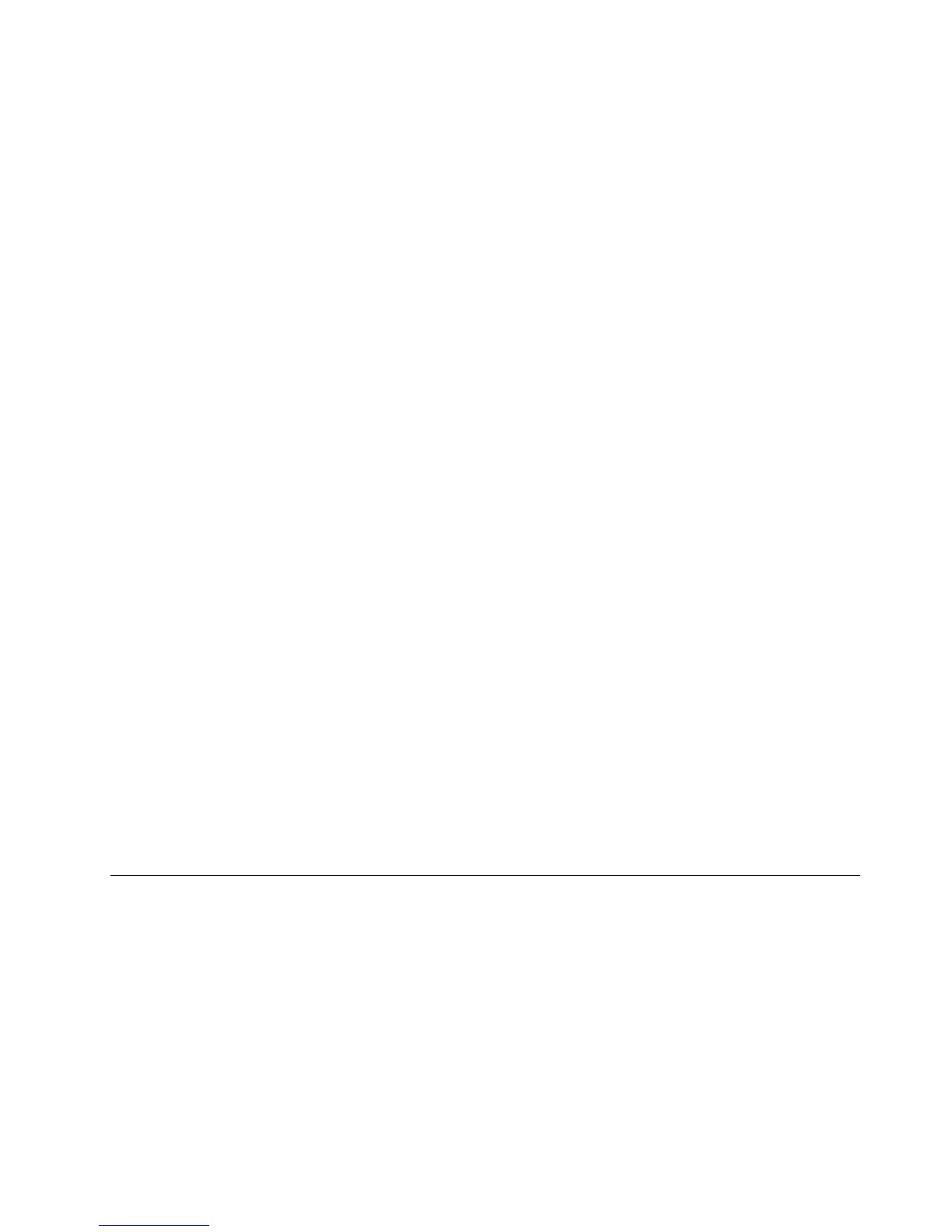7.Selectthetypeofinstallationasyouneed.ThefollowingstepsarebasedonthescenariothatCustom:
(Advanced)isselectedinthisstep.
8.OntheWheredoyouwanttoinstallWindows?window,clickLoaddriver.
9.ConnecttheUSBstoragedevicethatcontainsthedrivertoyourserver,andthenbrowsetothefolder
wherethedriverisstored.
10.ClickOK.TheSelectthedrivertoinstallwindowisdisplayed.
11.SelectHidedriversthataren’tcompatiblewiththiscomputer’shardware,andthenselectthedriver
thatyouwanttoinstallonyourserver.ClickNext.
12.OntheWheredoyouwanttoinstallWindows?window,clickDriveoptions(advanced).
13.Selecttheharddiskdriveonwhichyouwanttoinstalltheoperatingsystem,andthenclickNew.
14.Typetheamountofspace(inMB),andthenclickApply.ClickYesifprompted.
15.Selectthedrivepartitiononwhichyouwanttoinstalltheoperatingsystem,andthenclickNext.The
installationbegins.
Note:Y ourserverwillrestartseveraltimesduringtheinstallation.
16.Changeyourpasswordwhenprompted.
Note:Thepasswordmustbeacombinationofuppercaseletters,lowercaseletters,andnumbers.
17.Followtheinstructionsonthescreentologintotheoperatingsystemwhenprompted.
InstallingdriversforaWindowsServer2008R2operatingsystemwith
ServicePack1
ToinstalldriversforaWindowsServer2008R2operatingsystemwithServicePack1,refertotherelated
topics.
•Forinstructionsonhowtoinstallthedriverforthechipset,see“Installingthedriverforthechipset”
onpage4.
•ForinstructionsonhowtoinstallthedriverforanEthernetcard,see“InstallingthedriverforanEthernet
card”onpage5.
•Forinstructionsonhowtoinstallthedriverforanonboardgraphicscard,see“Installingthedriverfor
anonboardgraphicscard”onpage5.
•ForinstructionsonhowtoinstallthedriverforanHBAcard,see“InstallingthedriverforanHBAcard”
onpage5.
•ForinstructionsonhowtoinstallthedriverforaCNAcard,see“InstallingthedriverforaCNAcard”
onpage6.
InstallingtheMicrosoftWindowsSmallBusinessServer2011Essentials
operatingsystem
ThistopicprovidesinstructionsonhowtoinstalltheMicrosoftWindowsSmallBusinessServer2011
Essentialsoperatingsystem.
Note:Beforeinstallingthisoperatingsystem,connectyourservertothenetwork.
ToinstalltheMicrosoftWindowsSmallBusinessServer2011Essentialsoperatingsystem,dothefollowing:
1.Inserttheoperatingsysteminstallationdiscintotheopticaldrivethatyouhavesetastherststartup
device.ConnecttheUSBstoragedevicewherethedriverisstoredtoyourserver.Then,startthe
serverfromtheopticaldrive.
Chapter2.InstallinganoperatingsysteminLegacymode7
