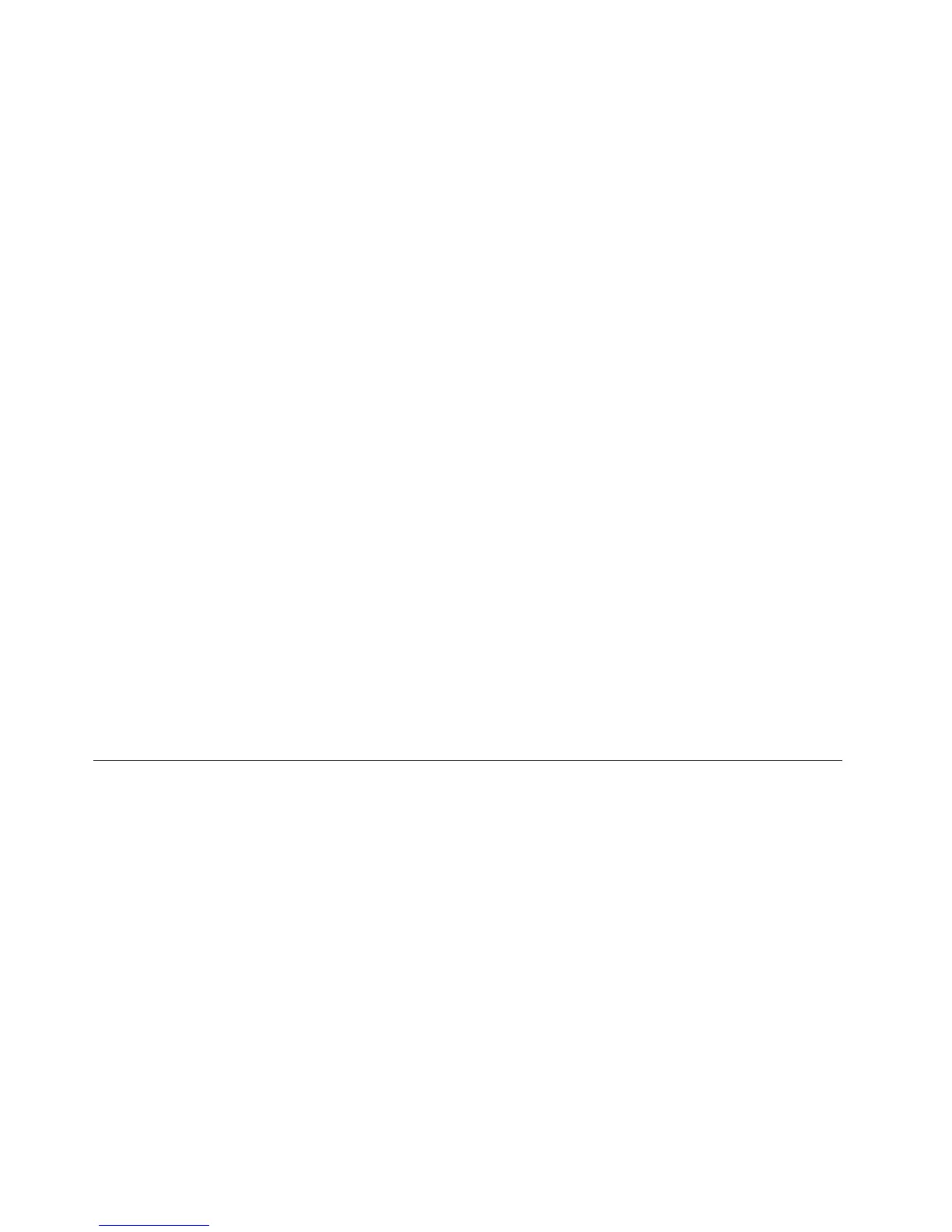1.CopythedriverfortheHBAcardfromtheThinkServerEasyStartupDVDthatcomeswithyourserverto
aUSBstoragedevice.ConnecttheUSBstoragedevicetoyourserver.
2.Usethefollowingcommandstoinstallthedriver.
e:
cdHBA
Pnputil–i–a*.inf
Notes:
•e:representsthedriveletterofyourUSBstoragedevice.
•TheHBArepresentsthenameofthefolderwherethedriverisstored.Usethecorrespondingfolder
nameonyourserver.
•Theelxdrvr-fc-2.72.012.001-10.exerepresentsthenameofthedriver.Usethecorrespondingdriver
nameonyourserver.
3.Restartyourserveraftertheinstallationcompletes.
InstallingthedriverforaCNAcard
ToinstallthedriverforaCNAcard,dothefollowing:
1.CopythedriverfortheCNAcardfromtheThinkServerEasyStartupDVDthatcomeswithyourserverto
aUSBstoragedevice.ConnecttheUSBstoragedevicetoyourserver.
2.Usethefollowingcommandstoinstallthedriver.
e:
cdrd540_win_2008_hyperv_qle8242_nic
Pnputil–i–a*.inf
Notes:
•e:representsthedriveletterofyourUSBstoragedevice.
•Therd540_win_2008_hyperv_qle8242_nicrepresentsthenameofthefolderwherethedriveris
stored.Usethecorrespondingfoldernameonyourserver.
•Theqln6x64representsthenameofthedriver.Usethecorrespondingdrivernameonyourserver.
3.Restartyourserveraftertheinstallationcompletes.
InstallingtheCitrixXenServerhypervisor
Thistopicprovidesinstructionsonhowtoinstallthefollowinghypervisors:
•CitrixXenServer6.0.2hypervisor
•CitrixXenServer6.1hypervisor
ToinstalltheCitrixXenServerhypervisor,dothefollowing:
1.Inserttheinstallationdiscintotheopticaldrivethatyouhavesetastherststartupdevice.Then,
starttheserverfromtheopticaldrive.
2.WhentheCitrixXenServerinstallationwelcomewindowisdisplayed,pressEnter.
3.Selecttheappropriatekeyboardforthesystem,selectOK,andthenpressEnter.
4.WhentheCitrixXenServersetupwindowisdisplayed,selectOKandthenpressEnter.
5.ReadtheEndUserLicenseAgreement,selectAcceptEULA,andthenpressEnter.
Note:IftheActionToPerformwindowisdisplayed,congurethesettingsasyouneed.SelectOK
andthenpressEnter.
30ThinkServerRD540andRD640OperatingSystemInstallationGuide
