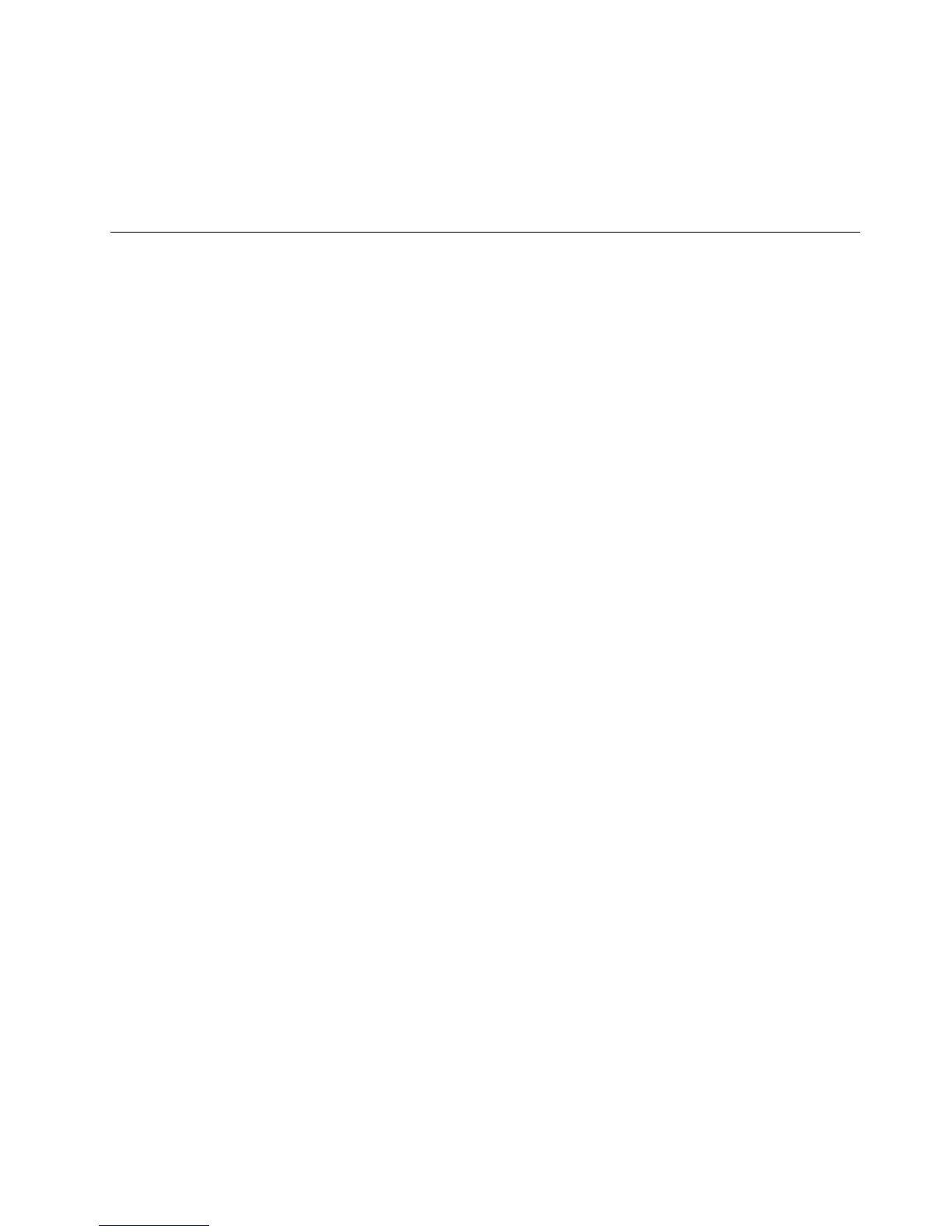Note:Ifyouarepromptedtoverifythedigitalsignatureforthedrivers,add–no-sig-checktothe
command.
esxclisoftwarevibinstall-v/vmfs/volumes/datastore/lename.vib–no-sig-check
7.Restartyourserver.
8.InthevSphereClientinventory,right-clickthehostandselectExitMaintenanceMode.
InstallingaHyper-VServer2008orHyper-VServer2008R2operating
system
Thistopicprovidesinstructionsonhowtoinstallthefollowingoperatingsystems.
•Hyper-VServer2008
•Hyper-VServer2008R2withServicePack1
ToinstallaHyper-VServer2008orHyper-VServer2008R2operatingsystem,dothefollowing:
1.Inserttheoperatingsysteminstallationdiscintotheopticaldrivethatyouhavesetastherststartup
device.Then,starttheserverfromtheopticaldrive.
2.WhenthemessagePressanykeytobootfromcdordvd...isdisplayed,pressanykey.Ifthemessage
WindowsSetup[EMSEnabled]isdisplayed,pressEnter.Waitseveralminutesforthesystemtoload
theles.
3.SelectthelanguageasyouneedandthenclickNext.
4.WhentheEnteryourlanguageandotherpreferences...windowisdisplayed,congurethelanguage
andotheroptionsasyouneedandthenclickNext.
5.ClickInstallnow.
6.ReadthelicensetermsandselectIacceptthelicenseterms.Then,clickNext.
7.Selectthetypeofinstallationasyouneed.ThefollowingstepsarebasedonthescenariothatCustom:
(Advanced)isselectedinthisstep.
8.OntheWheredoyouwanttoinstallWindows?window,connecttheUSBstoragedevicethatcontains
thedrivertoyourserverandclickLoadDriver.
9.BrowsetothefolderwherethedriverisstoredandclickOK.
10.SelectHidedriversthataren’tcompatiblewiththiscomputer’shardware,andthenselectthedriver
thatyouwanttoinstallonyourserver.ClickNext.
11.OntheWheredoyouwanttoinstallWindows?window,clickDriveoptions(advanced).
12.Selecttheharddiskdriveonwhichyouwanttoinstalltheoperatingsystem,andthenclickNew.
13.Typetheamountofspace(inMB),andthenclickApply.
14.OntheInstallWindowswindow,clickOK.
15.Ensurethatthedrivepartitioniscorrect,andthenclickNext.Theinstallationbegins.
Note:Y ourserverwillrestartseveraltimesduringtheinstallation.
16.Beforeyoulogintotheserverforthersttime,dooneofthefollowingdependingontheoperating
system:
•FortheMicrosoftHyper-VServer2008operatingsystem:
a.PressCtrl+Alt+Deletewhenprompted.ClickOtherUser.
b.T ypeAdministratorintheUsernameeld.ThenpressEnter.
c.Followtheinstructionsonthescreentochangethepassword.
•FortheMicrosoftHyper-VServer2008R2operatingsystemwithServicePack1:
Chapter2.InstallinganoperatingsysteminLegacymode25
