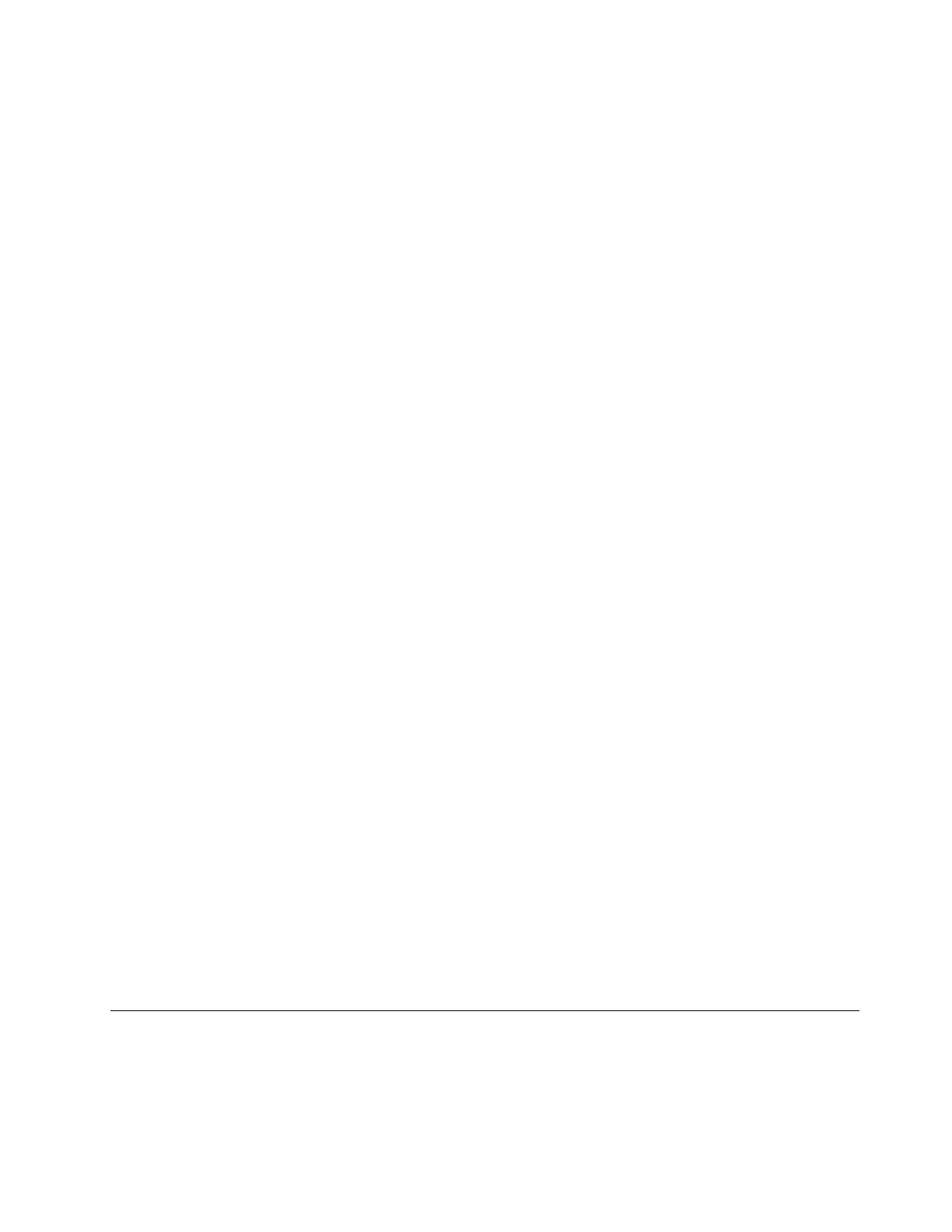•IfyourSATAconfigurationissetasAHCI:gotostep9.
9.Inthe“WheredoyouwanttoinstallWindows?”window,clickDriveoptions(advanced).Thenclick
New.
10.Typetheamountofspace(inMB),andthenclickApply.
11.IntheWindowsSetupwindow,clickOK.
12.Ensurethatthedrivepartitioniscorrect,andthenclickNext.Theinstallationbegins.Yourserver
willrestartseveraltimesduringtheinstallation.
Notes:
•Ifthefollowingmessagedisplays“Errorsoccurredduringinstallation”,youneedtomanuallyinstall
theEthernetdriver.Toinstallthedriver,dothefollowing:
a.DownloadthedriverforanEthernetcardfromtheLenovoWebsite.Ifthedriverisacompressed
file,unzipittoafolder.Themostup-to-datedevicedriversforvariousservermodelsarealways
availablefordownloadontheLenovoWebsiteat:
http://www.lenovo.com/drivers
b.CopythefolderthatcontainsthedrivertoyourUSBstoragedeviceandconnecttheUSBstorage
devicetoyourserver.
c.OpentheDeviceManagerwindow.Right-clickonthegraphicscardthatrequiresdrivers,and
thenselectUpdateDriverSoftware.
d.Inthe“Howdoyouwanttosearchfordriversoftware”window,clickBrowsemycomputer
fordriversoftware.
e.Inthe“Browsefordriversoftwareonyourcomputer”window,clickBrowsetolocatethedriver
youwanttoinstall.
f.LocatethedriverandclickNext.
g.Whenthemessage“Windowshassuccessfullyupdatedyourdriversoftware”isdisplayed,click
Close.
13.Configurethedateandtime,andthenclickNext.
14.Choosethetypeofinstallationyouneed.ThefollowingstepsarebasedonthescenariothatClean
installisselected.
15.PersonalizetheserverbytypingthecomputernameandthenclickNext.
16.Inthe“Provideyouradministratorinformation(account1of2)”window,typeyourusernameand
password,andthenclickNext.
Note:Thepasswordmustcontainatleasteightcharactersandconsistofuppercaseletters,lower
caseletters,andnumbers.
17.Inthe“Provideyouradministratorinformation(account2of2)”window,typeyourusernameand
password,andthenclickNext.
18.Inthe“Keepyourserverup-to-dateautomatically”window,configurethesettingsyouneed.Y our
serverwillrestartseveraltimes.
19.Whenthe“Yourserverisnowreadytobeused”windowprompted,clickClose.Theinstallationis
completed.
InstallingaMicrosoftWindowsServer2012R2operatingsystem
Thistopicprovidesinstructionsonhowtoinstallthefollowingoperatingsystems:
•MicrosoftWindowsServer2012R2StandardEdition
•MicrosoftWindowsServer2012R2FoundationEdition
Chapter2.InstallinganoperatingsysteminUEFImode5
