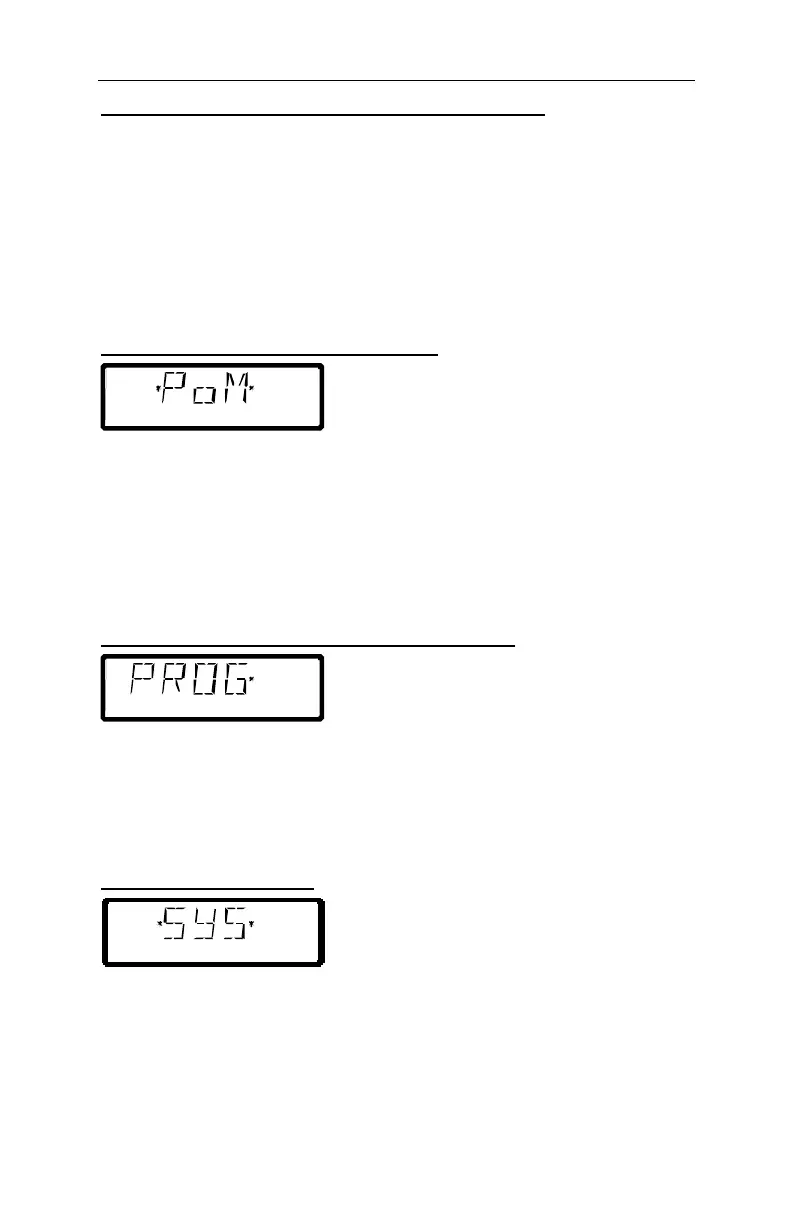18 Information SET-01
5.2.6 Configuring decoder settings: Programming
Each decoder has settings that can be set to customize the
decoder to an individual locomotive, for example the locomotive's
address. The user-settable acceleration and deceleration delays are
also configurable settings on a locomotive decoder. These settings
can be changed by a technique we refer to as programming. The
LH100 provides two programming methods. Which method you can
use depends on your command station and its software version, as
well as the locomotive decoders you use.
5.2.7 Operations mode programming
Using operations mode programming or "Programming on the main',
you can configure the settings of your locomotive decoder while the
locomotive is being operated anywhere on the layout. For example,
couple your locomotive in front of a heavy freight train and now
adjust the acceleration delay to fit the train! Operations mode
Programming is descried in "Programming on the Maim (POM)"
starting on page (ðp.50 ).
5.2.8 Programming on the programming track
Using a separate programming track you can both configure and
read back each of the individual locomotive decoder's settings.
Information on programming using a programming track can be
found in "Programming on the programming track" on page
(ðp.54 ).
5.2.9 System settings
The LH100 allows you to configure several system settings. For
example, you can program how the emergency stop button works,
check and change the LH100 XpressNet address, read out the
software version of your command station, and more. Detailed
descriptions can be found in "Configuring the LH100 handheld using
the SYS menu" starting on page (ðp.66 ).
