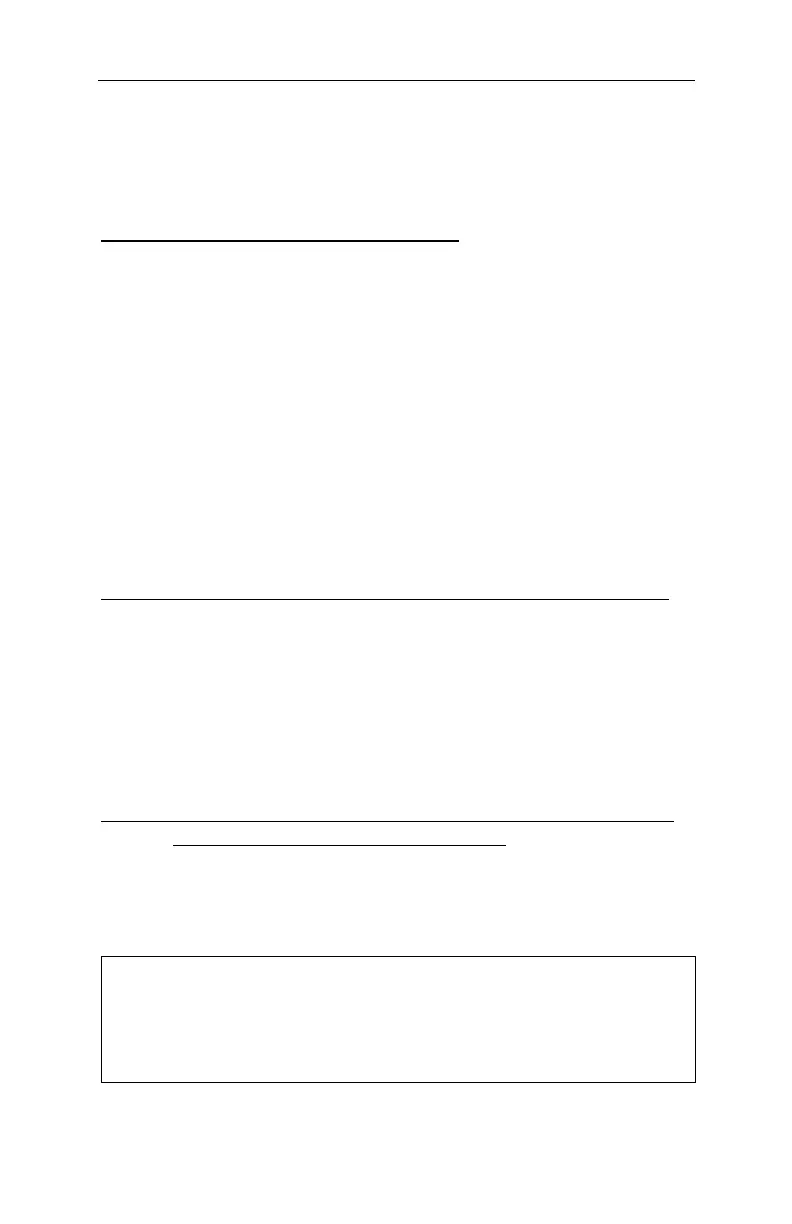56 Information SET-01
In section 13.12 the reasons for using service mode programming
were explained. In this section you will learn about the various
methods for using service mode programming using a special
programming track. For programming the locomotive address and
the other key settings we have created a very convenient method.
14.3.1 What is a programming track?
Using “Programming on the programming track” it is not necessary
to know the address of the decoder. In this approach, the decoder
will receive for example this command:
"Enter the value 15 in CV4!"
To be sure that only one particular decoder receives the
programming command, you must make sure that when you are
programming on the programming track only this one decoder is will
receive this command. This is most easily done by using a track
that is
1. electrically isolated from the rest of the layout, and
2. on which you place only the desired locomotive you
wish to program.
14.3.2 Where is the programming track / the decoder connected?
The command station LZ100 has special connection terminals for
the programming track. These connections are labeled P and Q.
More information about them is found in the operation manual for
command station LZ100.
If you want to program an accessory decoder, then you don’t need a
track. Simply connect the decoder directly to terminals P and Q on
the LZ100.
14.3.3 Programming and reading a locomotive address and
other key settings: The “DIR” menu
The simplest way to program a locomotive address is with the “DIR”
menu (for “Direct”). Using this menu has the advantage that you
don’t have to know or look up the number of the CV, instead easy to
understand abbreviations help you.
FF The procedure for reading and writing is identical, and
the following simple principle applies: In all places where the
value to be programmed needs to be keyed in, you can read
out the current value in the decoder, when you immediately
(that is without entering a numeric value) press the ‘Enter’ key.