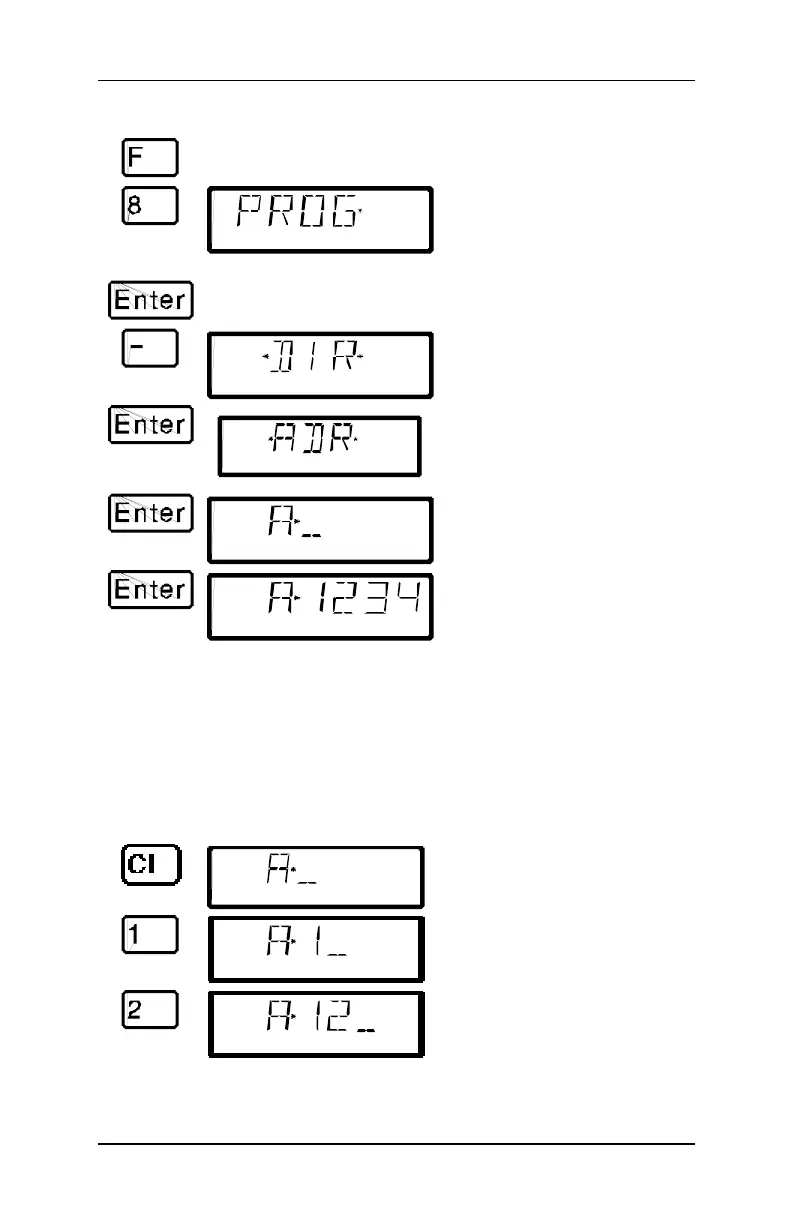Information SET-01 57
DIGITAL plus
Step by step procedure to read a locomotive address:
Press On the display you see Explanation
The most recently selected
menu is shown
(flashes)
Programming on the programming
track
The most recently selected
programming mode is shown
Page with ‘-’ until “DIR” is
displayed.
If “ADR” is not displayed, then use
‘-’ to page until you get to this
display.
Start reading out the address at
this display using ‘Enter’.
Now the locomotive address
stored in the locomotive decoder
is read and shown. During the
reading process, the second row
in the display shows a “L”.
You can return to controlling locomotives by ‘Esc’ 3 times, or you
can press ‘Cl’ to go on to write a new locomotive address.
Step by step procedure to writing a locomotive address:
Proceed as described above for “reading an address”. If you want to
you can read out the currently stored address. After reading the
address you then press ‘Cl’.
At this point you can begin with
entering the new address (or use
‘Enter’ to read out the address).
Now key in the desired address.
If you make a mistake, you can
use ‘Cl’ to clear the last entry.