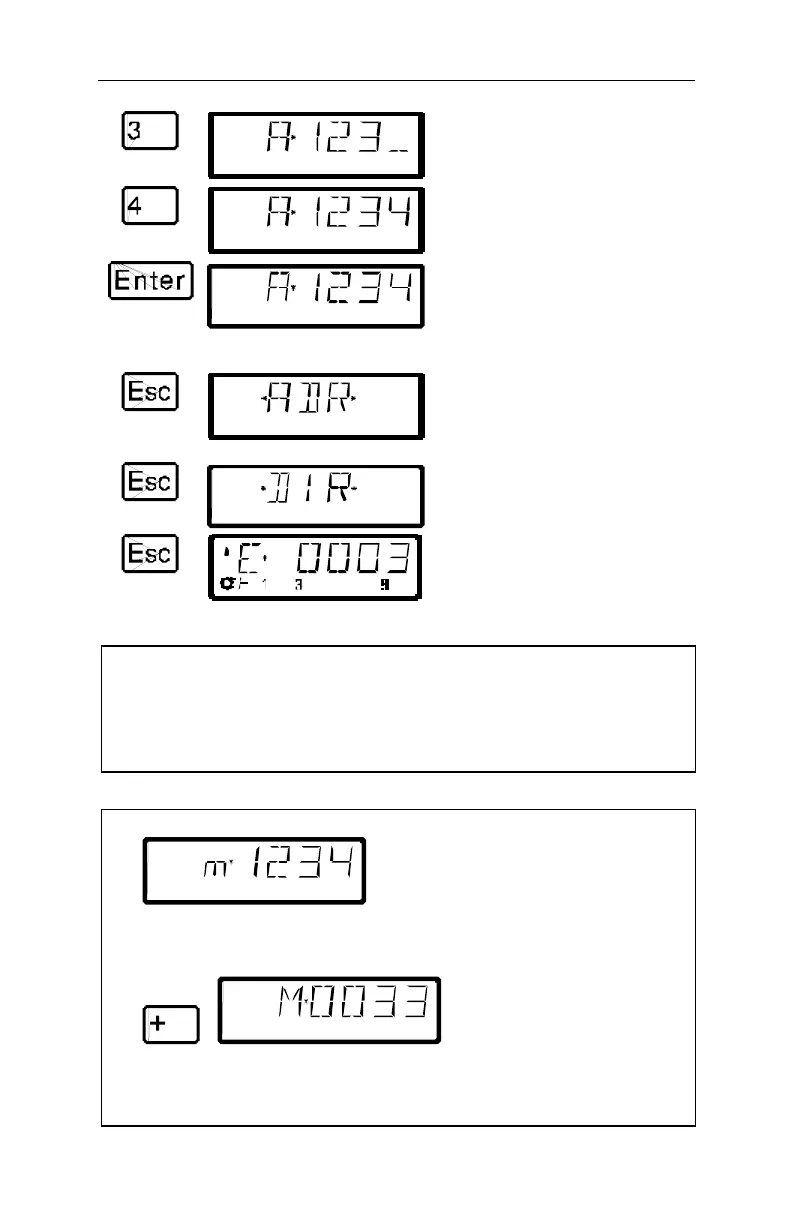58 Information SET-01
Now the address keyed in is
written in the locomotive decoder.
During the programming sequence
the second row of the display
shows a “P”.
When you want to leave the
programming of an address, then
use ‘Esc’ to return to selecting the
setting.
Another ‘Esc’ brings you back to
selecting the programming mode.
The final ‘Esc’ takes you out of
programming and returns you to
controlling a locomotive. The
address of the last selected
locomotive (or MU) is shown.
FF The 2-digit addresses (1-99) are stored in the
locomotive decoder in CV1, 4-digit locomotive addresses (100-
9999) in CV17 and CV18. When programming with “DIR” you
don’t have to think about this. All necessary settings are
automatically made in the locomotive decoder for you!
FF If when reading the address you get this display
then the locomotive decoder is assembled into a multi-unit
consist address. Press the ‘+’ key’ and the MU address that is
stored in CV19 is read out and shown:
FF If you then key in and program a new address, the new
address is stored in the decoder and the MU address in CV19
is erased!