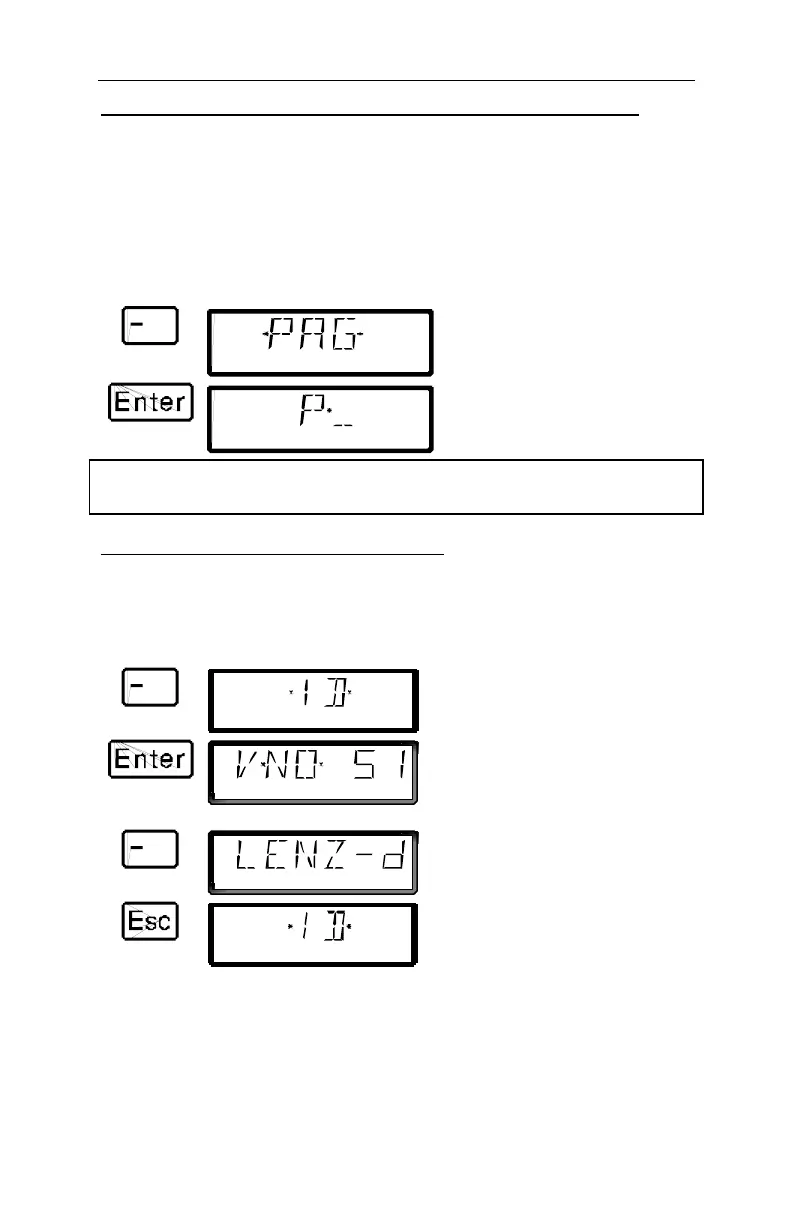64 Information SET-01
14.3.6 Reading and programming by using paged mode
Paged mode is an older and slower method for reading and setting
CVs. This mode of programming can be used to program many
decoders that do not support the faster Direct CV Mode. The
procedure for programming in Paged mode is identical to the
procedure in Direct CV mode. The following assumes you have
already entered programming and are at the programming menu.
Press On the display you see Explanation
Use ‘-’ or '+' to page until the
display shows “PAGE”
Use ‘Enter’ to select the “PAGE”
programming mode
FF You can program any CV in the range between 1 and 256 using
"Paged Mode"
14.3.7 Using ID Programming Menu
Often you need to know version of the decoder and the manufacturer
of the decoder. ID mode is a simple method that reads both of
these values for you.
Press On the display you see Explanation
Use ‘-’ or '+' to page until the
display shows “ID”.
Use ‘Enter’ to check the identity of
the decoder. The first number
that is displayed is the decoder's
version number.
Use the '-' or '+' key to check the
manufacturer of the decoder.
Press the 'Esc' key to return to the
programming menu.