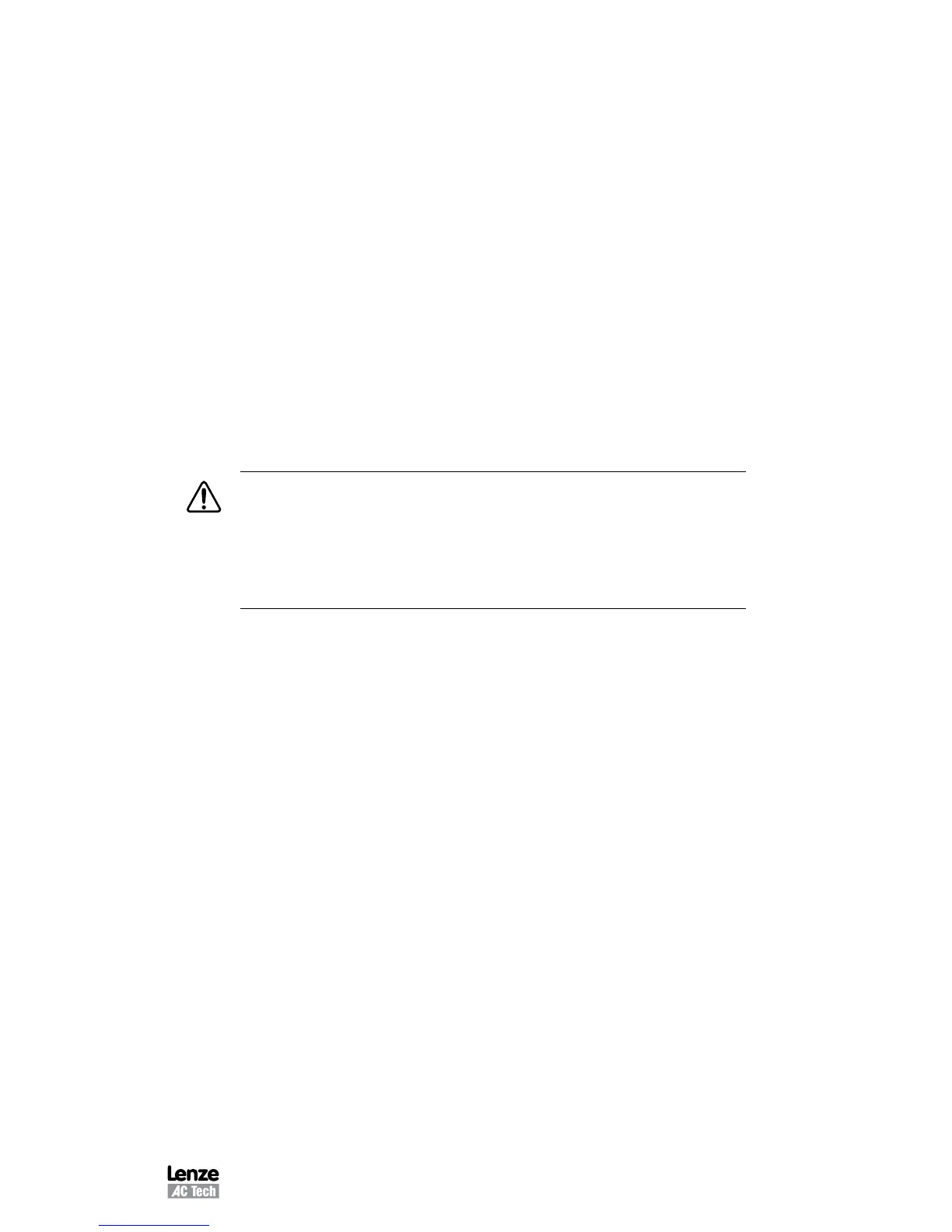M301L 59
49 TB13C (TB-13C INPUT FUNCTION)
Use parameter TB13C to select the function of terminal TB-13C. Closing TB-13C to TB-2
activates the TB-13C input function. These functions can be selected:
NONE Disables the TB-13C function.
0-10VDC Selects 0-10 VDC as the AUTO speed reference input (or setpoint
source in PID mode). The 0-10 VDC signal is wired to TB-5A
and TB-2.
4-20 MA Selects 4-20 mA as the AUTO speed reference input (or setpoint
source in PID mode). The 4-20 mA signal is wired to TB-5B and
TB-2.
SPEED#3 Selects PRESET SPEED #3 as the AUTO speed reference.
LOC SEL LOCAL SELECT - Selects LOCAL mode when Parameter 30
- CONTROL is set to TB STRIP. Drive is in REMOTE mode if
contact closure is not made.
STRT REV START REVERSE - Start in reverse direction.
50 TB13D (TB-13D FUNCTION)
WARNING!
EXTERNAL FAULT (TB-13D) circuitry may be disabled if parameters
are reset to factory defaults! The drive must be reprogrammed after
a RESET in order to insure proper operation (refer to Parameter 65
- PROGRAM). Failure to do so may result in damage to equipment
and/or injury to personnel!
This parameter selects the function for the TB-13D.
EXT FAULT Sets TB-13D as a normally open EXTERNAL FAULT contact.
Close TB-13D to TB-2 to trip the drive into an EXTERNAL
FAULT.
EXT / FAULT Sets TB-13D as a normally closed EXTERNAL FAULT contact.
Open TB-13D to TB-2 to trip the drive into an EXTERNAL FAULT.
EXT CLEAR Sets TB-13D as a normally open EXTERNAL FAULT RESET.
Close TB-13D to TB-2 to clear a fault.
NOTE: When set to EXT CLEAR, TB-13D becomes the only terminal that can be
used to clear a fault (TB-1 will not work). However, the keypad STOP key
can still be used to clear faults.
52 TB14 OUT (TB-14 OPEN COLLECTOR OUTPUT)
This parameter sets the open-collector output indication for terminal TB-14. The following
conditions can be selected:
NONE This setting disables the output.
RUN
The relay energizes when the drive is given a START command,
and remains energized until: a STOP command is given and the
output frequency has decelerated to 0.5 Hz, the drive has “tripped”,
or the input voltage is removed. Note that this relay indicates only
that the drive is in the RUN mode. It does not necessarily indicate
that the motor is turning.
