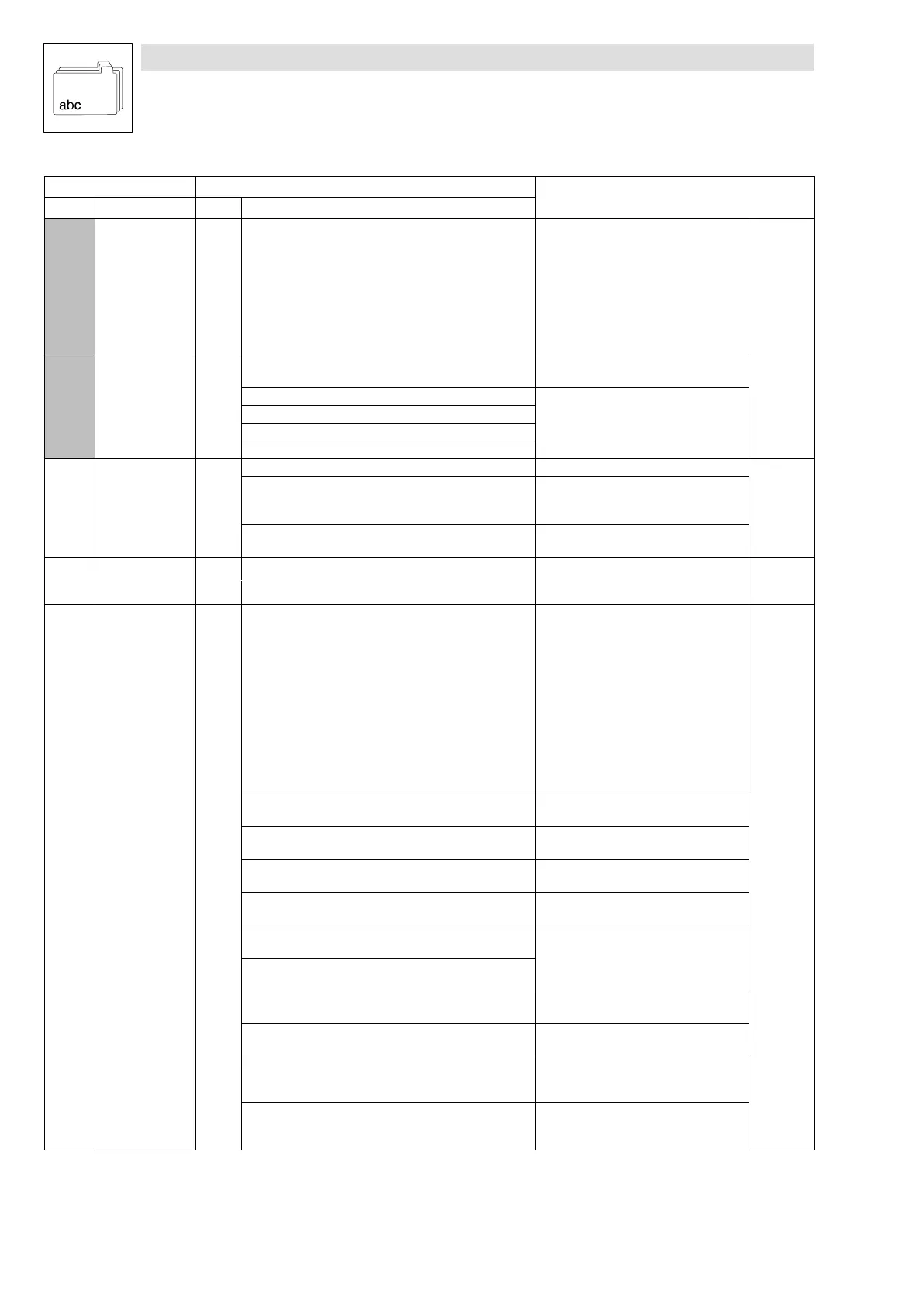Appendix
Code table
14−12
L
EDB82MV752 EN 5.2
Code IMPORTANTPossible settings
No. SelectionLenzeName
C0002*
uSEr
(cont.)
Saving of own
settings
9 PAR1 ð Own settings You can save your own basic settings for a
controller (e.g. machine delivery status):
1. Ensure that parameter set 1 is active
2. Controller inhibit
3. Set C0003 = 3, acknowledge with
4. Set C0002 = 9, acknowledge with ,
to save your own basic settings
5. Set C0003 = 1, acknowledge with
6. Enable the controller.
C0002*
uSEr
(cont.)
Loading/copying of
your own basic
settings
Using this function, PAR1 can be copied to
parameter sets PAR2 ... PAR4
5 Own settings ð PAR1
Restorage of own basic setting in the
selected parameter set
6 Own settings ð PAR2
7 Own settings ð PAR3
8 Own settings ð PAR4
C0003*
Non−volatile
parameter saving
1
0 Parameter not saved in EEPROM Data loss after mains disconnection
1 Parameter always saved in EEPROM Active after every mains connection
Cyclic parameter changes via bus
module are not allowed.
3 Own settings saved in EEPROM Subsequently save parameter set 1 as own
basic setting with C0002 = 9
C0004* Bar−graph display 56
1 {Code No.} 989
Bargraph display indicates the selected
value in % after power on
Range −180 % ... +180 %
56 = controller load (C0056)
C0005
Fixed configuration
of analog input
signals
0
Change of C0005 is copied into the
corresponding subcode of C0412. Free
configuration in C0412 sets
C0005 = 255!
Observe the following in case of
configurations with frequency input:
Activate the frequency input X3/E1,
X3/E2 with C0410/24 = 1.
Delete all existing signal connections of
the digital inputs in C0410 used by the
frequency input.
Configure frequency input with C0425
and C0426
7−57
0 Setpoint for speed control via X3/8 or X3/1U,
X3/1I
1 Setpoint for speed control via X3/8 with setpoint
summation via frequency input
2 Setpoint for speed control via frequency input
with setpoint summation via X3/8
3 Setpoint for speed control via frequency input,
torque limitation via X3/8 (power control)
4 Setpoint for sensorless torque control via X3/8,
speed limitation via C0011
Only active if C0014 = −5− (torque
selection)
5 Setpoint for sensorless torque control via X3/8,
speed limitation via frequency input
6 Controlled operation; setpoint via X3/8 with digital
feedback via frequency input
7 Controlled operation, setpoint via frequency input
X3/E1 with analog feedback via X3/8
200 All digital and analog input signals are from the
fieldbus function module on FIF (e.g. INTERBUS,
PROFIBUS−DP, CANopen or DeviceNet)
Sets C0410/x = 200 and C0412/x = 200
255 Free configuration in C0412 Read only
Do not change C0005 since settings in
C0412 may get lost
