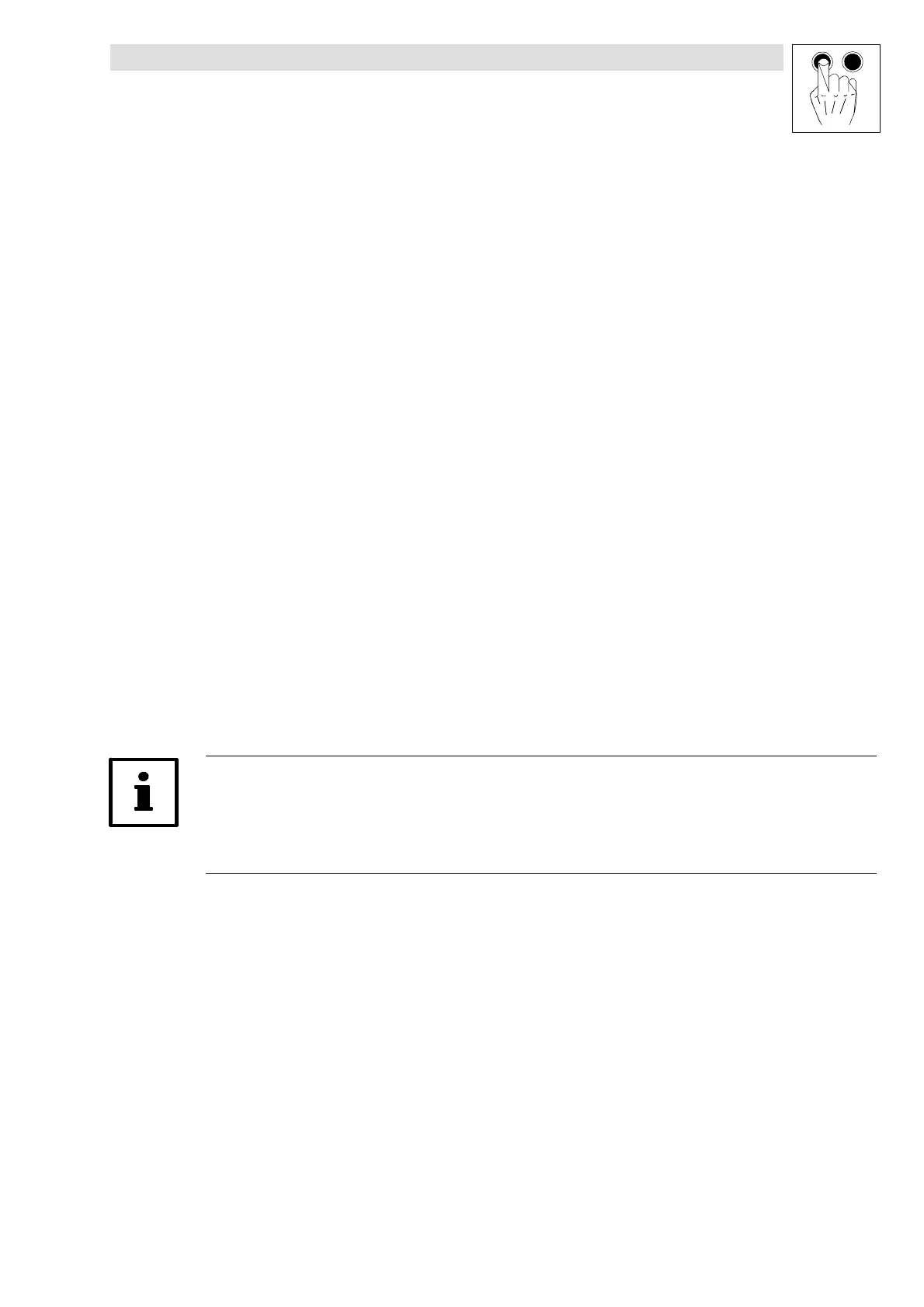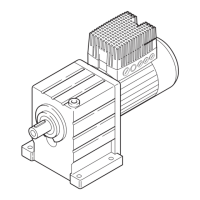Parameter setting
General information
6−1
L EDB82MV752 EN 5.2
6 Parameter setting
6.1 General information
The controller can be adapted to your application by means of parameterisation. A detailed
description of the functions can be found in the function library. ( 7−1 ff.)
The parameters for the functions are stored in numbered codes:
– The codes are marked in the text with a "C".
– The code table provides a quick overview of all codes. The codes are sorted in numerical
ascending order. ( 14−10)
You can either parameterise via keypad, PC or via the parameter channel of a bus system:
Parameter setting via keypad or PC
Detailed information about parameter setting via keypad: ( 6−2)
Detailed information about parameter setting via PC: ( 6−9)
In addition to parameter setting the keypad or PC serves to:
– control your controller (e.g. inhibit and enable)
– Select the setpoints
– Display operating data
– Transfer parameter sets to other controllers
Parameter setting with a bus system
Detailed information on the "system bus (CAN)" function module. ( 9−1)
Detailed information on other bus modules can be found in the Operating Instructions of the
modules.
Tip!
The signal flow diagrams provide an overview of all configurable signals. ( 14−1)
If you make a mistake during parameter setting, load the Lenze setting with C0002 and start
again.