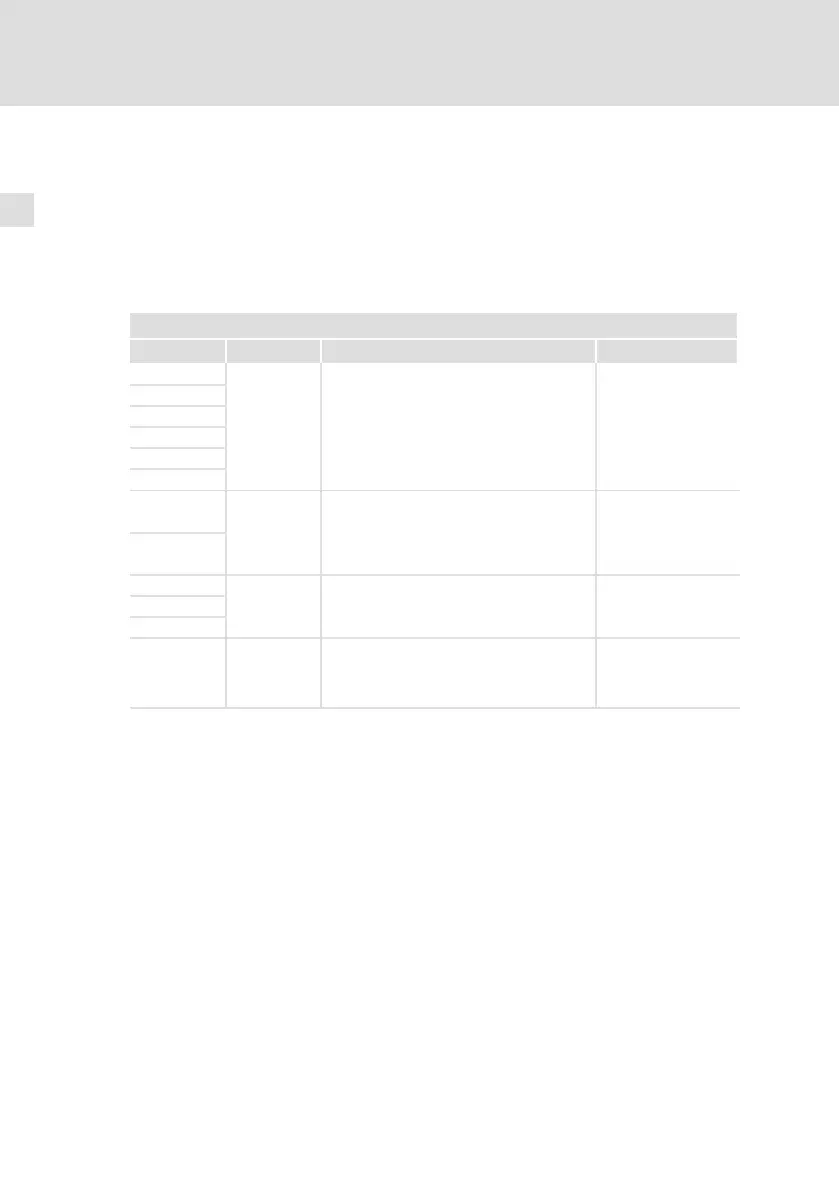Commissioning
Configuration with internal DIP switches
Settings in the operating mode (normal operation)
7
l
60
EDBMZ9374X DE/EN/FR 4.2
7.3.2 Settings in the operating mode (normal operation)
(Carry out settings only when the power supply is switched off!)
In the operating mode carry out the following settings:
ƒ Addressing of the terminal extension
ƒ Number of terminal extensions used
ƒ Setting the CAN bus baud rate
DIP switch assignment in operating mode
DIP switch Function Setting notes Note
1
Setting the
CAN bus
node address
DIP switches 1 ... 6 are used to set the
address of the terminal extension.
The table "Addressing of the terminal
extension" shows the switch settings.
A maximum number
of 63 addresses are
available.
2
3
4
5
6
7
Number of
terminal
extensions
on one
address
You can operate maximal 4 terminal
extensions on one device address.
8
9
Baud rate
setting
The table "Setting the baud rate" shows
the switch settings.
^ 63
10
11
12 Programming
mode /
Operating
mode
Set the DIP switch to OFF (operating mode) When the operating
mode is set, the LED
"operation" is on.
Set operating mode:
1. Check whether DIP switch 12 is set to OFF (operating mode).
2. Switch on the power supply for the terminal extension.
– Operating mode is active.