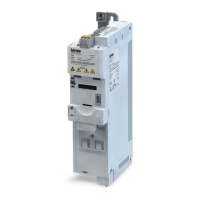What does Inv cycl data mean on Lenze DC Drives?
- MMaria BlairSep 22, 2025
If your Lenze DC Drives display 'Inv cycl data', it means PROFINET invalid cyclic data (IO data marked bad).





What does Inv cycl data mean on Lenze DC Drives?
If your Lenze DC Drives display 'Inv cycl data', it means PROFINET invalid cyclic data (IO data marked bad).
What to do if Lenze i550 Inverter shows i²*t overload?
If your Lenze Inverter is showing an i²*t overload (thermal state), consider the following: * Verify the drive dimensions. * Check the machine/driven mechanics for excessive load. * Confirm the correct setting of the motor data. * Reduce values for slip compensation (P315.01, P315.02) and oscillation damping (P318.01, P318.02).
Why is my Lenze i550 motor overheating?
If your Lenze Inverter motor is overheating: * Check the drive dimensions. * Check the motor thermal sensor and wiring (terminals X109/T1 and X109/T2).
How to resolve DC bus undervoltage in Lenze i550?
To resolve DC bus undervoltage in your Lenze Inverter: * Check the mains voltage. * Check the fuses. * Check the DC bus voltage (P105.00). * Check the mains settings.
What does '24 V supply critical' mean on Lenze Inverter?
If your Lenze Inverter displays '24 V supply critical': * Check the optional external 24 V voltage supply (terminal X3/24E), if connected. * Check the mains voltage.
How to troubleshoot 24-V supply overload in Lenze Inverter?
To troubleshoot a 24-V supply overload in your Lenze Inverter, check the 24 V output and digital outputs for earth fault or overload.
What causes motor overcurrent in Lenze i550 Inverter and how can I fix it?
If your Lenze Inverter is experiencing motor overcurrent, you should: * Check motor load. * Check drive sizing. * Adapt the set error threshold (P353.01).
What to do if my Lenze i550 Inverter shows DC bus overvoltage?
If your Lenze Inverter shows a DC bus overvoltage error, you should: * Reduce dynamic performance of the load profile. * Check mains voltage. * Check settings for braking energy management. * Connect brake resistor to the power unit and activate the integrated brake chopper. (P706.01 = 0: Brake resistance).
What to do if my Lenze i550 Inverter displays a warning for DC bus overvoltage?
If your Lenze Inverter shows a warning for DC bus overvoltage, you should: * Reduce dynamic performance of the load profile. * Check mains voltage. * Check settings for braking energy management. * Connect brake resistor to the power unit and activate the integrated brake chopper. (P706.01 = 0: Brake resistance).
What causes i²*t overload (thermal state) in Lenze Inverter and how to fix it?
If your Lenze Inverter is showing an i²*t overload (thermal state) error, you should: * Check drive sizing. * Check machine/driven mechanics for excessive load. * Check setting of the motor data. * Reduce values for slip compensation (P315.01, P315.02) and oscillation damping (P318.01, P318.02).
Overview of the inverter's physical components and connections.
Specifies the intended use and limitations of the product.
Lists relevant safety and technical standards the product adheres to.
Outlines operator responsibilities regarding standards and directives.
Details requirements for safe and compliant product commissioning.
Information on the PROFINET firmware and its licensing.
Explains how to identify different product variants and their coding.
Defines the use of decimal separators in the documentation.
Explains the meaning and importance of safety instruction symbols and levels.
Essential safety precautions to prevent injury and damage.
Identifies hazards that remain after safety measures are applied.
Specifies approvals, standards, and environmental operating conditions.
Crucial considerations before and during mechanical installation.
Instructions for attaching the shield connection sheet to the mounting plate.
Provides dimensional data and assembly requirements for the inverters.
Specific preparation steps for connecting to an IT system.
Illustrates exemplary wiring for all voltage and power classes.
Guidelines for ensuring electromagnetic compatibility during installation.
Technical data and fusing for 1-phase, 120V connections.
Technical data and fusing for 1-phase, 230/240V connections.
Technical data and fusing for 3-phase, 230/240V connections.
Technical data and fusing for 3-phase, 400V connections.
Technical data and fusing for 3-phase, 400V connections.
Technical data and fusing for 3-phase, 480V connections.
Technical data and fusing for 3-phase, 480V connections.
Instructions and recommendations for connecting a brake resistor.
Details on the function and connection of control terminals.
Information on the relay output terminals and their specifications.
Details on the PTC input for motor temperature monitoring.
Configuration for various network communication protocols.
Critical safety information and requirements for functional safety.
Explanation and implementation of the Safe Torque Off (STO) function.
Steps for the first-time power-up and initial checks.
Key considerations and warnings during the commissioning process.
Explains the operation of the keypad and its keys for parameter control.
How to activate and use keypad control for motor operations.
A streamlined process for commissioning using terminal controls.
Detailed wiring and parameter configuration for terminal control.
Overview of key parameters and their grouping for efficient setup.
Commonly used parameters configurable as favorites for quick access.
Essential parameters for basic configuration and operation.
Parameters related to motor identification, calibration, and data.
Parameters for loading default settings and saving user data.
How to interpret and display error messages on the keypad.
A comprehensive list of error codes, their descriptions, classifications, and remedies.
Explains the meaning of the status LEDs for the inverter.
Information on how to obtain further support and product details.
| Protection Class | IP20 |
|---|---|
| Overload Capacity | 150% for 60 seconds |
| Safety | STO (Safe Torque Off) |
| Voltage Range | 380 V to 480 V |
| Control Type | Vector control, V/f control |
| Communication Interfaces | CANopen, EtherCAT, PROFINET, Ethernet/IP |
| Mains Voltage | 3-phase 380 V to 480 V |
| Input Voltage | 3-phase 380 V to 480 V |
| Output Voltage | 0 to Mains Voltage |
| Frequency Range | 0 Hz to 300 Hz |
| Protection Features | Overcurrent, overvoltage, undervoltage, short circuit, overtemperature |
| Ambient Temperature | -10°C to 50°C |