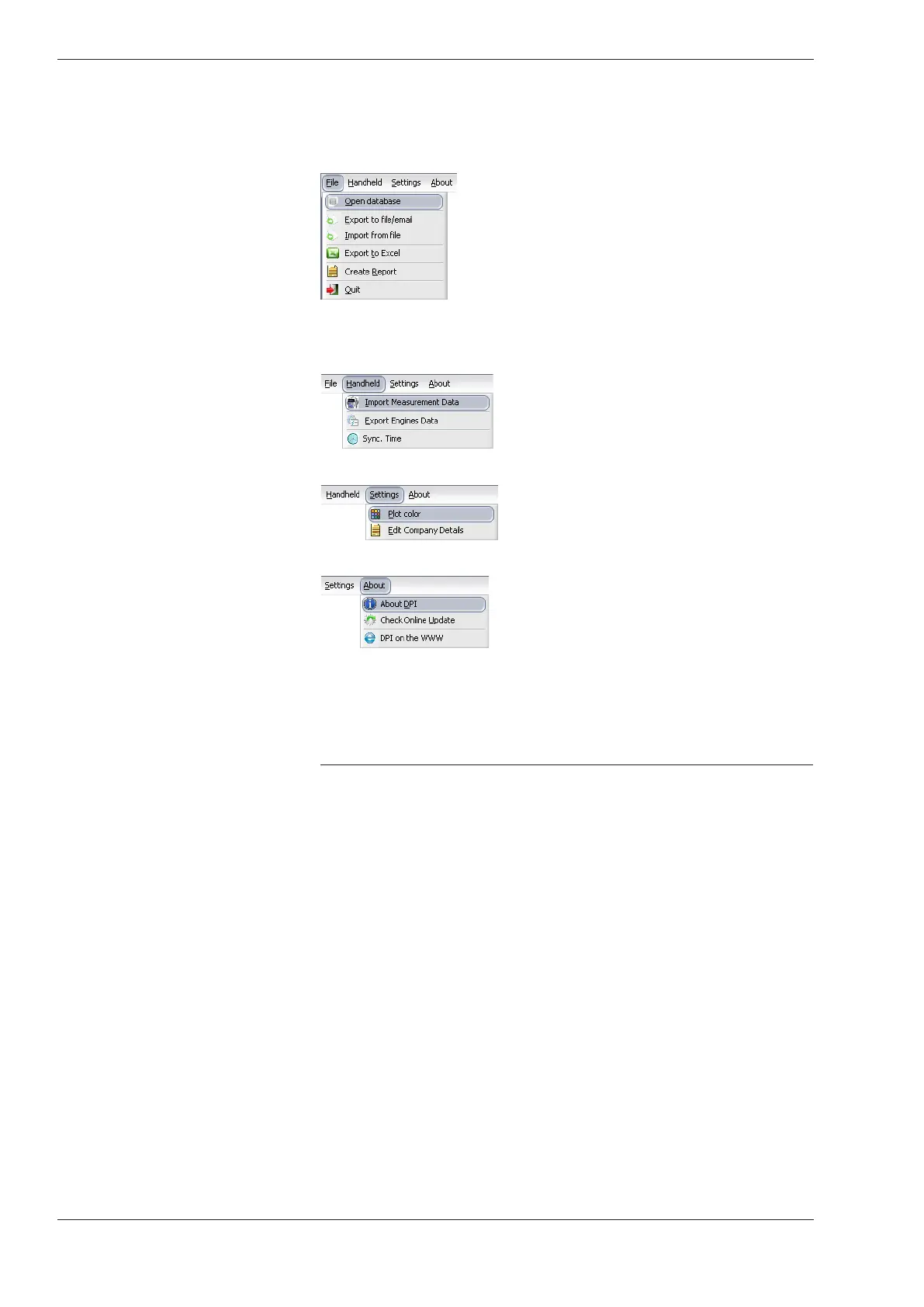Digital Pressure Indicator DPI - Bedienungsanleitung
10 Friedrich Leutert GmbH & Co. KG
2.4.2 Requirements for the PC
In order to be able to run the DPI software, your PC should meet the fol-
lowing requirements:
– A free USB port for data transfer between the handheld device
– and PC
– approx. 15 MB free space for the installation of the software and the
– documentation
– Windows 7 and higher
– minimum screen resolution 1024 x 768, recommended 1280 x 1024
– Color 16 bit or higher
– Printer, color printer recommended
This manual was created for software users who have basic knowledge
of computer skills. You should be familiar with the typical Windows fea-
tures like menus and command buttons since these elements are not ex-
plained here.
Menu “File”
Opens a data record from the PC’s hard drive
Data export as a dpz file on a PC or by email Imports a
dpz file from the PC hard drive
Exports the opened data record to an xls file Create a
report for printing or as a PDF file
Exit the program, also with Alt + F4
*) A dpz file is a measurement data record in DPI for-
mat and to be read with the DPI software only.
Menu „About”
Display of software version and manufacturer
Find and install updates available online
Link to the manufacturer’s homepage
Menu „Settings”
Selection of the display colors for the 24 cylinders
Enter the company name, address and logo for the report
Menu „Handheld”
Imports a data record from the handheld device into the PC
Exports the engine data
Synchronize the date/time of the handheld device with the
PC
Menu commands