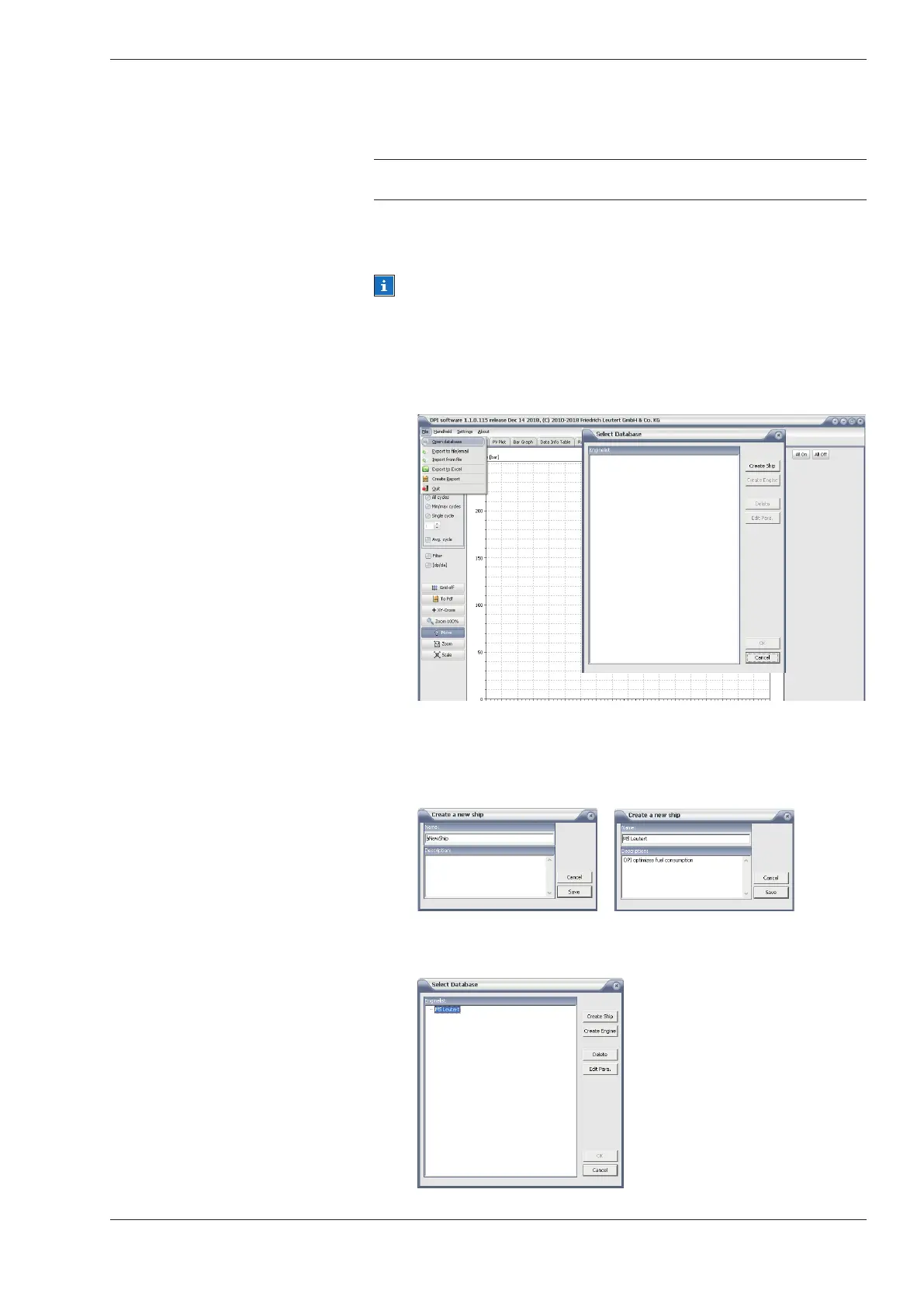Friedrich Leutert GmbH & Co. KG 13
Digital Pressure Indicator DPI - Bedienungsanleitung
3.2 Prepare the handheld device for the measurement
3.2.1 Enter engine parameters
At fi rst use of the device you have to enter the engine parameters once for
each engine.
NOTICE
Pay attention to correct entries so that the DPI gives you correct
measurement results.
1) Start the DPI software on the PC. Open the command [Open Data-
base] in the menu [File].
2) Select [Create Ship]. Place the mouse pointer on the line ‘ANewS-
hip’ and enter the name of the ship / power plant or similar. Under
‘Description’ you can write down additional information. Save the
entries with [Save].
3) Mark the ship’s name and click on [Create Engine] to set up an en-
gine for this ship.