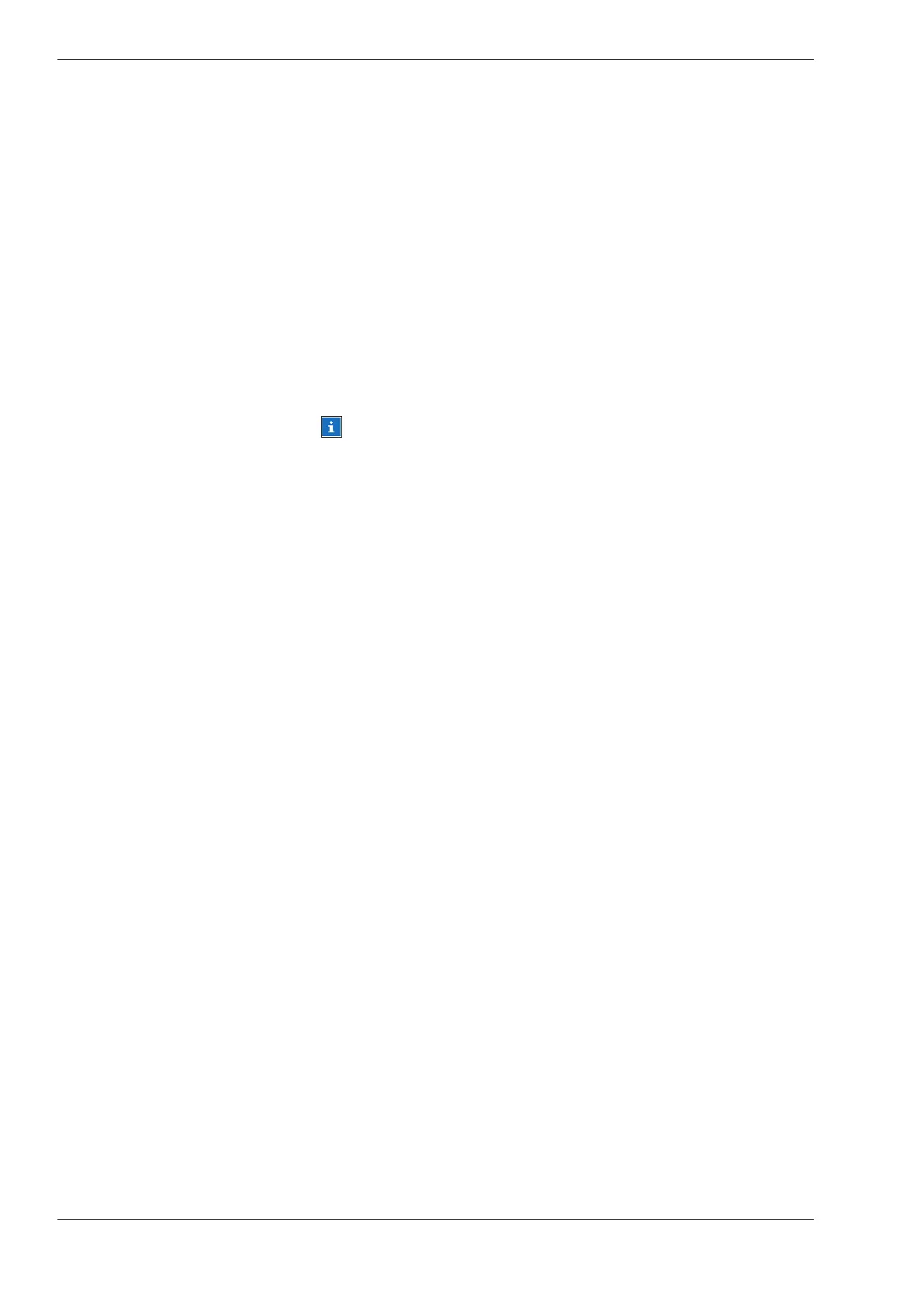Digital Pressure Indicator DPI - Bedienungsanleitung
12 Friedrich Leutert GmbH & Co. KG
5) Follow the further installation instructions. Finally the DPI and a pro-
gram group appears in the Windows start menu and Desktop icon
for the DPI software.
If a previous version of the DPI software is already set up on your PC,
you can update it. You will receive updates e.g. electronically..
Start the installation of the new software as described above. Here the
installation program searches for existing versions and automatically selects
their installation path.
During the update the program files are updated as well.
The directory with the measurement data remains unaffected.
NOTICE
The measurement data and program settings are saved on the
System drive C under your user name \ My Documents \ DPI. Please
back up this data regularly. Please be aware that a reinstallation of
Windows will overwrite the directory `My Documents` and the data
could be lost.