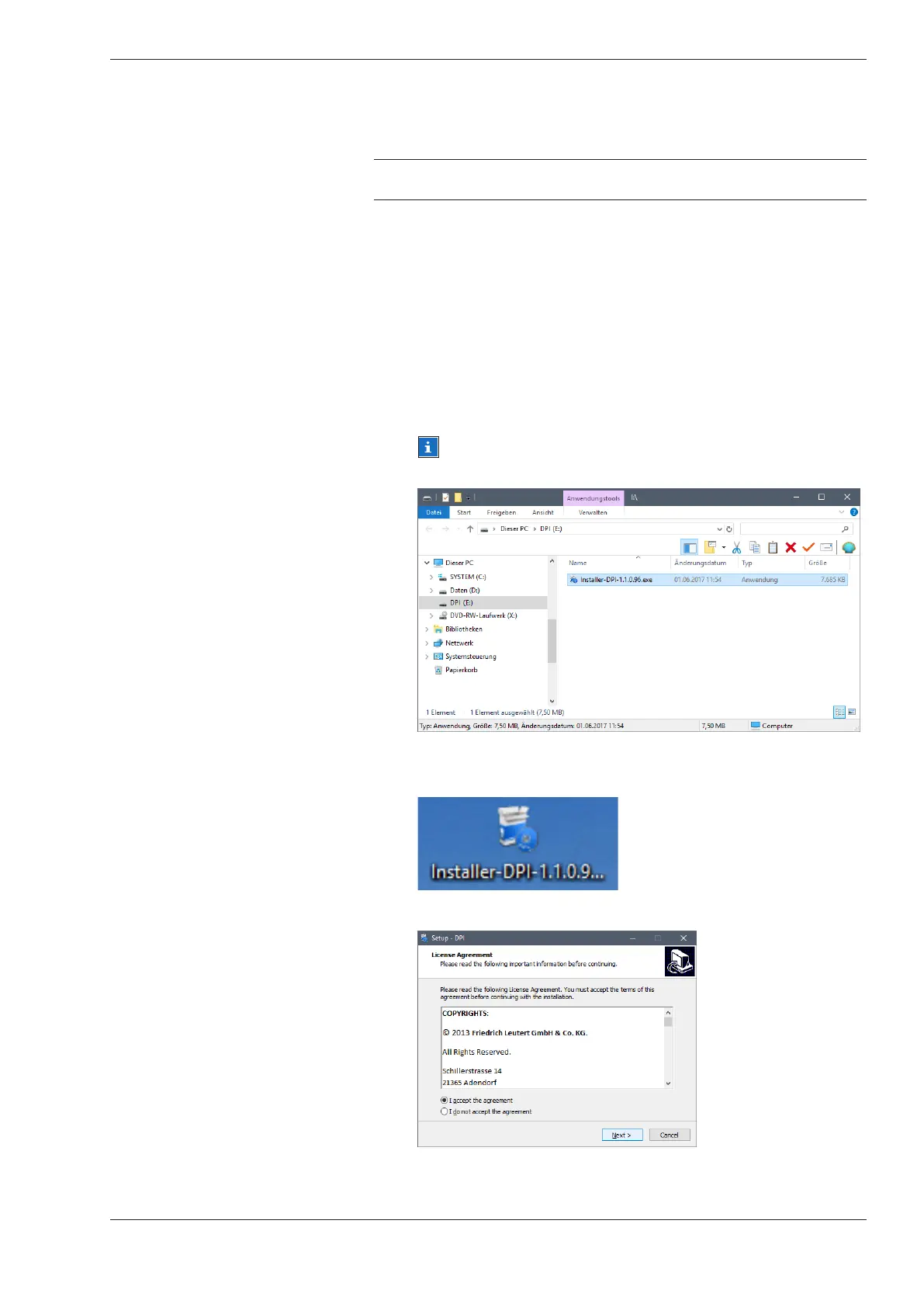Friedrich Leutert GmbH & Co. KG 11
Digital Pressure Indicator DPI - Bedienungsanleitung
3 Preparation of the DPI system for use
3.1 Software installation
The software is stored in the handheld device’s memory upon delivery
and must be copied and installed on the PC before use.
1) Connect the DPI handheld device with a Windows PC using the sup-
plied USB cable. The DPI automatically turns on and is recognized by
the computer as a drive. Additional device drivers do not need to be
installed.
2) Open the newly recognized drive ‘DPI’. Select the file ’Installer DPI
(version no.). Exe’ and copy it to the PC, for example on the desktop.
NOTICE
DO NOT start the installation directly from the DPI drive!
3) Start the software installation on the PC by double-clicking to the
file ‘Installer DPI (version no.). exe’.
4) Confirm the license conditions and continue with [Next>].