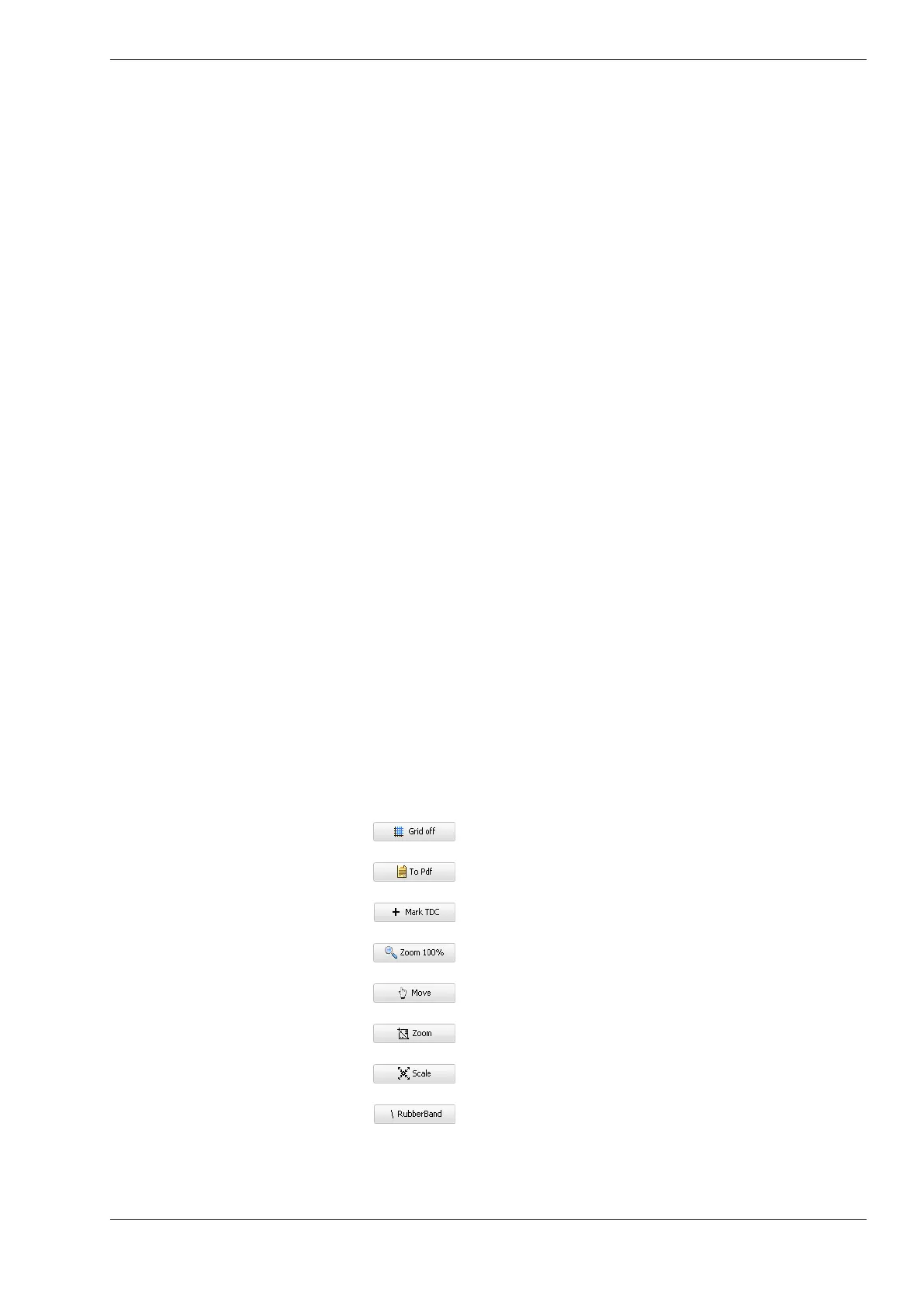Friedrich Leutert GmbH & Co. KG 31
Digital Pressure Indicator DPI - Bedienungsanleitung
Optionally the TDC can also be determined using software or it can be
determined manually.
To correct the top dead center TDC there are various opportunities under
„Correction:“:
– [Auto All Cyl.]
– [AutoCorr.Cyl.01]
– [Corr. all @ 12°]
– [Corr. to Cyl 1]
Choose under „Show Cylinder:“ between single (single) and all (all).
You can use checkboxes to influence the display as follows::
– Filter:
– [dp/da]: Switch on / off the first derivative of the pressure curve
Available buttons:
Zoom 100% - reset graphics after zooming, scaling or moving
Move - Move the graphic section with the mouse
Toggle Grid - switch grid on / off
Zoom - enlarge an area marked with the mouse
Scale - scale the graphic horizontally and / or vertically
+ Mark TDC - manual TDC determination by placing the Mark TDC cross
\ RubberBand - The rubber band function can be used to extend the derivation of
the pressure curve (dp / da) in the downward movement to get to the point where
the derivative would cross the zero line..
Export to pdf - open the current view for printing or saving as pdf file