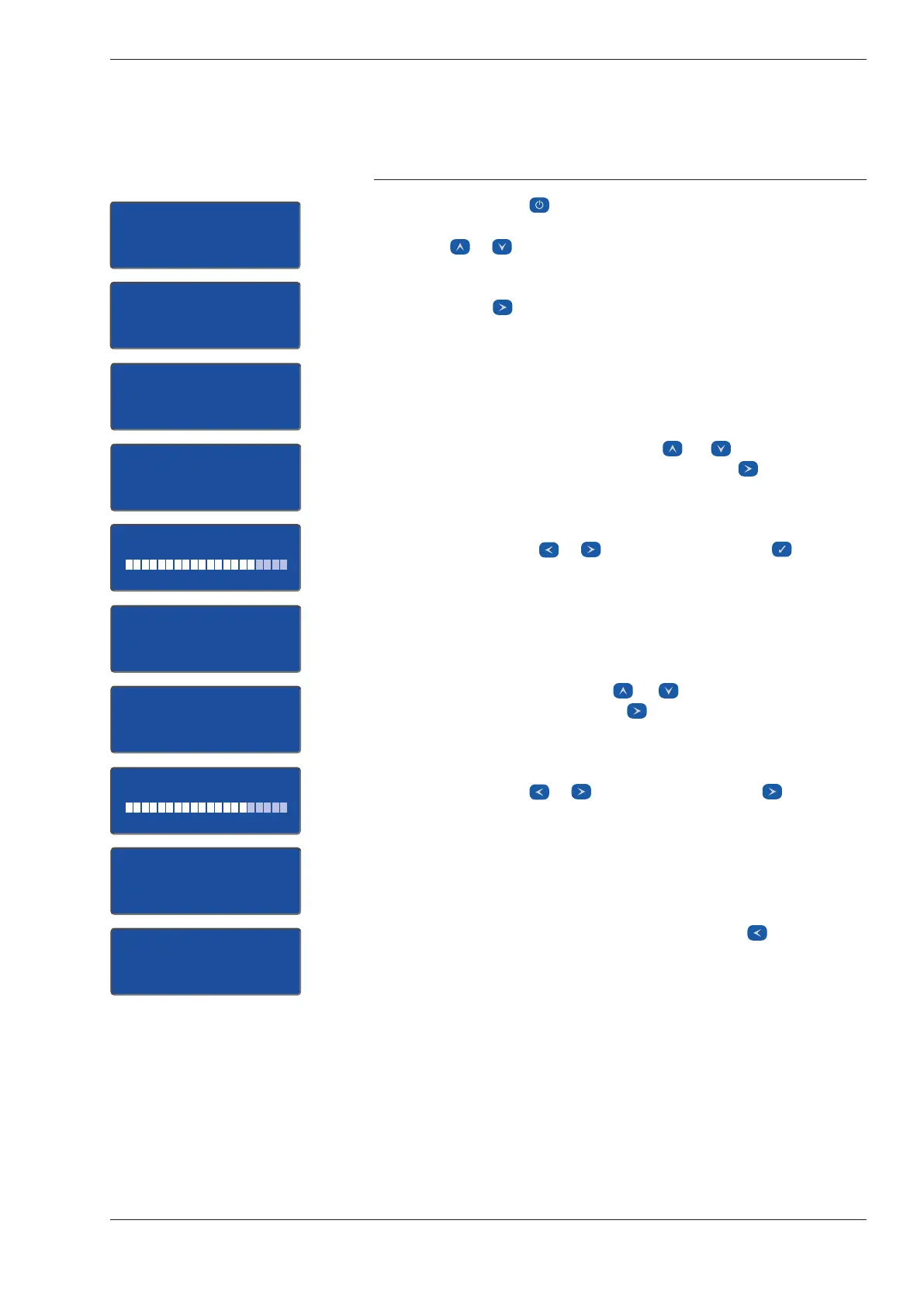Friedrich Leutert GmbH & Co. KG 45
Digital Pressure Indicator DPI - Bedienungsanleitung
» Main menu «
Measure engine
Show data
» Config menu «
Show date/time
Set date/time
}
}
» Config menu «
Set date/time
Contrast
Backlight
» Config menu «
Set date/time
Contrast
Backlight
» Config menu «
Set date/time
Contrast
Backlight
}
}
}
}
}
}
}
Set contrast :Set contrast :
» Config menu «
Contrast
Backlight
}
}
}
}
}
» Main menu «
Delete data
Configuration
}
}
» Main menu «
Measure engine
Show data
Set backlight :
7.5 Adjusting the contrast and the backlight of the
handheld device.
1) Press the button for approx. 1 second to switch on the handheld
device. The main menu appears after the start screen. Use the but-
tons or to switch between the lines.
2) When the ‘Configuration’ line is marked with the } arrow, press
the button .
The display changes to the confi guration menu.
3) Scroll with the vertical arrow keys or , until ‘Contrast’ is
marked on the display with the }. Confi rm with .
4) The display changes to the setting window ‘Set contrast’. Change
the set value with or and confi rm with button .
6) The display changes to the ‘Set backlight’ setting window. Change
the set value by or and confi rm with button .
5) Switch with the or buttons or until ‘Backlight’ is marked
with an } arrow. Confi rm with .
The confi guration menu appears in the display, see step 3.
The confi guration menu appears in the display, see step 3.
7) You can now switch back to the main menu with or turn off the
handheld device.